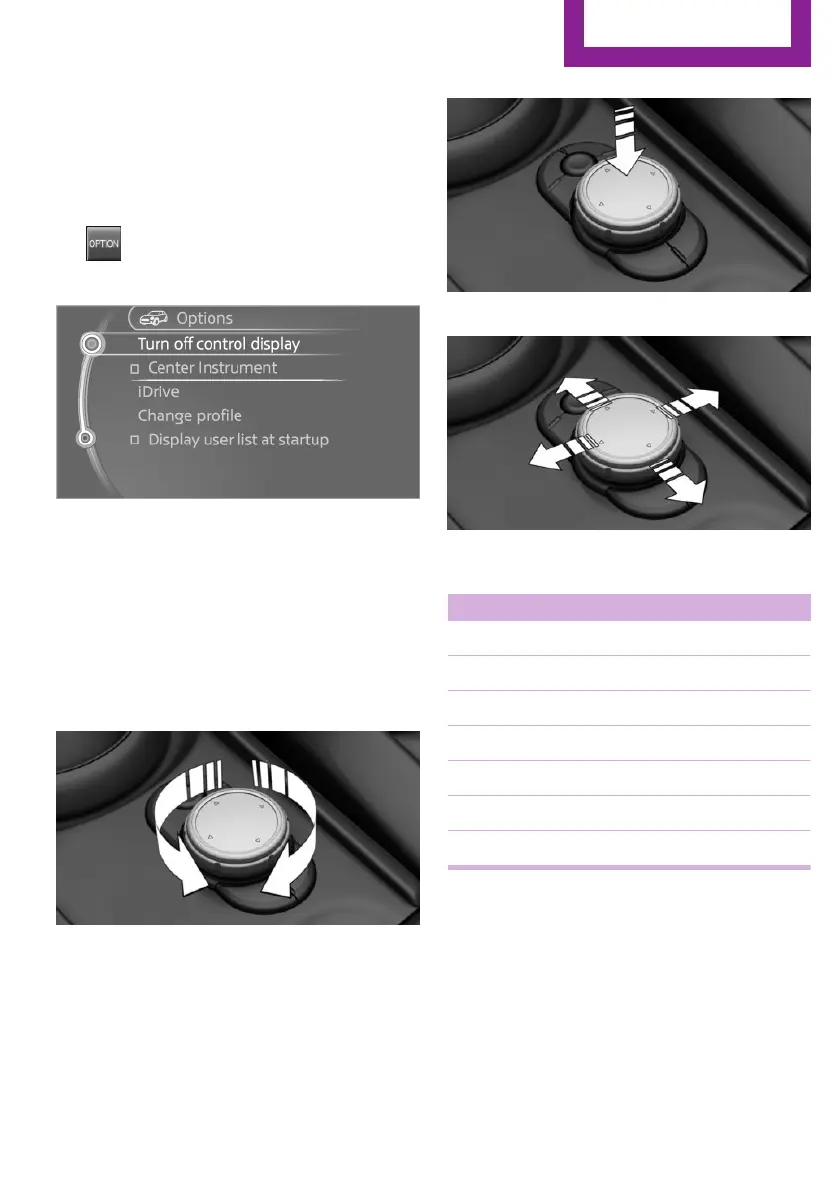Switching on
1. Switch on the ignition.
2. Press the Controller.
Switching off
1.
Press button.
2. "Turn off control display"
Controller with navigation system
The buttons can be used to open the menus di‐
rectly. The Controller can be used to select
menu items and enter the settings.
Some functions of the Central Information Dis‐
play (CID) can be operated using the touchpad
on the Controller, refer to page 23:
▷ Turn.
▷ Press.
▷ Move in four directions.
Buttons on the Controller
Button Function
MENU Opens the main menu.
RADIO Opens the Radio menu.
MEDIA Opens the Multimedia menu.
NAV Opens the Navigation menu.
TEL Opens the Phone menu.
BACK Displays the previous display.
OPTION Open the Options menu.
Controller without navigation system
The buttons can be used to open the menus di‐
rectly. The Controller can be used to select
menu items and enter the settings.
▷ Turn.
Seite 21
Central Information Display (CID)
AT A GLANCE
21
Online Edition for Part no. 01402983336 - X/17