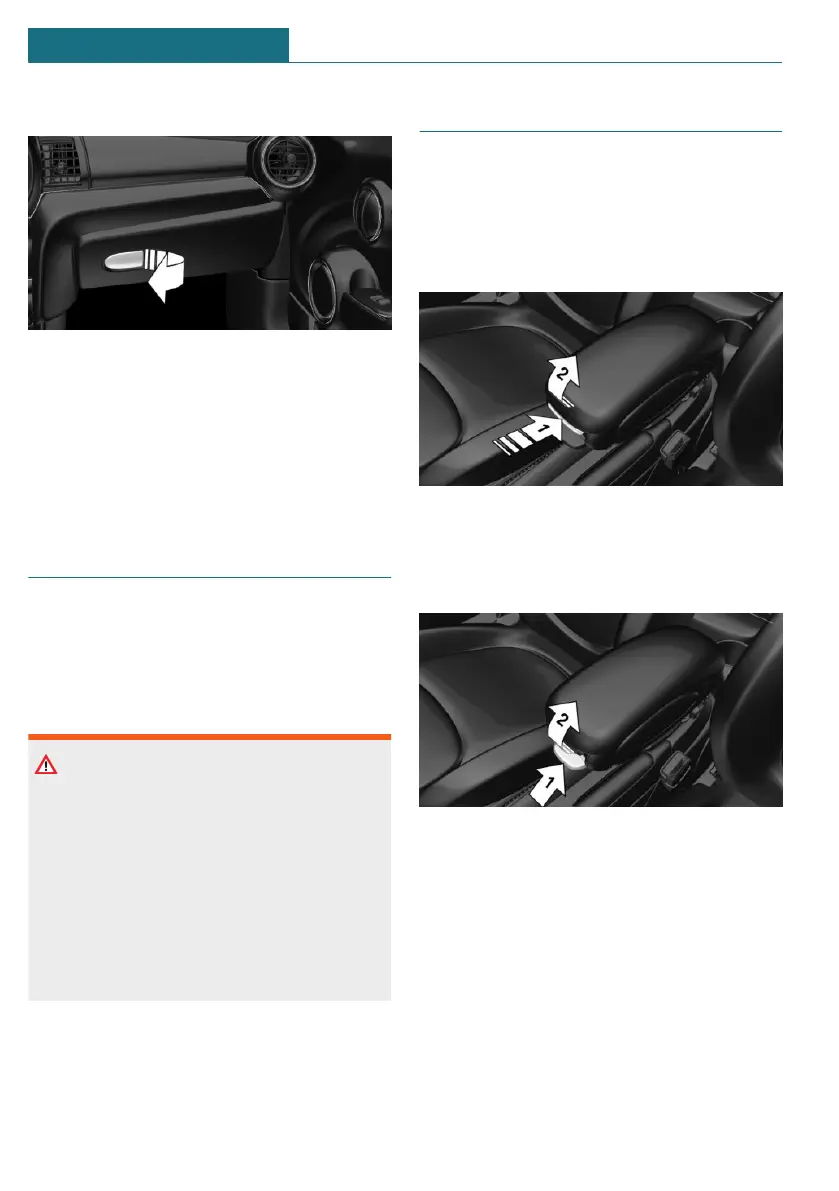Opening
Pull the handle.
The light in the glove compartment
switches on.
Closing
Fold up the cover.
Compartments in the doors
General information
There are storage compartments in the
doors.
Safety information
Warning
Breakable objects, such as glass bottles or
glasses, can break in the event of an acci-
dent or a braking or evasive maneuver.
Broken glass can be scattered in the car's
interior. There is a risk of injury or risk of
damage to property. Do not use any break-
able objects while driving. Only stow
breakable objects in closed storage com-
partments.
Center armrest
General information
The center armrest contains a storage com-
partment.
Opening
Press button, arrow 1, and open center arm-
rest upward, arrow 2.
Adjusting the height
Press button, arrow 1, and swing center
armrest upward or downward into the de-
sired height, arrow 2.
Seite 220
CONTROLS Storage compartments
220
Online Edition for Part no. 01405A1E4E3 - II/20
