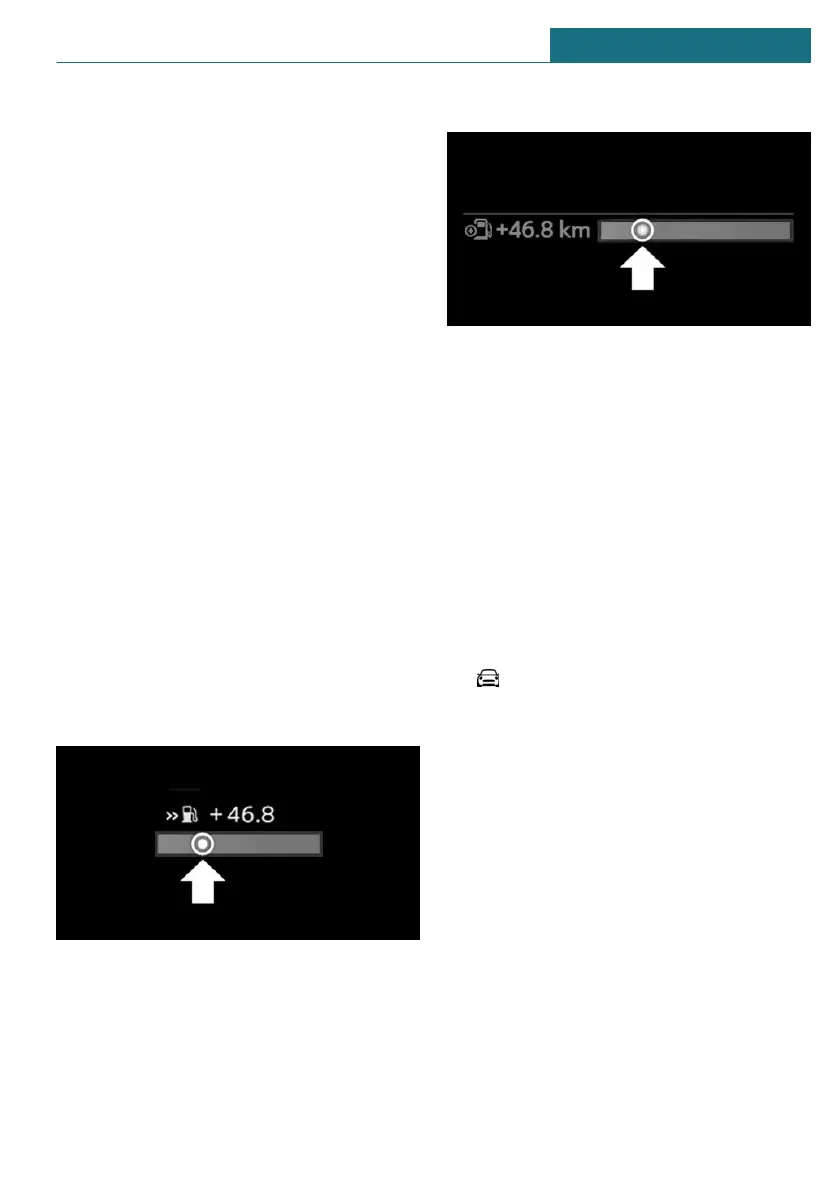– The selector lever is in selector lever po-
sition D.
– Engine and transmission are at operat-
ing temperature.
– With a camera in the area of the interior
mirror: the system does not detect any
vehicles ahead of you.
Operation via shift paddles
Concept
Depending on your vehicle's equipment, the
coasting mode can be influenced with the
shift paddles.
Activating/deactivating coasting via shift
paddles
1. Shift to the highest gear by pulling the
right shift paddle.
2. To activate coasting mode, actuate the
right shift paddle again.
To deactivate, actuate the left shift paddle.
Display
Instrument cluster without enhanced
features
The bar display below the tachometer is fil-
led in green and the mark appears at the
zero point. The tachometer indicates idle
speed.
Instrument cluster with enhanced features
The bar display below the tachometer is fil-
led in green and the mark appears at the
zero point. The tachometer indicates idle
speed.
Indications on the Control Display
The coasting driving condition is displayed
in the MINIMALISM Info while driving.
The distance traveled in the coasting driv-
ing condition is indicated by a counter.
Displaying MINIMALISM information
Via the Central Information Display (CID):
1. "My MINI"
2. "Technology in action"
3. "MINIMALISM"
System limits
The function is not available if one of the
following conditions applies:
– DSC OFF and TRACTION are activated.
– Cruise control is activated.
– If driving in the dynamic limit range.
– If driving on steep uphill or downhill
grades.
– The battery charge state is temporarily
too low.
– The vehicle electrical system is drawing
excessive current.
Seite 241
Reducing fuel consumption DRIVING TIPS
241
Online Edition for Part no. 01405A1E4E3 - II/20
