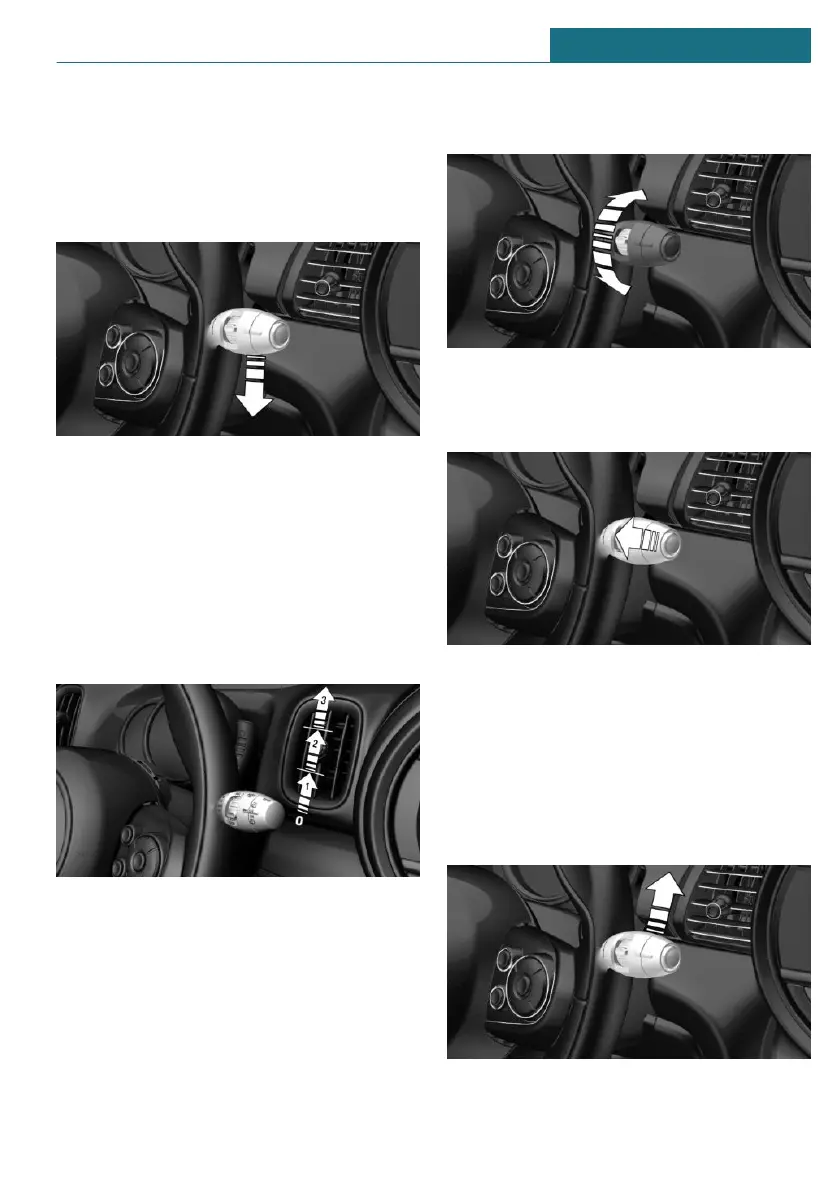– Rain sensor: position 1.
– Normal wiper speed: position 2.
– Fast wiper speed: position 3.
Brief wipe and switching off
Press the lever down.
– Switching off: press the lever down until
it reaches its standard position.
– Brief wipe: press the lever down from
the standard position.
Rain sensor
Activating/deactivating
To activate: press the lever up once from its
standard position, arrow 1.
To deactivate: press the lever back into the
standard position.
Set interval or sensitivity of the rain
sensor
Turn the thumbwheel on the wiper lever.
Cleaning the windshield
Pull the lever.
Canada: wiper system
Switching the wipers on/off and brief
wipe
Switching on
Tap up the lever or press it past the resist-
ance point.
Seite 27
On the road QUICK REFERENCE
27
Online Edition for Part no. 01405A1E4E3 - II/20
