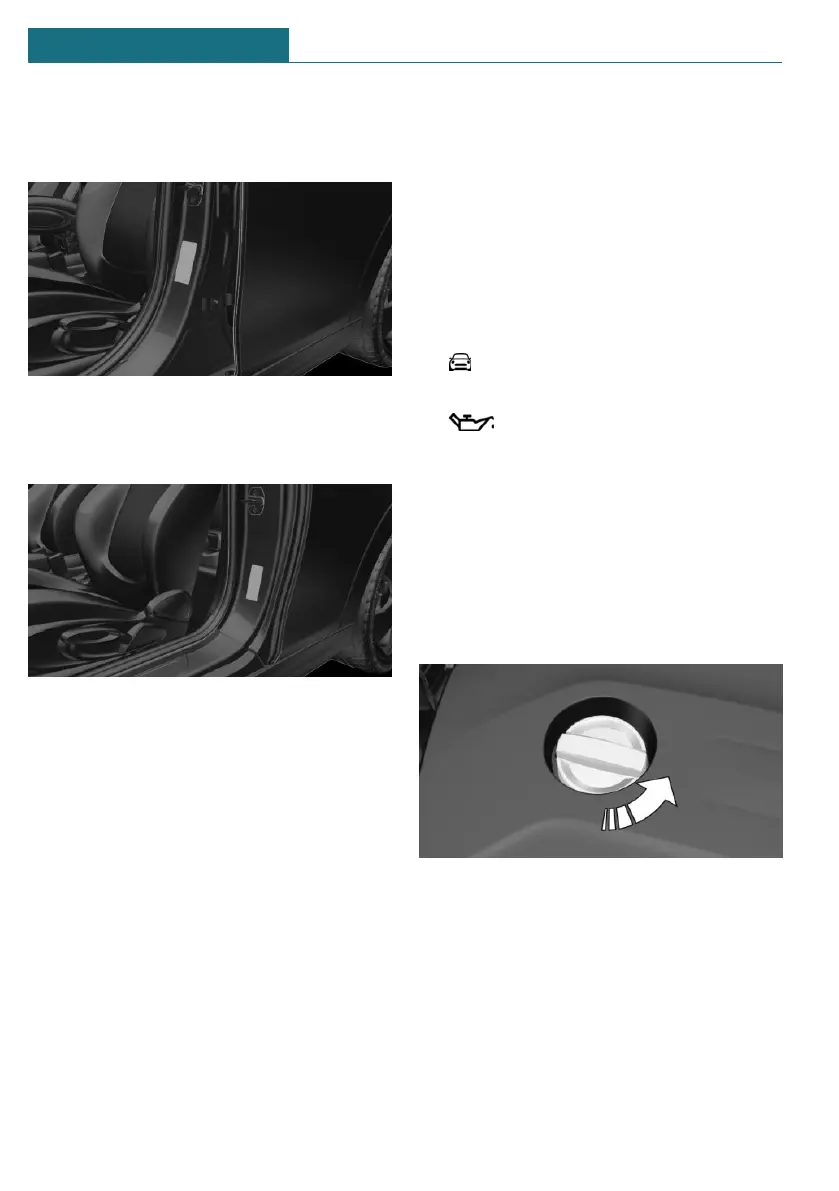Wheels and tires
Tire inflation pressure specifications
For 5-door models:
The tire inflation pressure values can be
found on the sign on the door pillar.
For 3-door models:
The tire inflation pressure values can be
found on the sign on the door pillar.
Checking the tire inflation pressure
Regularly check the tire inflation pressure
and correct it as needed:
– At least twice a month.
– Before embarking on an extended trip.
After correcting the tire inflation
pressure
Reinitialize the Flat Tire Monitor.
Reset the Tire Pressure Monitor.
Electronic oil measurement
Requirements
A current measured value is available after
approx. 30 minutes of driving. During a
shorter trip, the status of the last, suffi-
ciently long trip is displayed.
Displaying the engine oil level
Via the Central Information Display (CID):
1. "My MINI"
2. "Vehicle status"
3. "Engine oil level"
The engine oil level is displayed.
Adding engine oil
General information
Switch off the ignition and safely park the
vehicle before engine oil is added.
Adding engine oil
Only add engine oil when the message is
displayed in the instrument cluster.
Observe the quantity to be added in the
message.
Take care not to add too much engine oil.
Observe recommended engine oil types.
Seite 30
QUICK REFERENCE On the road
30
Online Edition for Part no. 01405A1E4E3 - II/20
