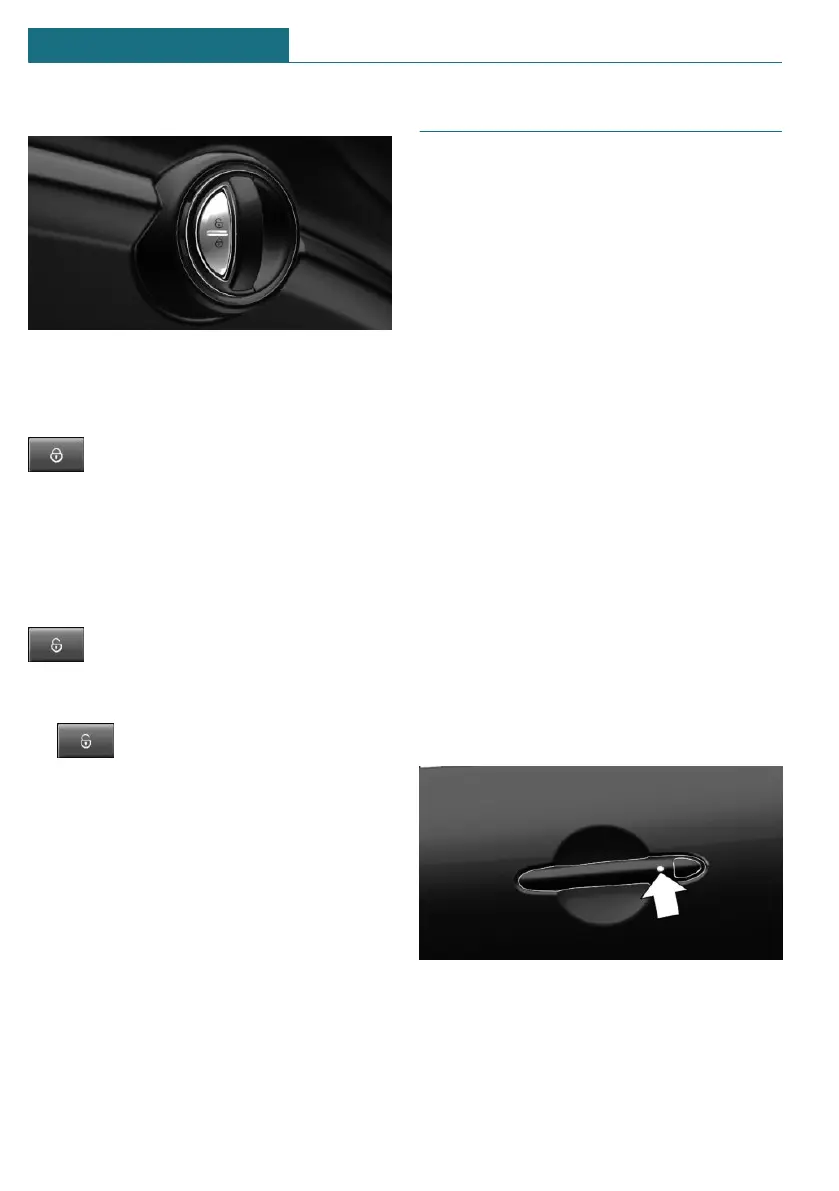Overview
Buttons for the central locking system.
Locking
Press the button with the front
doors closed.
– The fuel filler flap remains unlocked.
– The vehicle is not secured against theft
when locking.
Unlocking
Press the button.
Opening
– Press button to unlock the doors
together, and then pull the door handle
above the armrest.
– Front doors: pull the door handle on the
door to open the door. The other doors
remain locked.
– Back doors: pull twice on the door han-
dle on the door to be opened; the first
time unlocks the door, the second time
opens it. The other doors remain locked.
Comfort Access
Concept
The vehicle can be accessed without operat-
ing the vehicle key.
Carrying the vehicle key with you, e.g., in
your pants pocket, is sufficient.
The vehicle automatically detects the vehi-
cle key when it is in close proximity or in
the car's interior.
General information
Comfort Access supports the following
functions:
– Unlocking and locking the vehicle.
– Convenient closing.
– Open the tailgate.
Functional requirements
– To lock the vehicle, the vehicle key must
be outside of the vehicle near the doors.
– The next unlocking and locking cycle is
not possible until after approx. 2 sec-
onds.
Unlocking
On the driver's or front passenger's outer
door handle, press the button.
Depending on the settings, refer to
page 74, only the driver's door and the
fuel filler flap may be unlocked. Unlike
when unlocking using the vehicle key,
Seite 68
CONTROLS Opening and closing
68
Online Edition for Part no. 01405A1E4E3 - II/20
