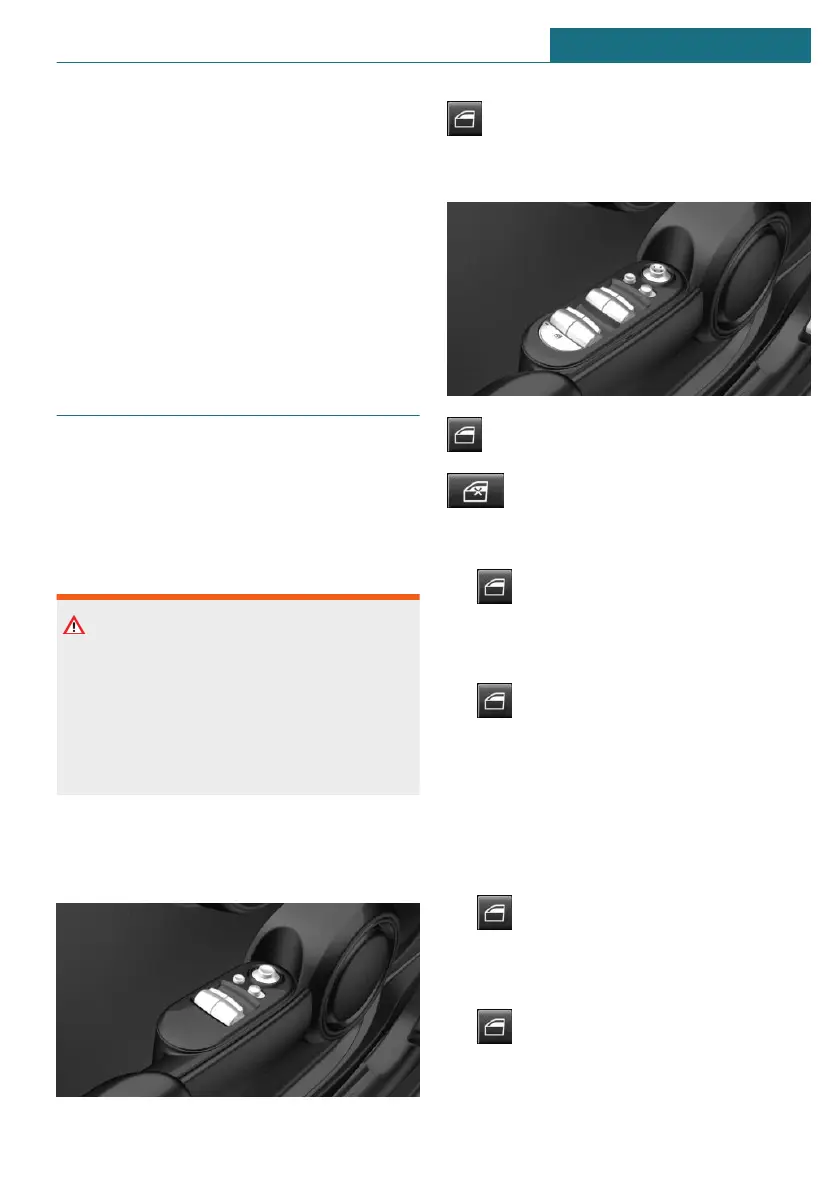Switching off the alarm
– Unlock the vehicle with the vehicle key.
– Unlock the vehicle with the integrated
key and switch on the ignition using the
emergency detection of the vehicle key,
refer to page 65.
– With Comfort Access: if you have the
vehicle key with you, unlock the vehicle
using the button on the driver's side or
passenger side door.
Power windows
General information
If an accident of a certain severity occurs,
the windows are automatically closed ex-
cept a gap.
Safety information
Warning
When operating the windows, body parts
and objects can be jammed. There is a risk
of injury or risk of damage to property.
Make sure that the area of movement of
the windows is clear during opening and
closing.
Overview
On 3-door models
Power windows
On 5-door models
Power windows
Safety switch
Opening
– Press the switch to the resistance
point.
The window opens while the switch is
being held.
– Press the switch beyond the resist-
ance point.
The window opens automatically. Press-
ing the switch again stops the motion.
Convenient opening with the vehicle key,
refer to page 63.
Closing
– Pull the switch to the resistance
point.
The window closes while the switch is
being held.
– Pull the switch beyond the resist-
ance point.
Seite 77
Opening and closing CONTROLS
77
Online Edition for Part no. 01405A1E4E3 - II/20
