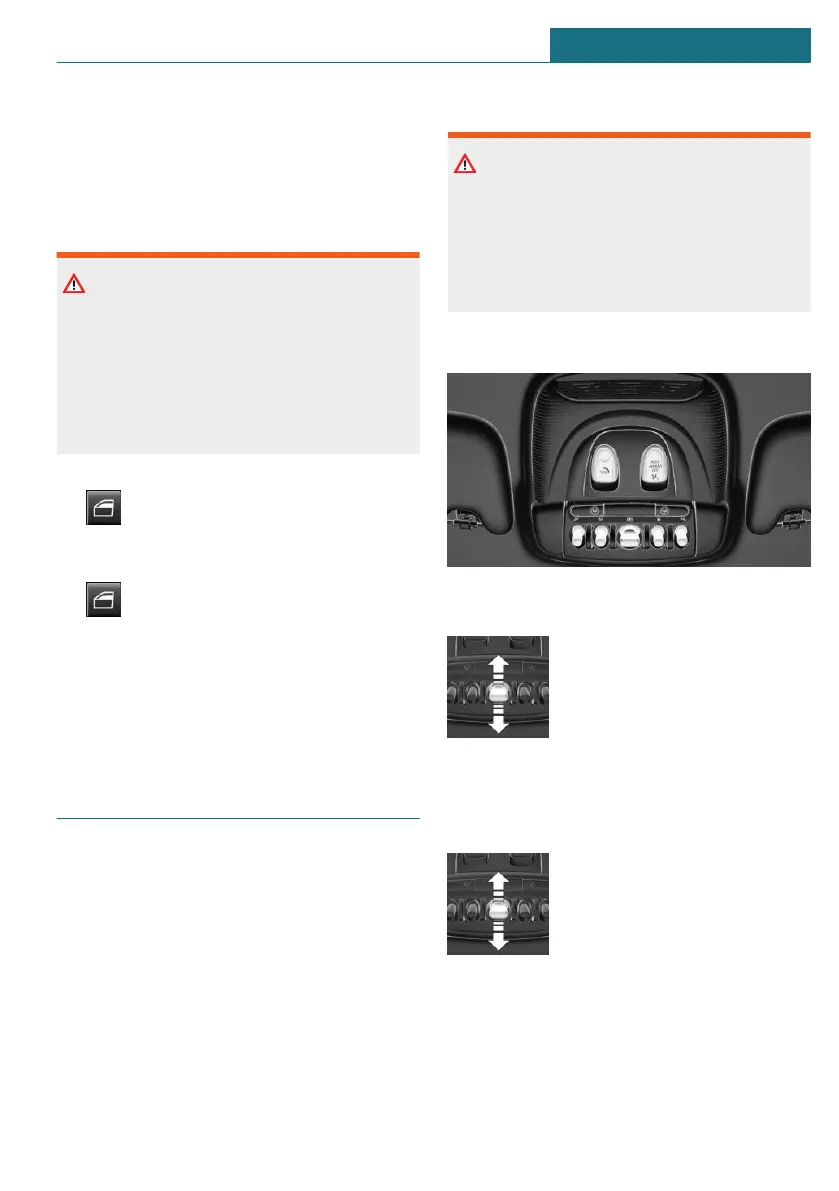Initializing the system
The system can be initialized when the ve-
hicle is stationary and the engine is run-
ning.
During initialization, the affected window
closes without jam protection.
Warning
When operating the windows, body parts
and objects can be jammed. There is a risk
of injury or risk of damage to property.
Make sure that the area of movement of
the windows is clear during opening and
closing.
1. Open the affected window completely.
2. Pull the switch to the resistance
point and hold.
The window closes.
3. Continue holding the switch pulled
to the resistance point.
The window opens and closes once or
twice after approx. 15 seconds, depend-
ing on the vehicle's equipment.
4. Release switch.
Panoramic glass sunroof
General information
In the event of a severe accident, the glass
sunroof is automatically closed.
Safety information
Warning
Body parts can be jammed when operating
the glass sunroof. There is a risk of injury.
Make sure that the area of movement of
the glass sunroof is clear during opening
and closing.
Overview
Tilting the glass sunroof
Press back the switch up to or
beyond the resistance point
and release it.
The glass sunroof is raised.
Opening glass sunroof
When the glass sunroof is closed
Press the switch back beyond
the resistance point and re-
lease it twice.
The glass sunroof is opened.
Pressing the switch again
stops the motion.
Seite 79
Opening and closing CONTROLS
79
Online Edition for Part no. 01405A1E4E3 - II/20
