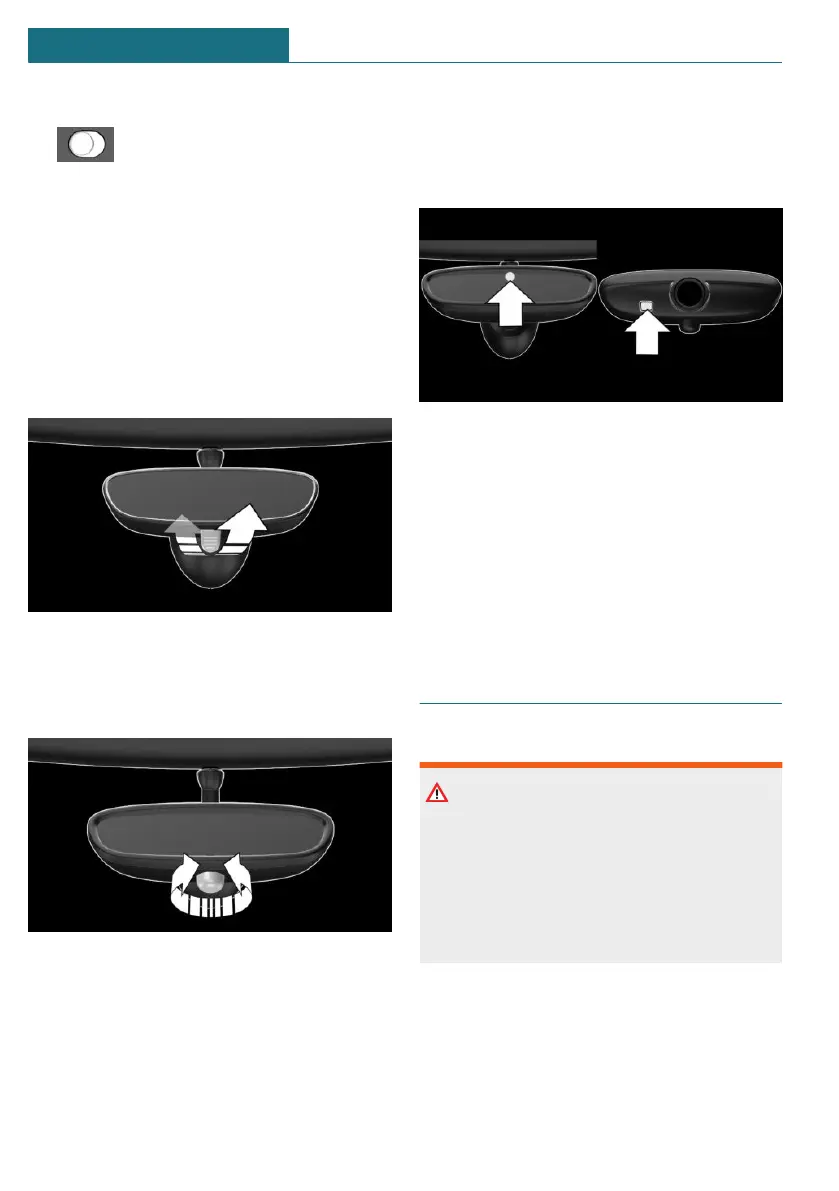Activating
1. slide the switch to the driver's
side mirror position.
2. Engage selector lever position R.
Deactivating
Slide the switch to the passenger's side mir-
ror position.
Interior mirror, manually dimmable
Flip lever
To reduce the blinding effect of the interior
mirror, flip the lever forward.
Turn knob
Turn the knob to reduce the blinding effect
by the interior mirror.
Interior mirror, automatic dimming
feature
Overview
Photocells are used for control:
– In the mirror glass.
– On the back of the mirror.
Functional requirements
– Keep the photocells clean.
– Do not cover the area between the inte-
rior mirror and the windshield.
Steering wheel
Safety information
Warning
Steering wheel adjustments while driving
can lead to unexpected steering wheel
movements. Vehicle control could be lost.
There is a risk of accident. Adjustng the
steering wheel while the vehicle is sta-
tionary only.
Seite 90
CONTROLS Seats, mirrors, and steering wheel
90
Online Edition for Part no. 01405A1E4E3 - II/20
