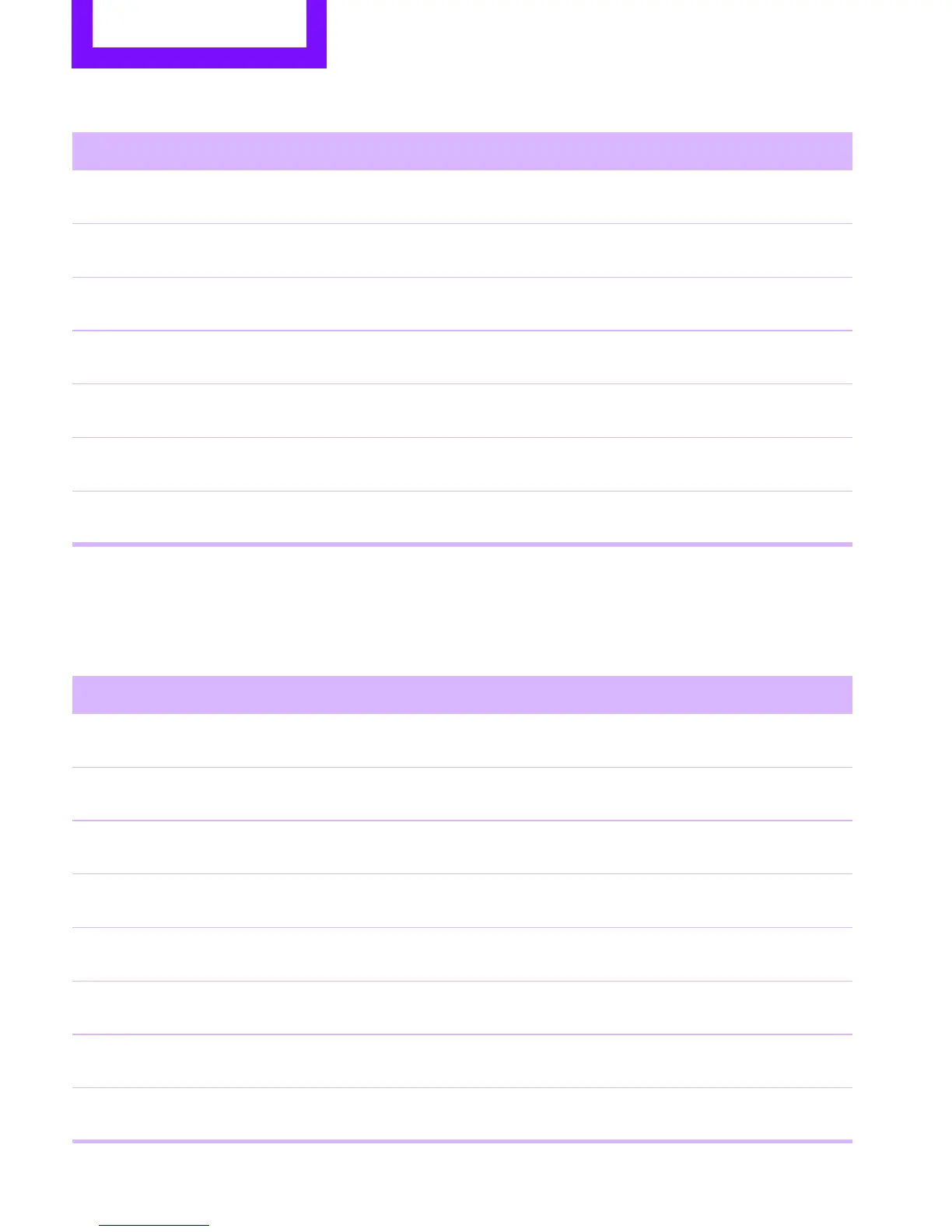REFERENCE Short commands for the voice activation system
254
Office
Navigation
General information
Function Command
Calling up the Office menu {Office}
Displaying Current office {Current office}
Displaying contacts {Contacts}
Displaying messages {Messages}
Displaying calendar {Calendar}
Displaying tasks {Tasks}
Displaying reminders {Reminders}
Function Command
Navigation menu {Navigation}
Selecting destination entry {Enter address}
Entering an address {Enter address}
Selecting route guidance {Guidance}
Starting route guidance {Start guidance}
Ending route guidance {Stop guidance}
Retrieving home address {Home address}
Selecting route criteria {Route preference}
Online Edition for Part no. 01 40 2 914 807 - © 07/12 BMW AG