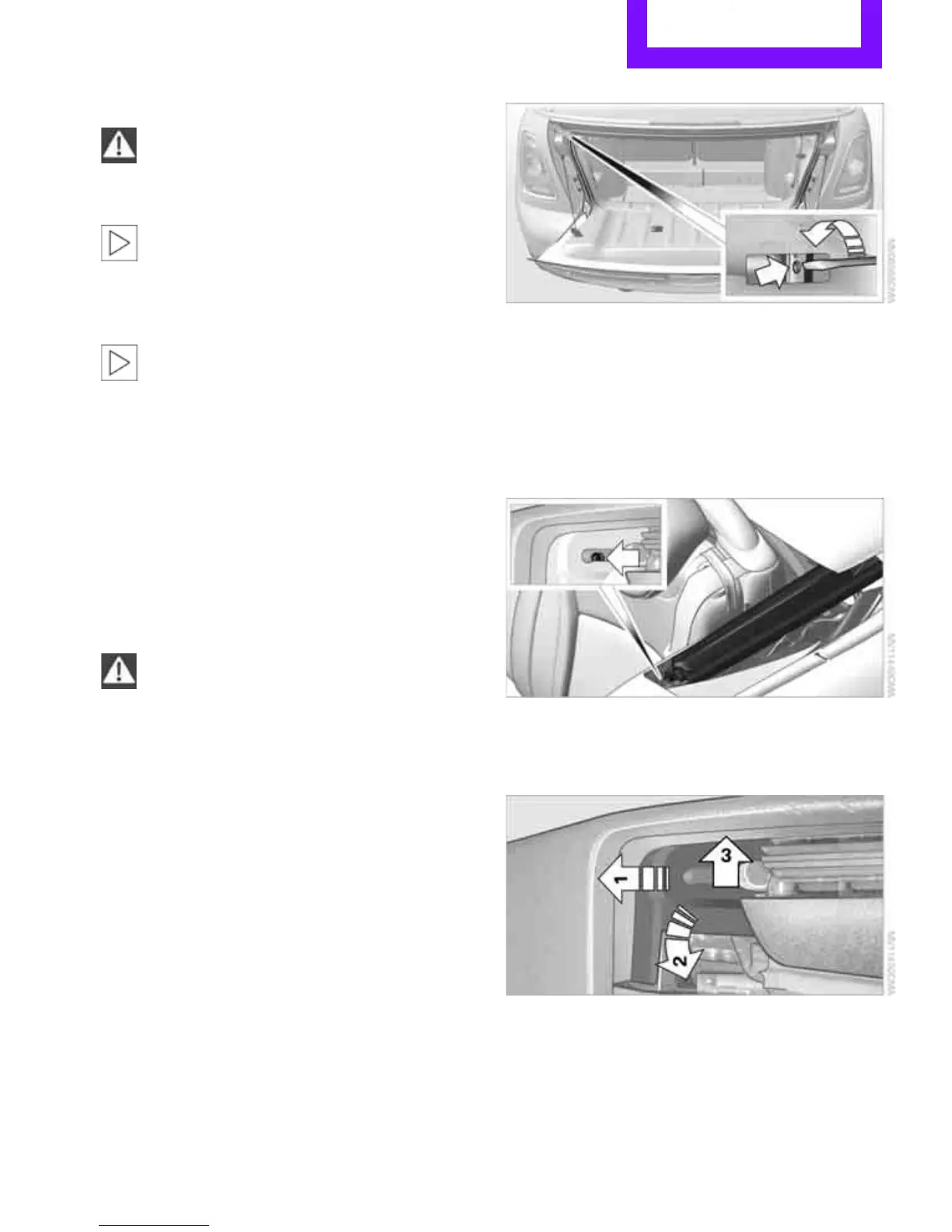Opening and closing CONTROLS
39
Opening and closing procedure
Do not interrupt and restart the closing
procedure several times one after
another, or the convertible top mechanism
could be damaged.<
If the convertible top can be moved in only
one direction after several consecutive
attempts to operate it, the convertible top
system has overheated. Allow the system to cool
down for approx. 4 minutes.<
If the battery was disconnected, e.g. for
changing batteries or vehicle storage,
reinitialize the power windows, refer to page 36.
Otherwise, the windows cannot be lowered or
the convertible top cannot be opened.<
Convenience operation
For convenience operation using the remote
control, refer to page 27; for operation via the
door lock, refer to page 29.
Manual closing in the event of an
electrical malfunction
Only close the convertible top manually if
it is absolutely necessary. Never open it
manually. Improper handling of the convertible
top can result in damage. The closing procedure
must be completely finished. Otherwise,
damage or injury could result.<
Before closing
1. Remove Allen key and screwdriver from
vehicle tools, refer to page 221.
2. Pry out luggage compartment lamp from
the left side trim using the screwdriver.
3. Use the screwdriver and turn the gold-
colored screw, refer to arrow, one and a half
turns in the direction of the arrow.
Releasing the convertible top
1. Loosen bolt, arrow, with the Allen wrench
and remove.
2. Slide cover in travel direction, arrow 1, and
rotate out sideways, arrow 2. If necessary,
press plastic trim, arrow 3 slightly inward.
3. Pull out the sensor from cover, arrow, and
place on the inner side panel.
Online Edition for Part no. 01 40 2 914 807 - © 07/12 BMW AG