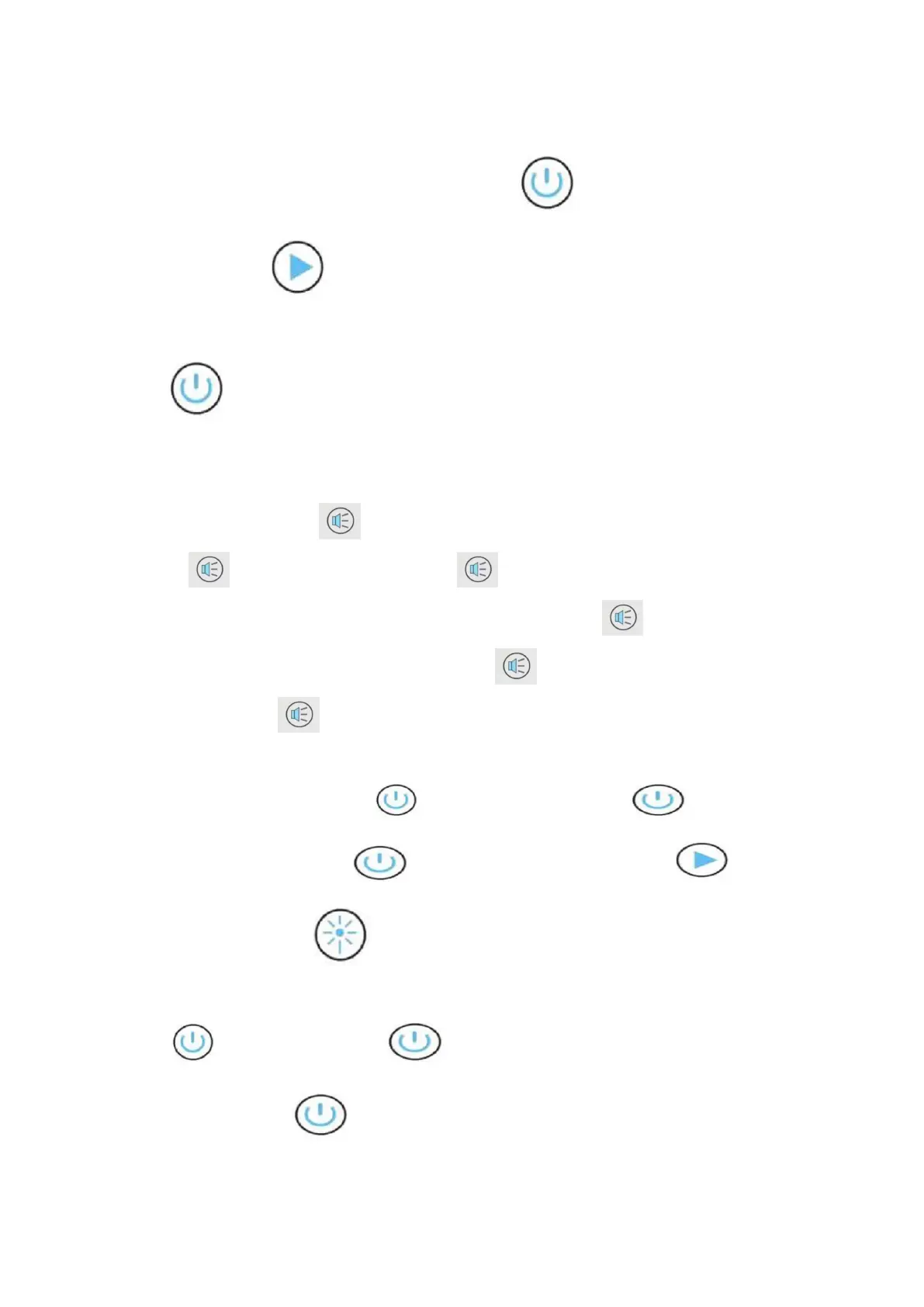5
When the instrument is turned off, long press the button for 3 seconds to power
on.Press the button to enter the statistical measurement interface. On this
interface, turn on (or off) the statistical measurement function by pressing the
button;
b.
报警方式
:
仪器可通过按 来启动或关闭,在开机状态下,本机默认发声模式,
按一下 为关闭报警声音功能,再按一下 ,开启报警声音功能。
b.Alarm mode: the instrument can be started or closed by pressing . In the startup state,
the machine defaults to the sound mode.Click once to turn off the alarm sound function,
and then click again to turn on the alarm sound function.
c.进入菜单设置界面后,通过 键选择关机菜单项,再按一下 键,进入关机
确认界面。想确认关机,按下 键,仪器熄灭屏幕,关机;否则按下 键,返
回菜单设置界面;长按 1S 开启或关掉背光进入省电模式。
c.After entering the menu setting interface, select the shutdown menu option by pressing
the button, then press the button again to enter the shutdown confirmation
interface. Press the button to confirm the shutdown, then the screen of the
