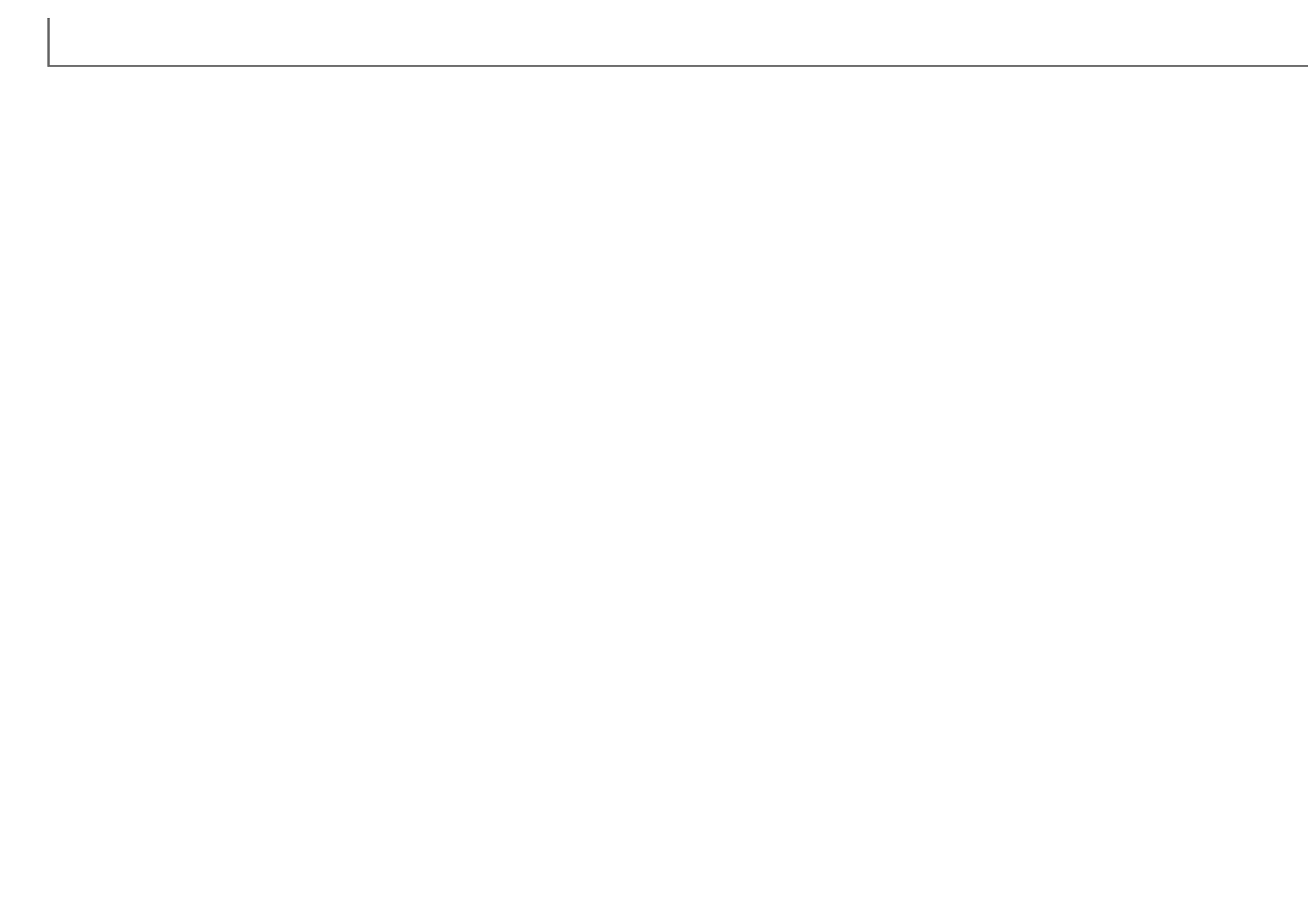7
TABLE OF CONTENTS
6
DiMAGE Scan Dual III Utility – Advanced scanning . . . . . . . . . . . . . . . 44
Setting scanner preferences . . . . . . . . . . . . . . . . . . . . . . . . . . . . 44
Exposure-control tab. . . . . . . . . . . . . . . . . . . . . . . . . . . . . . . . . . 46
Saving exposure settings. . . . . . . . . . . . . . . . . . . . . . . . . . 47
Loading exposure settings. . . . . . . . . . . . . . . . . . . . . . . . . 47
More index scan functions . . . . . . . . . . . . . . . . . . . . . . . . . . . . . 48
Reverse frame order . . . . . . . . . . . . . . . . . . . . . . . . . . . . . 48
Saving the index images . . . . . . . . . . . . . . . . . . . . . . . . . . 49
Saving an index file. . . . . . . . . . . . . . . . . . . . . . . . . . . . . . 49
Loading an index file . . . . . . . . . . . . . . . . . . . . . . . . . . . . . 49
Autoexposure control – More prescan functions . . . . . . . . . . . . . 50
AE area selection . . . . . . . . . . . . . . . . . . . . . . . . . . . . . . . 51
AE lock . . . . . . . . . . . . . . . . . . . . . . . . . . . . . . . . . . . . . . . 51
Focusing the scanner – More prescan functions . . . . . . . . . . . . . 52
Point AF (Autofocus) . . . . . . . . . . . . . . . . . . . . . . . . . . . . . 52
Manual focus. . . . . . . . . . . . . . . . . . . . . . . . . . . . . . . . . . . 53
Inputting scan settings manually . . . . . . . . . . . . . . . . . . . . . . . . . 54
Scan setting window . . . . . . . . . . . . . . . . . . . . . . . . . . . . . 54
About resolution and output size . . . . . . . . . . . . . . . . . . . . 55
Scan setting examples . . . . . . . . . . . . . . . . . . . . . . . . . . . 56
Saving scan settings as a Job. . . . . . . . . . . . . . . . . . . . . . . . . . . 57
Deleting a Job . . . . . . . . . . . . . . . . . . . . . . . . . . . . . . . . . . . . . . 57
Custom Wizard. . . . . . . . . . . . . . . . . . . . . . . . . . . . . . . . . . . . . . 58
Color matching . . . . . . . . . . . . . . . . . . . . . . . . . . . . . . . . . . . . . . 60
Setting the output color space . . . . . . . . . . . . . . . . . . . . . . 60
Setting the monitor ICC profile. . . . . . . . . . . . . . . . . . . . . . 62
Scanner color profiles . . . . . . . . . . . . . . . . . . . . . . . . . . . . 62
Color matching recommendations . . . . . . . . . . . . . . . . . . . 63
DiMAGE Scan Dual III Utility – Image processing. . . . . . . . . . . . . . . . . 64
Image processing tools. . . . . . . . . . . . . . . . . . . . . . . . . . . . . . . . 64
Main window and image-correction tab . . . . . . . . . . . . . . . 64
Guide to image-processing tool . . . . . . . . . . . . . . . . . . . . . 65
Undoing and redoing image corrections. . . . . . . . . . . . . . . 66
Tracking image corrections – Snapshot button. . . . . . . . . . 66
Comparing pre and post correction images . . . . . . . . . . . . 67
Saving image corrections . . . . . . . . . . . . . . . . . . . . . . . . . 67
Loading image-correction Jobs . . . . . . . . . . . . . . . . . . . . . 68
Variation palette . . . . . . . . . . . . . . . . . . . . . . . . . . . . . . . . 69
Brightness, contrast, and color balance palette . . . . . . . . . 70
Tone curve and histogram corrections . . . . . . . . . . . . . . . . 71
Tone curve and histogram palette . . . . . . . . . . . . . . . . . . . 72
Using tone curves . . . . . . . . . . . . . . . . . . . . . . . . . . . . . . . 72
Drawing tone curves by freehand . . . . . . . . . . . . . . . . . . . 73
A short guide to tone curve corrections . . . . . . . . . . . . . . . 74
Histogram corrections . . . . . . . . . . . . . . . . . . . . . . . . . . . . 76
Tone curve / histogram auto setting . . . . . . . . . . . . . . . . . . 77
White, gray, and black point corrections. . . . . . . . . . . . . . . 78
Setting the white and black-point values . . . . . . . . . . . . . . 79
Selective-color palette . . . . . . . . . . . . . . . . . . . . . . . . . . . . 79
Unsharp mask. . . . . . . . . . . . . . . . . . . . . . . . . . . . . . . . . . 80
Hue, saturation, and lightness palette . . . . . . . . . . . . . . . . 81
Job file lists . . . . . . . . . . . . . . . . . . . . . . . . . . . . . . . . . . . . . . . . . . . . . 82
35mm film . . . . . . . . . . . . . . . . . . . . . . . . . . . . . . . . . . . . . . . . . 82
APS film . . . . . . . . . . . . . . . . . . . . . . . . . . . . . . . . . . . . . . . . . . . 83
Installed files and folders . . . . . . . . . . . . . . . . . . . . . . . . . . . . . . . . . . . 84
Troubleshooting and technical support . . . . . . . . . . . . . . . . . . . . . . . . . 86
Pixel Polish and Mac OS . . . . . . . . . . . . . . . . . . . . . . . . . . . . . . 87
Checking scanner installation (Windows) . . . . . . . . . . . . . . . . . . 87
Technical support . . . . . . . . . . . . . . . . . . . . . . . . . . . . . . . . . . . . 88
Warranty and product registration . . . . . . . . . . . . . . . . . . . . . . . . 88
Technical specifications . . . . . . . . . . . . . . . . . . . . . . . . . . . . . . . . . . . . 89
An introduction to color . . . . . . . . . . . . . . . . . . . . . . . . . . . . . . . . . . . . 90
Primary (RGB) and secondary (CMYK) colors. . . . . . . . . . . . . . . 90
Complementary colors . . . . . . . . . . . . . . . . . . . . . . . . . . . . . . . . 90
Color examples . . . . . . . . . . . . . . . . . . . . . . . . . . . . . . . . . . . . . . . . . . 91
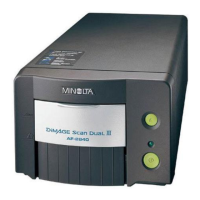