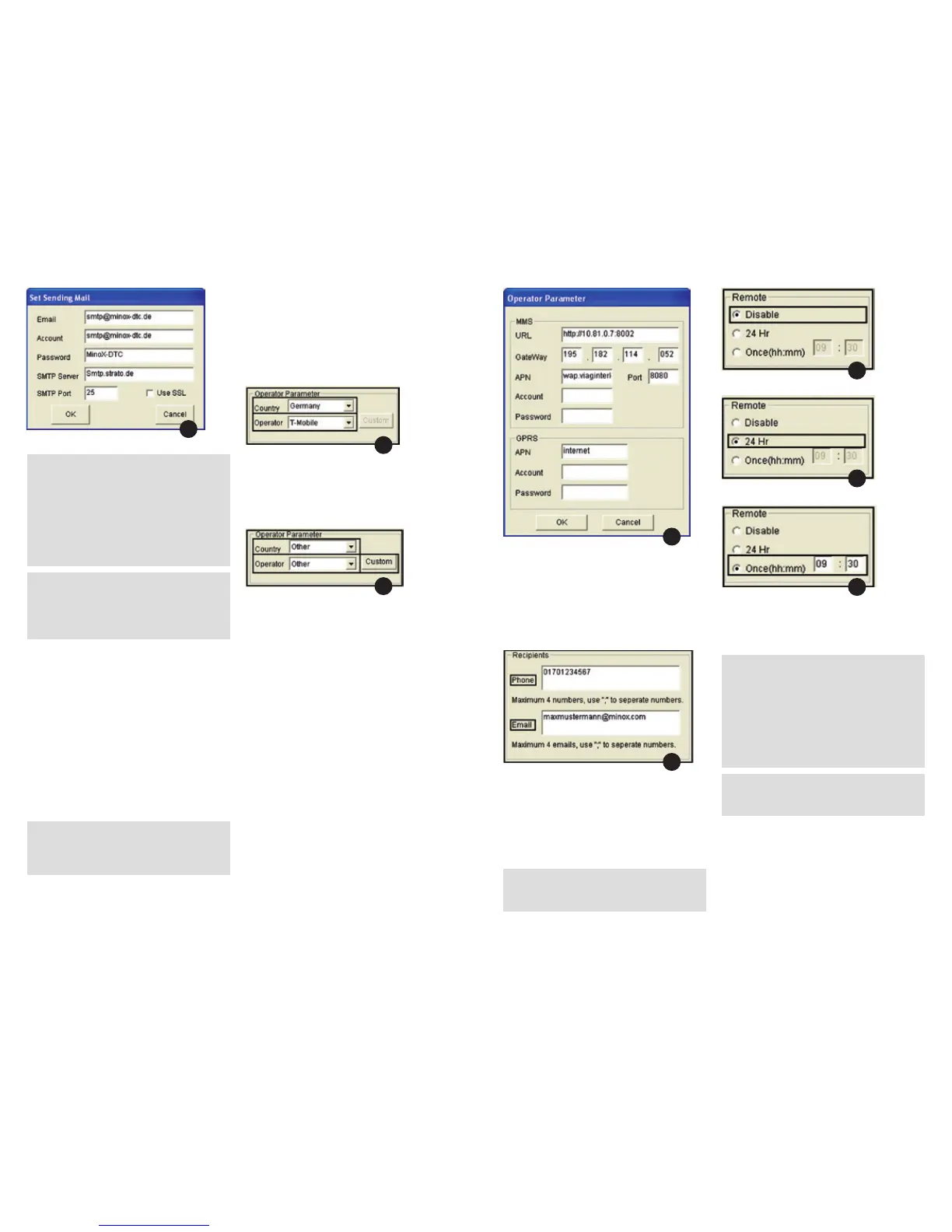3736
Note 1: Please enter the complete email address
in the “Email” and “Account” fields – the account
name is the same as the email address.
Email: smtp@minox-dtc.de
Account: smtp@minox-dtc.de
Please make sure to enter the password using the
upper and lower case letters (MinoX-DTC).
Note 2: If you use a different email address and it
uses an SSL security protocol, you must tick the box
“Use SSL”. If you do not do this, the camera will not
be able to send pictures. For more information,
please contact your email provider.
When you have entered all the information, confirm
with “OK” to save the data.
Send To
Here you can define whether the DTC 1100 should
send your photos to a telephone number, an email
address or to both. If you have chosen “Phone”,
your DTC 1100 will send the images to a maximum
of 4 telephone numbers. If you have chosen “Email”,
your DTC 1100 will send the images to a maximum
of 4 email addresses. If you have chosen “Both”,
your DTC 1100 will send the images to a maximum
of 4 telephone numbers and up to 4 email addresses
simultaneously.
Note: If you choose the SMTP option, you can send
images only to email addresses and not to tele-
phone numbers – the options “Phone” and “Both”
are not possible.
Operator Parameter
Your DTC 1100 has been pre-configured to selected
mobile phone providers around the world. You can
select the pre-configured settings for your country [Fig.
7] or manually configure your camera if your provider
is not listed. First select your country and then your
provider in the drop-down lists.
If your provider is not listed, select “Other” in both
the “Country” and “Operator” dropdown lists [Fig. 8].
Next, click on “Custom” to open the “Operator
Param” window [Fig. 9].
Enter the required parameters and click on “OK”. You
can get the necessary parameters from your provider.
Here is an example of parameters for O
2
in Germany:
MMS
URL: http://10.81.0.7:8002
GateWay: 195.182.114.052
APN: wap.viaginterkom.de
Port: 8080
Account: blank
Password: blank
GPRS
APN: internet
Account: blank
Password: blank
Recipients
“Recipients” are the telephone numbers and /or email
addresses that are to receive your photos [Fig. 10].
You can enter a maximum of 4 numbers and 4 email
addresses. Please use only a semicolon ( ; ) to separate
the recipients from one another and no other symbols
or blank spaces.
Remote Control
This function allows you to change certain settings
of the DTC 1100 via an SMS text message [Fig. 11].
You can program the camera so that the message is
read every day at a defined time (once) or accepted
by the camera 24 hours (24 hrs). If you do not want
to activate the remote control, select “Disable”.
Note: If you select the 24 hour mode, the camera
consumes more energy and the batteries will run
out more quickly.
As soon as the commands have been carried out by
the DTC 1100, you will receive a confirmation SMS to
the recipient telephone number.
Note: If you have sent multiple SMS commands in
one day, in 24 hour mode, only the most recent
command will be carried out should a conflict occur.
If no conflict occurs, all commands will be carried
out. For example, you can change the image resolu-
tion and the time lapse settings in parallel (no con-
flict). If you change the send mode to “Off” and
also change the time lapse settings, only the last
command will be carried out (conflict).
Note: Avoid sending more than one SMS command
to the DTC 1100 per day. The time can only be set in
the 24 hour format.
6
7
8
9
10
11
12
13