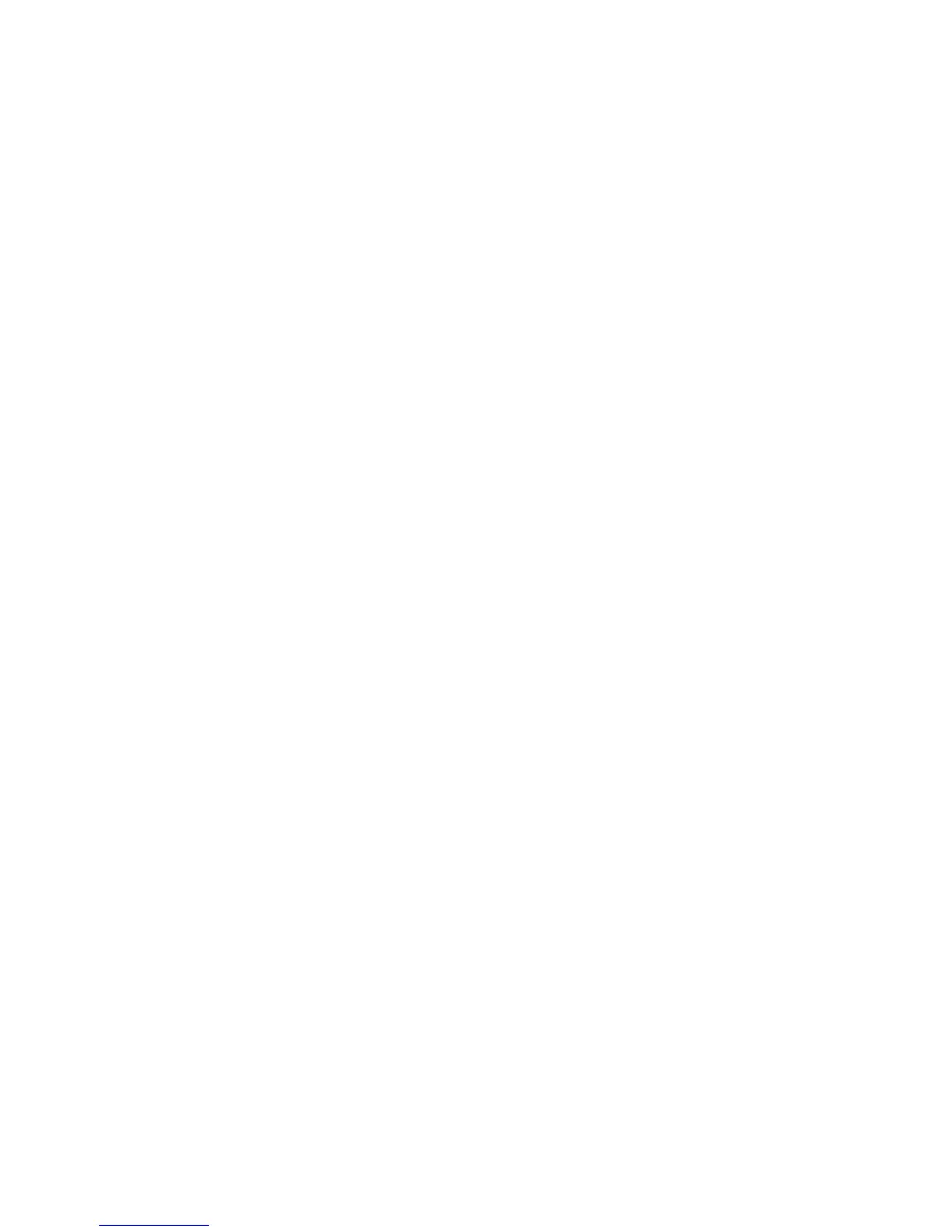33
Parts and Controls
1. Motion sensor
2. IR LEDs for night shots
3. Camera lens
4. Battery level LED
5. Status LED
6. 2” LCD colour display
7. Controls cover
8. Unlocking mechanism for controls cover
9. Locking latch with recess
10. Rotating latch (suitable for padlock)
11. Control buttons, OK button
12. Main switch with three switch positions:
OFF / SETUP MODE / OPERATING MODE
13. Menu button
14. USB cable connection
15. Memory card slot
16. 2 battery compartments – four 1.5 V AA batteries
on each side (eight 1.5 V AA batteries all together)
17. 4 mounting strap loops
18. 2 rings for securing the camera with
a cable and lock
19. 1/4“ tripod thread