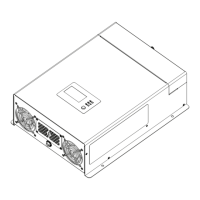What to do if Mission Critical XANTREX Freedom XC PRO 2000 shows no output voltage and red status LED?
- VVictor HuntJul 30, 2025
If your Mission Critical Battery Charger shows no output voltage and the status LED is red, it could be due to several reasons: * Low input voltage (error code E01): Verify the unit is connected to a 12V battery, check the DC connections and the cable, and recharge the battery. * High input voltage (error code E02): Verify the unit is connected to a 12V battery and check the voltage regulation of the external charging system (if any). * Unit overload or AC output short circuit (error code E03): Reduce the load, ensuring it does not exceed the output rating. * Thermal shutdown (error code E04): Allow the unit to cool off, reduce the load if continuous operation is required, improve ventilation, and ensure the inverter/charger’s ventilation openings are not blocked.