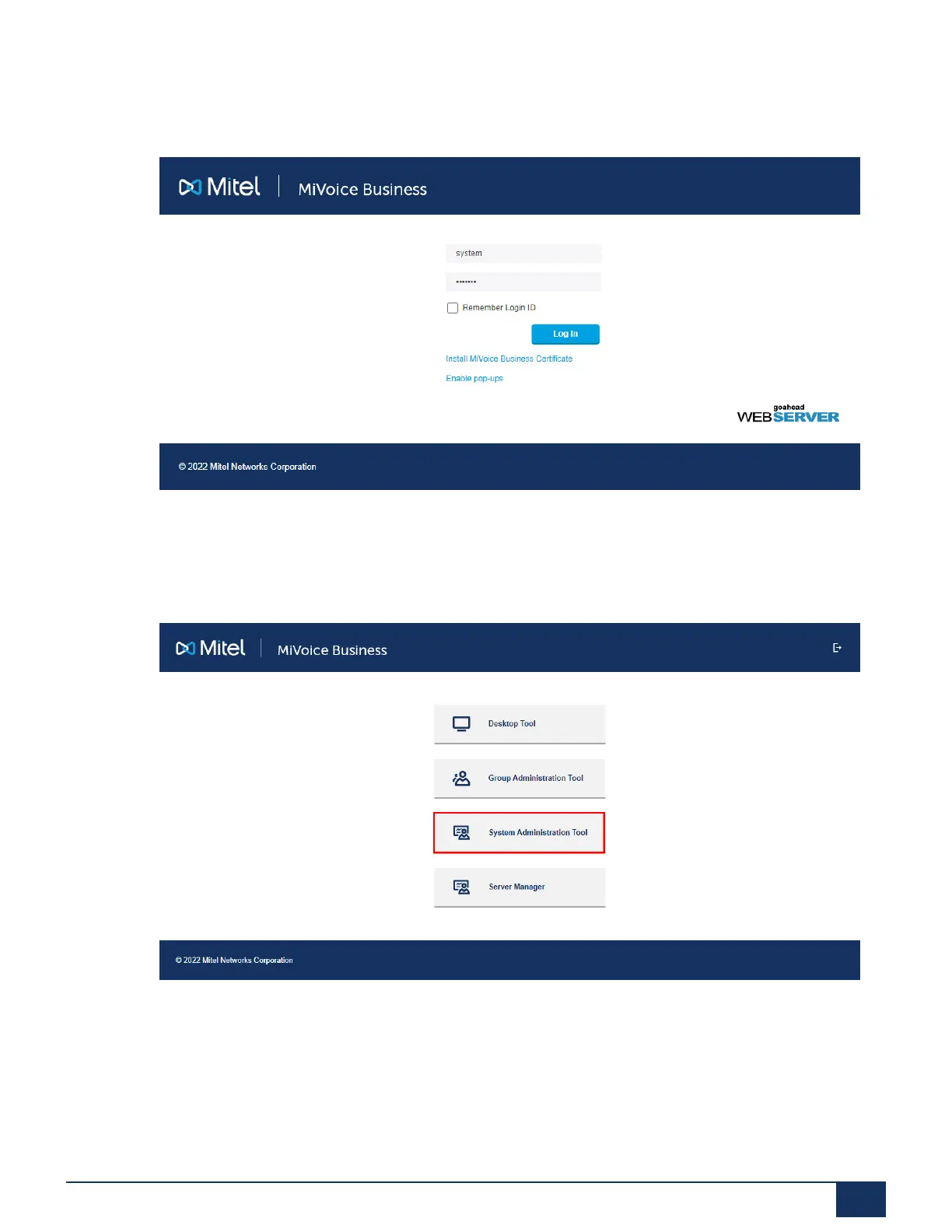Deployment Steps for the MiVoice Business Solution on SMB Controller
1.
Log into MSL Server Manager at https://<MSL IP Address>/. MiVoice Business login page
displays.
Figure 66: MiVoice Business Login Page
2.
Log in with the default username (system) and the default password (password).
3.
You are asked to change the ESM password. Enter the new password. After confirmation of
the new password, the MiVoice Business ESM select tool is displayed.
Figure 67: MiVoice Business ESM select tool
Document Version 1.0
System Manual for Mitel SMB Controller 150
