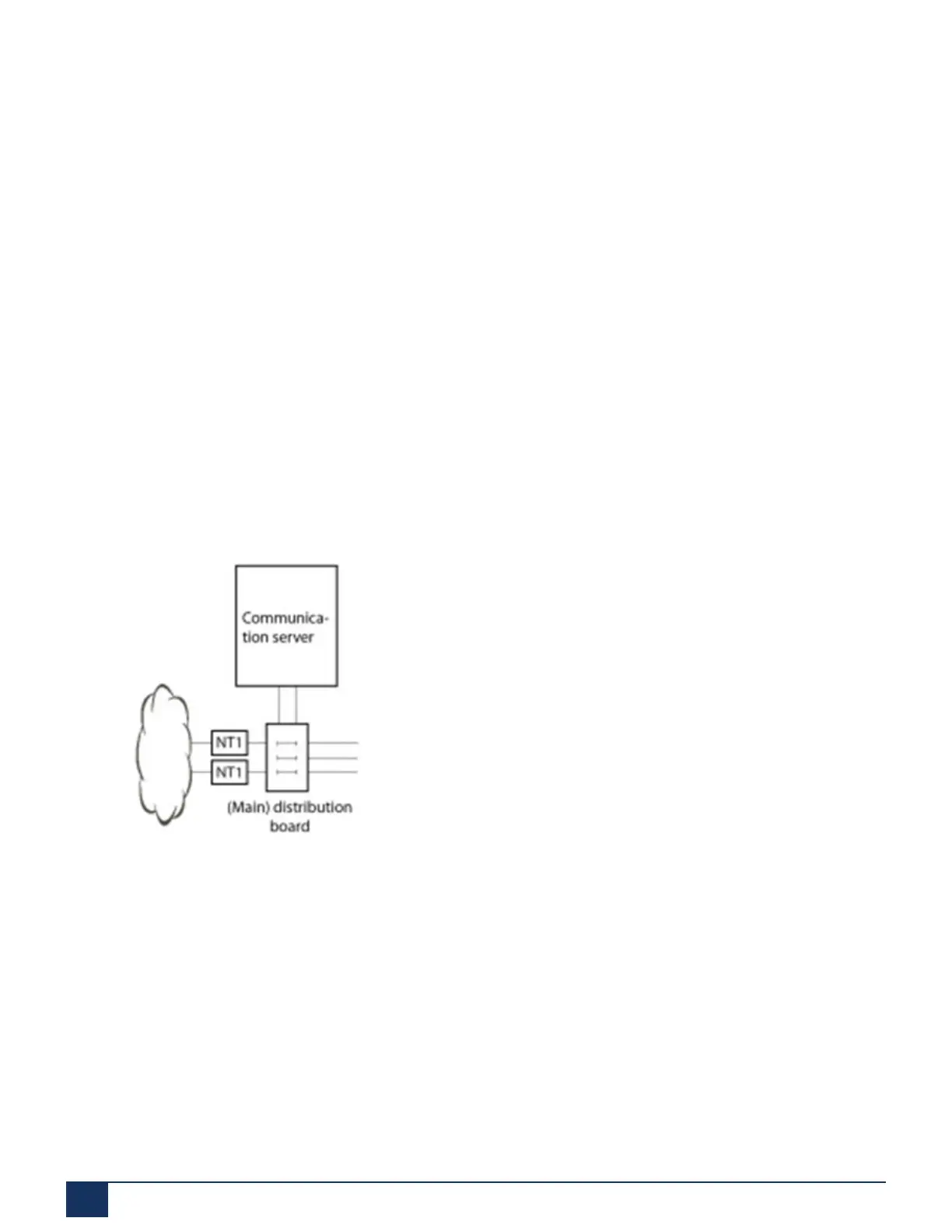About SMB Controller
2.4.4.7.1 Direct connection
Standard commercial cables are used to connect directly to the telephone network. Details can
be found in the Chapter Network interfaces.
2.4.4.7.2 Indirect connection
There are two possibilities for connecting the SMB Controller indirectly to the telephone network
and terminal-side cabling:
•
Connection via main distribution board
•
Connection to a universal building cable installation (UBC)
2.4.4.7.2.1 Connection via main distribution board
The interface sockets on the front panel and on the fan-out-panel (FOP) where applicable are
connected with the (main) distribution frame or the patch panels using either patch cables or
prefabricated system cables (see Equipment Overview).
Figure 19: Connection via main distribution board
Prefabricated system cable 4 x RJ45
With terminal cards with eight or more interfaces, some or all of the RJ45 sockets are assigned
four-fold on the front panel of the Mitel SMB Controller. With this cable, they can be connected
without the use of a fan-out-panel (FOP). The cable is 6m long and at one extremity has four
RJ45 connectors on which all the pins are wired.
Document Version 1.0
53 System Manual for Mitel SMB Controller
