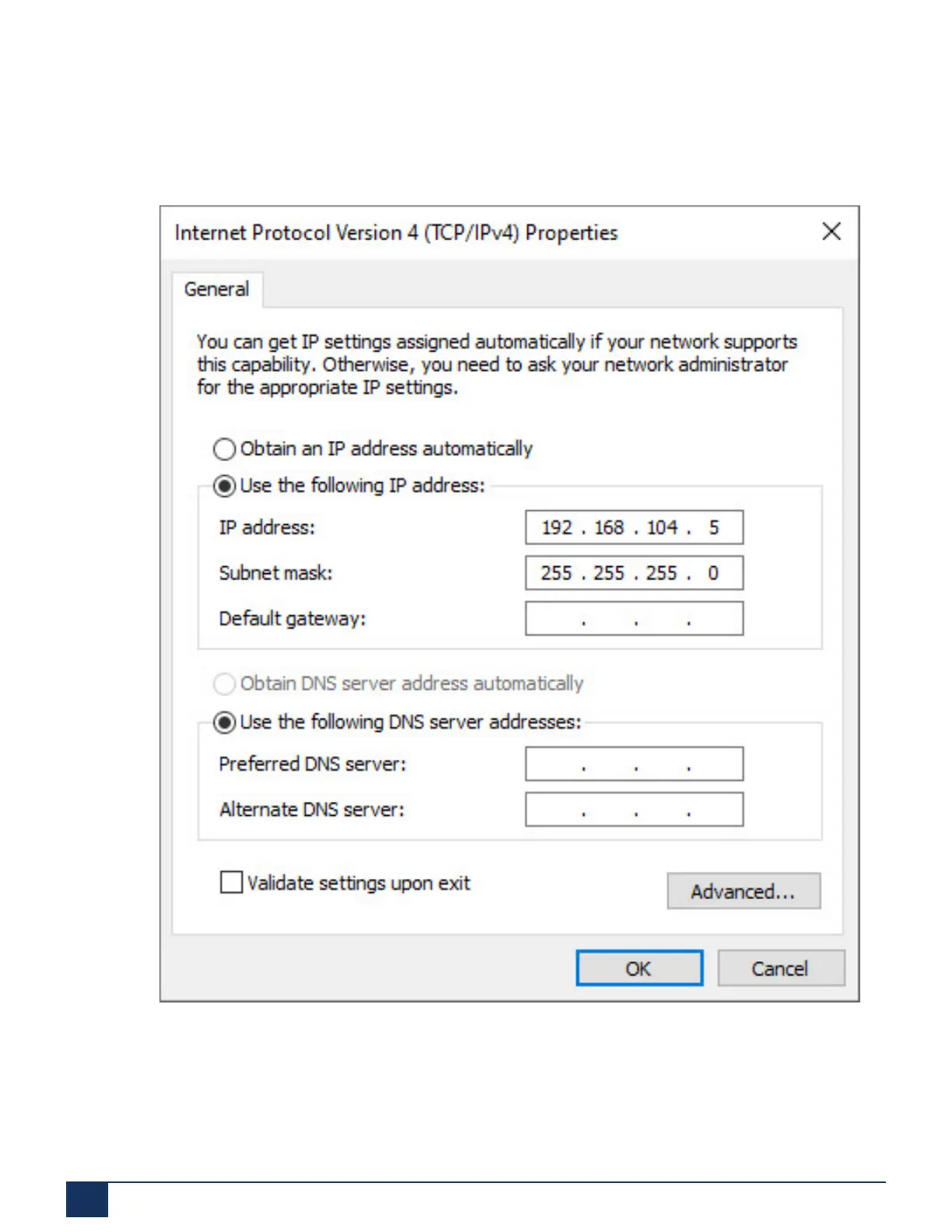Deployment Steps for the MiVoice Business Solution on SMB Controller
Using the Factory Default IP Address
1.
Change the network adapter settings on the programming PC to the IP addresses
192.168.104.x and the Subnet 255.255.255.0. Do not use 192.168.104.13. The below
example uses 192.168.104.5.
Figure 28: Configuring Programming PC to SMB Controller Default Subnet
2.
Connect the SMB Controller directly to the computer using the Eth0 port.
3.
Connect the power adapter to the socket on the front panel and to a power source (100 - 240
VAC/48 - 62 Hz).
Document Version 1.0
87 System Manual for Mitel SMB Controller
