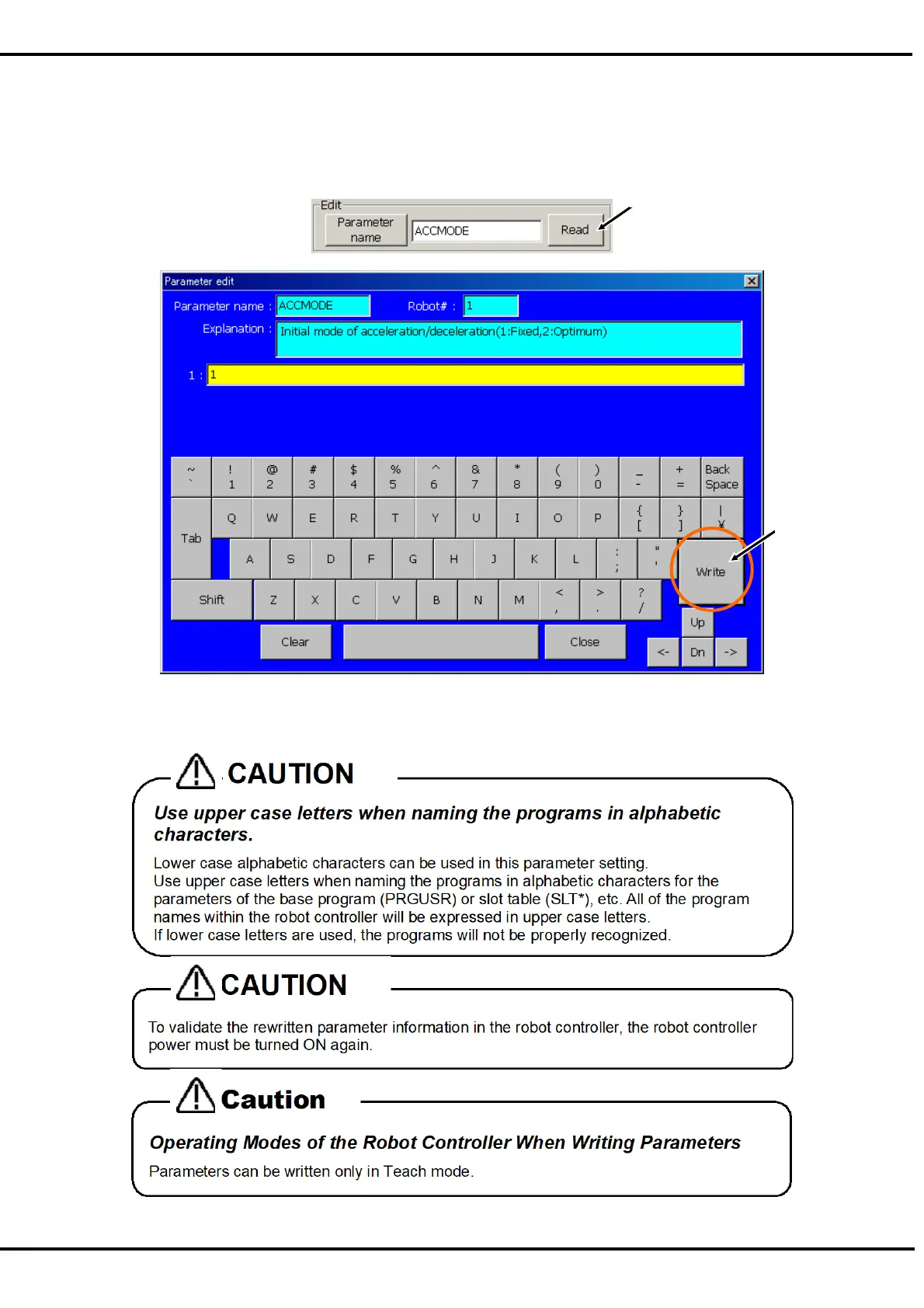150
17.3. Changing the parameters
Select a parameter displayed in the list, or input the parameter name and then tap on the [Read] button (<a>) on
"Parameter window".
The designated parameter information in the robot controller will be appeared.
After confirming the parameter, the parameter information in the robot controller can be rewritten by tapping on
the [Write] button. (<b>)
