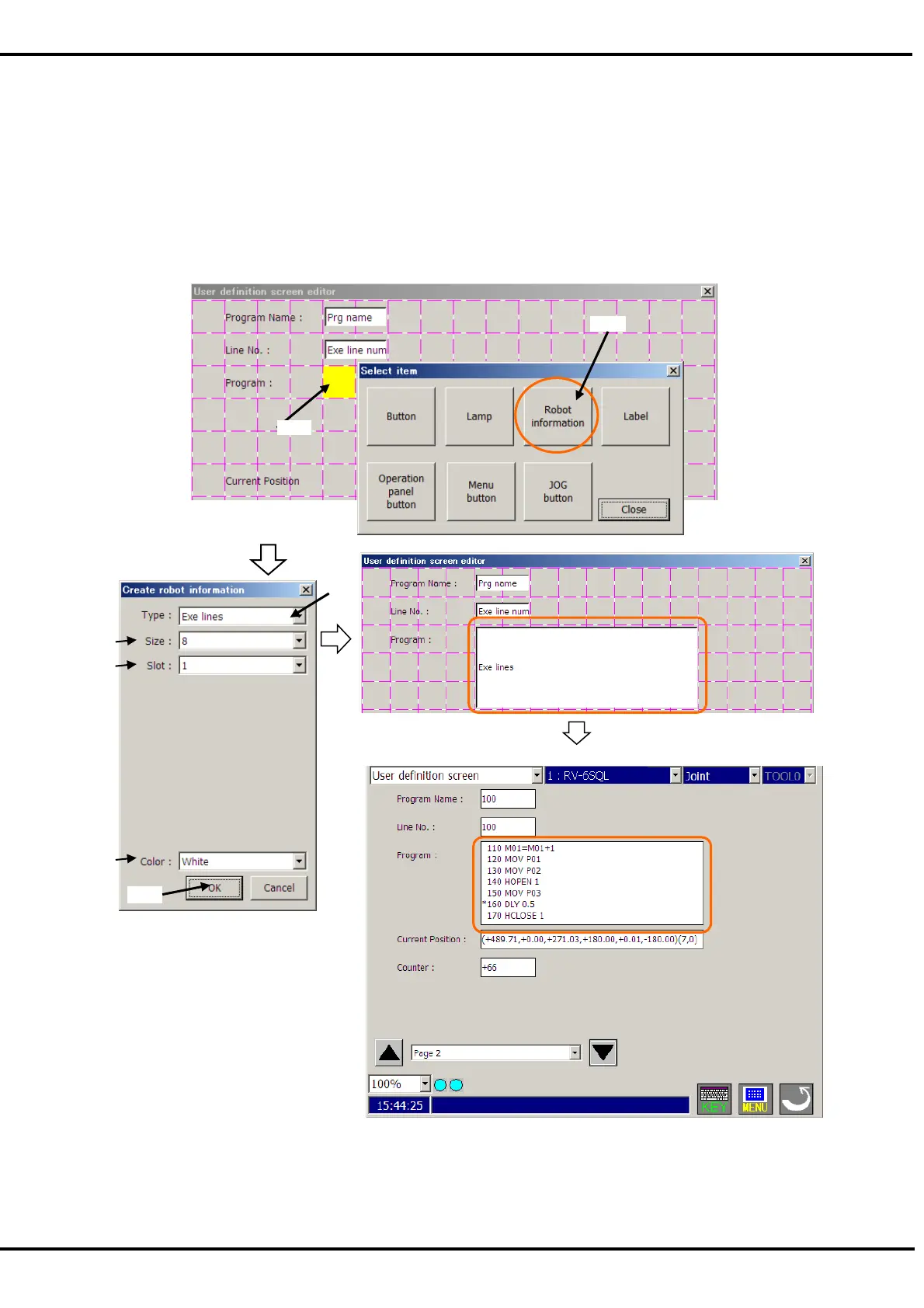208
19.1.5.4. Program execution content
The content of the program being executed is displayed. The amount of 7 lines, the execution line, upper 3 lines
and lower 3 lines, are displayed.
(1) Tap the position (block) in which the content of the program is displayed (<a>). Left side of the content of the
program is arranged in this position.
(2) After "Select item" window is displayed, tap [Robot information] button (<b>).
(3) Select "Exe line" (<c>) as the type on “Create robot information” window.
(4) After setting the information on the content of the program, tap [OK] button (<d>).
When User definition screen is shown
