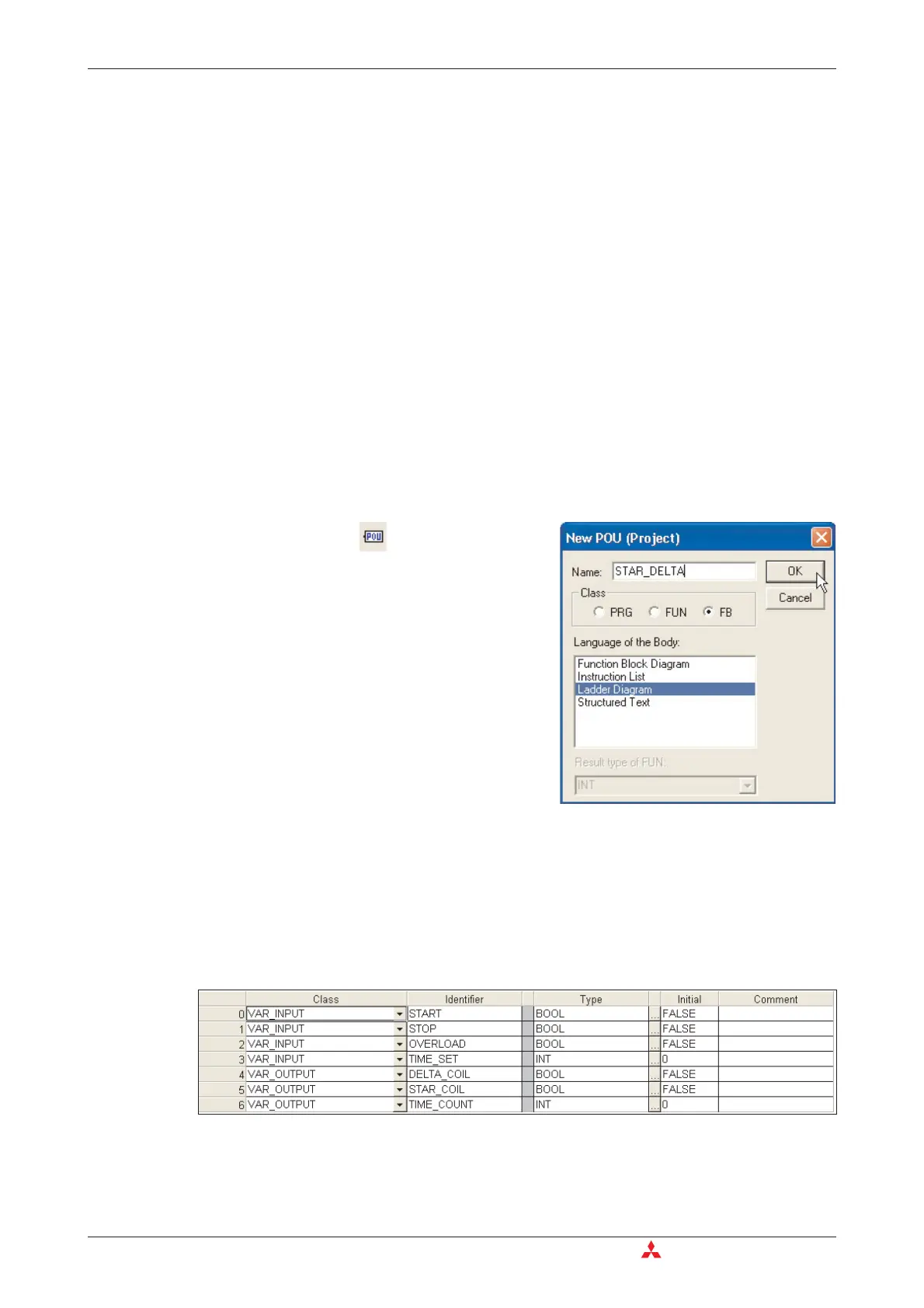6.2 Creating a Function Block
Objective:
Build a Function Block to act as a Star/Delta Starter. Declare the following variables:
–
Start Pushbutton: START
–
Stop Pushbutton: STOP
–
Overload Contact: OVERLOAD
–
Switchover Time: TIMEBASE
–
Time Register: TIME_COIL
–
Star Contactor Output: STAR_COIL
–
Delta Contactor Output: DELTA_COIL
Name the Function Block STAR_DELTA.
Procedure:
햲
Start a new “Empty” project in GX IEC Developer called “Motor Control”withnoPOU’s.
STAR_DELTA will now have appeared on the POU tree.
햴
Click once to open the Header and Body branches.
햵
Double click, to open the Header.
Declaring Local Variables
햲
Declare variables as shown below.
햳
Check, save and then close the Header window.
6-14 MITSUBISHI ELECTRIC
Functions and Function Blocks Creating a Function Block
햳
Create a new POU named “STAR_DELTA”
of Class "Function Block" (
FB
) with a language
Body type
Ladder Diagram
.
