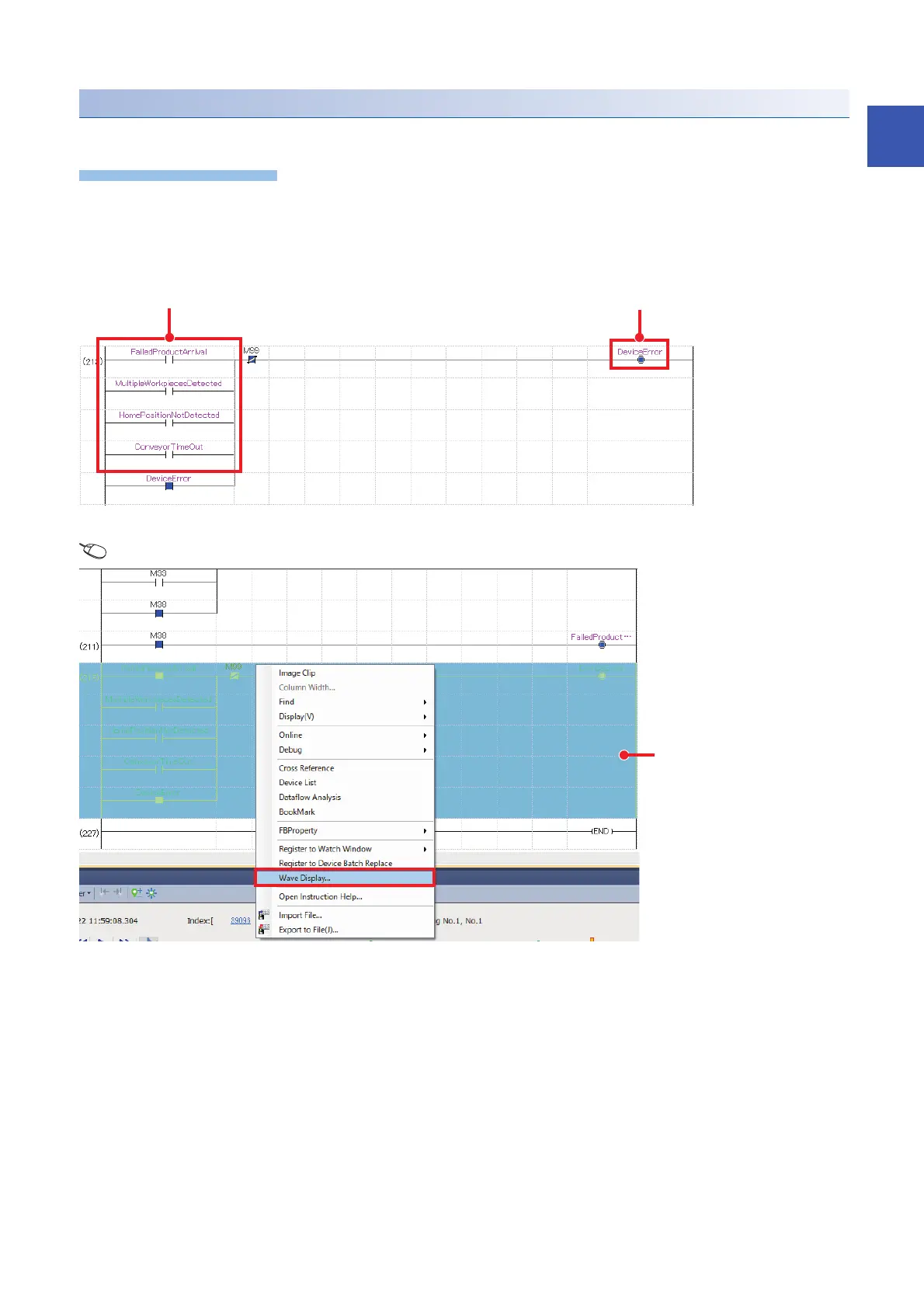9 OPERATION EXAMPLE
9.1 How to Check the Recording Result
82
9
Synchronous playback of GX Works3 and GX LogViewer
Check which one of the four error causes has caused the error.
1. Start offline monitoring. (Page 59 Reproducing the Trouble Situation)
2. Double-click "File Saving Trigger Establishment" in the event history to open the program of the file saving trigger
establishment condition.
At this point, you cannot tell which of the four devices causes the device error.
3. To determine the cause, display the waveform data in GX LogViewer.
Select a device/label Right-click [Wave Display]
Error cause Set file saving trigger
Select a device/label to
display the waveform.
