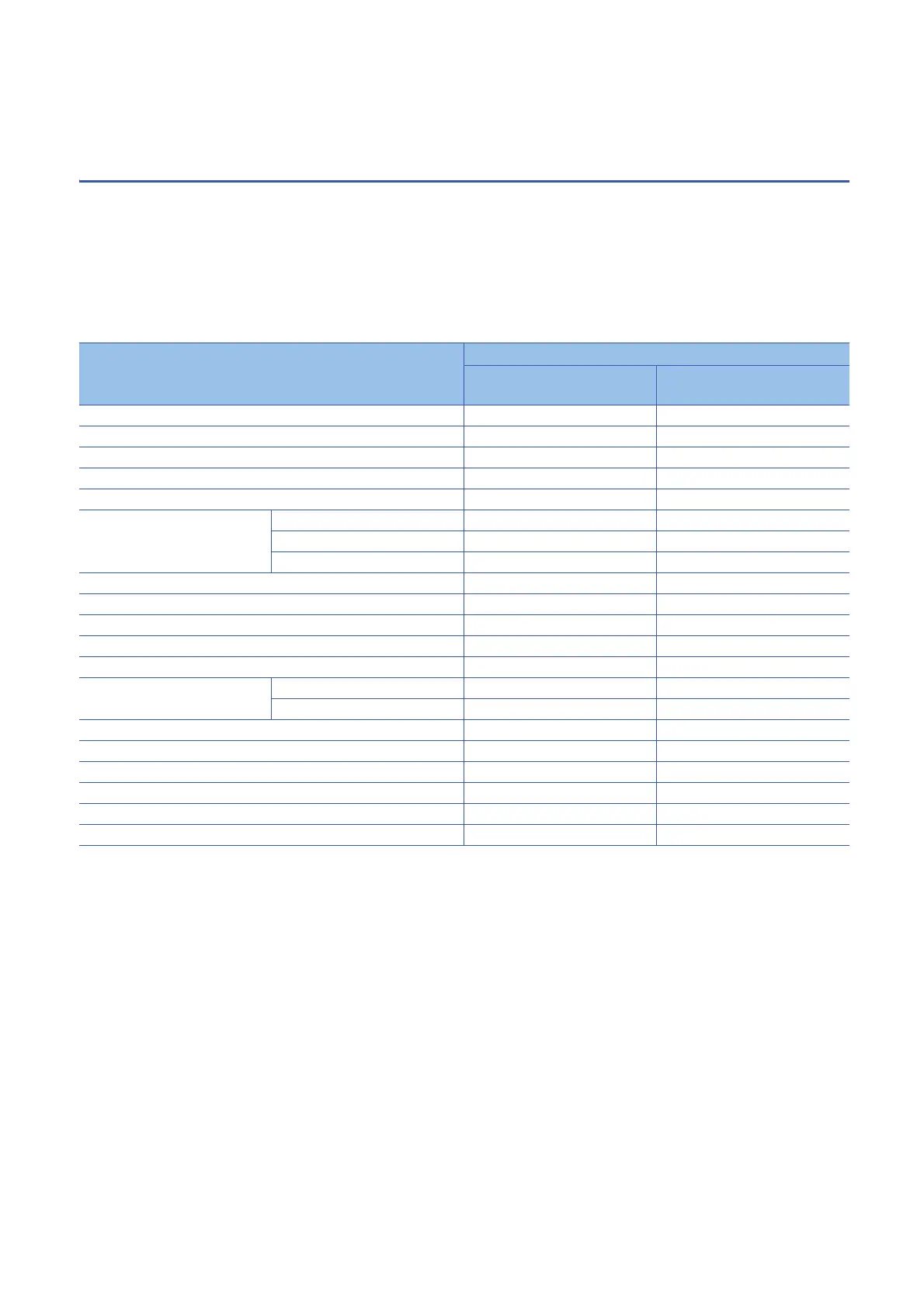744
APPX
Appendix 11 Precautions for Communications with CPU Module in Redundant System via Module on Extension Base Unit
Appendix 11 Precautions for Communications with
CPU Module in Redundant System via
Module on Extension Base Unit
In the case where the engineering tool accesses the CPU module in a redundant system via a module on an extension base
unit, executable functions of the engineering tool varies depending on the setting of "Specify Redundant CPU" in the "Specify
Connection Destination" window. The following table lists these functions and shows whether each function can be executed
or not.
For the functions that cannot be executed regardless of the setting or those that are not listed below, execute them either
connecting the computer directly to the CPU module or accessing the CPU module via a module on the main base unit.
: Yes, : No
*1 The program consistency check ("Check the consistency between the editing target program file in GX Works3 and the one in PLC.")
cannot be executed. ( GX Works3 Operating Manual)
*2 When "Specify Redundant CPU" is set to "Not Specified", "Control System", or "Standby System", the event history cannot be displayed
or cleared.
Function Specify Redundant CPU
System A/System B Not Specified/Control System/
Standby System
Read from PLC
Write to PLC (including the file batch online change)
Online program change
Verify with PLC
Delete PLC Data
User data operation Read
Write
Delete
Initialization of the CPU built-in memory/SD memory card
Device/label data test (changing values)
Clear value (devices, labels, file registers, latches)
System switching
Operation mode change
Monitoring a program (circuit monitor) Monitor mode
Monitor (Write mode)
*1
*1
Program list monitor/interrupt program list monitor
SFC all blocks batch monitor
SFC auto-scroll
Device/buffer memory batch/registration monitor
System monitor
Module diagnostics
*2
