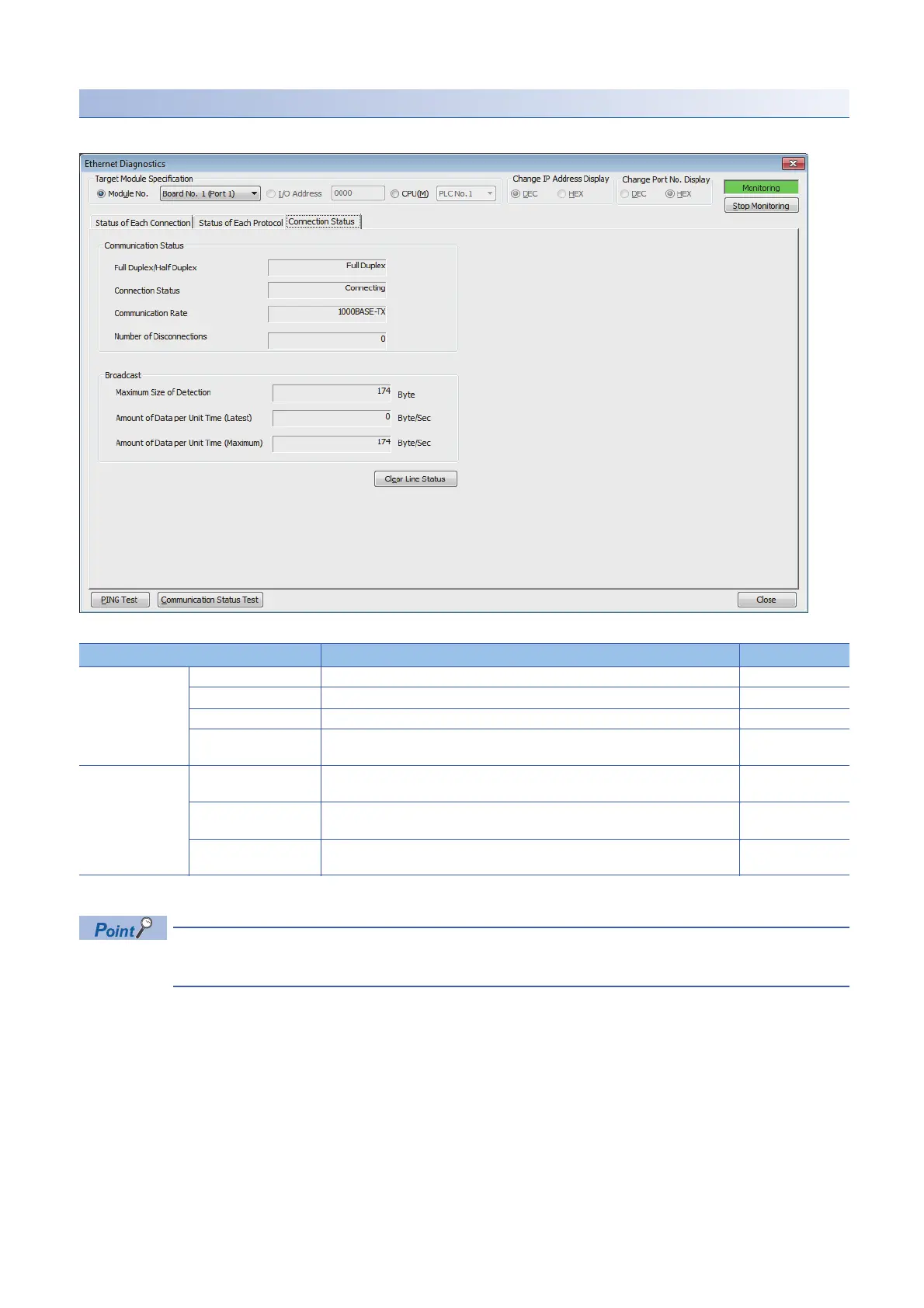290
3 TROUBLESHOOTING
3.3 Checking the Network Status
Connection Status
The communication status of the Ethernet-equipped module.
The following table lists the displayed items in "Connection Status" tab.
Click the [Clear Line Status] button to clear all the data in "Broadcast".
Information in "Broadcast" is not displayed when "Q Compatible Ethernet" is selected for the network type of
the RJ71EN71.
Item Description Display range
Communication
Status
Full Duplex/Half Duplex Displays whether the line is full-duplex or half-duplex.
Connection Status Displays the cable connection status.
Communication Rate Displays the communication speed.
Number of
Disconnections
Displays the number of times the line entered a state where communication cannot
be performed.
0 to 65535
Broadcast Maximum Size of
Detection
Displays the maximum size of discarded broadcast messages. 0 to 65535
Amount of Data per Unit
Time (Latest)
Displays the size (latest value) per second of discarded broadcast messages. 0 to 4294967295
Amount of Data per Unit
Time (Maximum)
Displays the size (maximum value) per second of discarded broadcast messages. 0 to 4294967295
