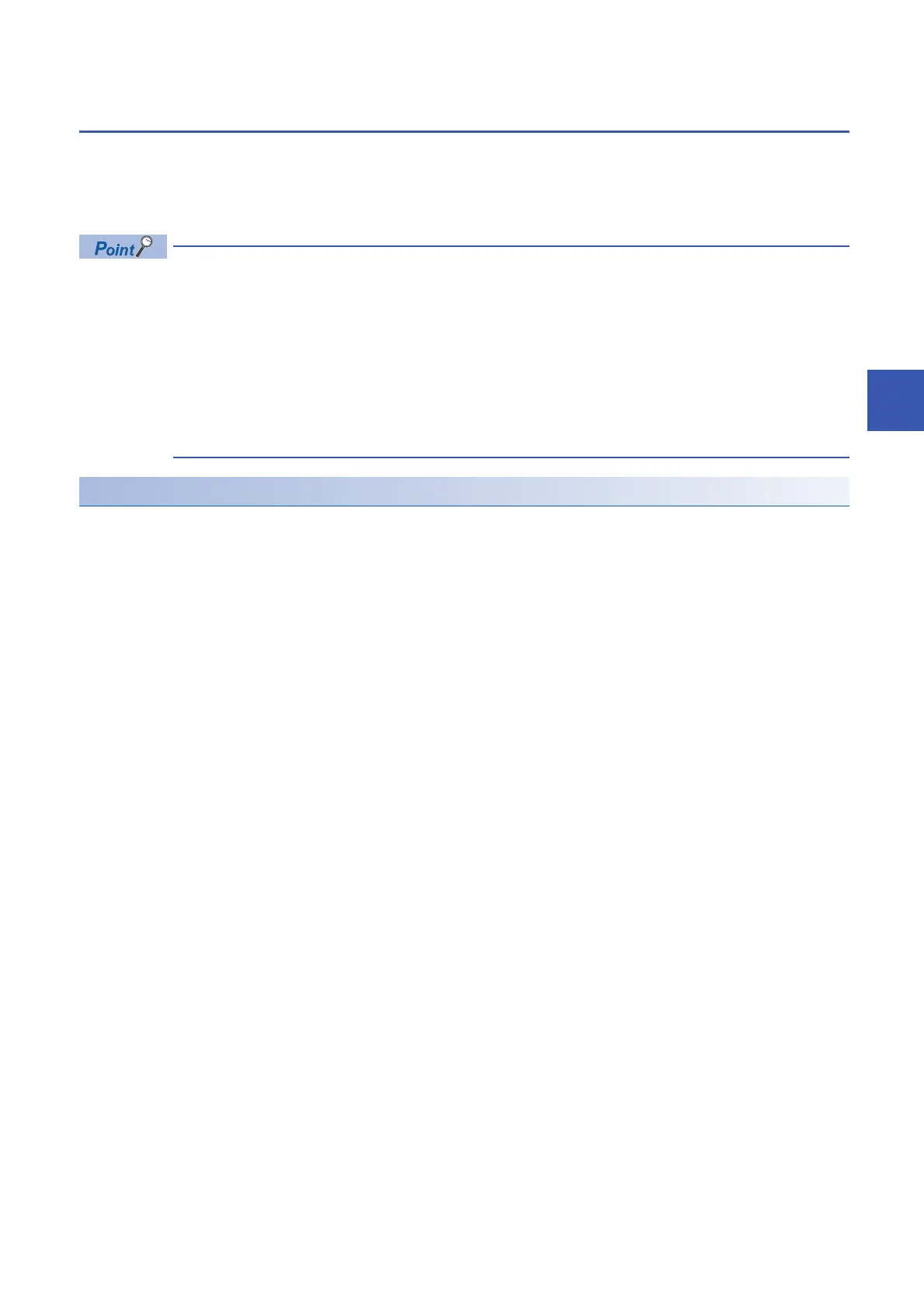5 FUNCTIONS USED WITH SSCNET COMMUNICATION
5.4 Virtual Servo Amplifier Function
191
5
5.4 Virtual Servo Amplifier Function
When the virtual servo amplifier function is used, virtual operation (operation as if a servo amplifier is connected) is possible
without having a servo amplifier connected. By using the virtual servo amplifier as the servo input axis in synchronous control,
synchronous control is possible with a virtual input command. The function can also be used for a simulated operation on
axes without a servo amplifier installed.
• Virtual servo amplifier settings are enabled by turning ON Multiple CPU system power supply or reset.
• Do not connect a servo amplifier to the same station No. that the virtual servo amplifier is set. If a servo
amplifier is connected, a minor error (error code: 1CB1H) occurs, and servo amplifiers connected after
cannot be connected.
For lines with only virtual servo amplifiers set, an error does not occur when a servo amplifier is connected
to the same station No. that a virtual servo amplifier is set.
• Switching operation between an actual servo amplifier and a virtual servo amplifier is not possible. To switch
operation, turn ON the Multiple CPU system power supply, or reset after writing the parameters with MT
Developer2.
Parameter settings
When using a virtual servo amplifier, set the servo network settings as the following. (Page 64 Servo network setting)
• Set "SSCNET/H" to the communication type in SSCNET setting.
• Set "MR-J4(W)-B(-RJ)" to the amplifier model in amplifier setting.
• Set "Use as virtual servo amplifier" in the amplifier setting.
