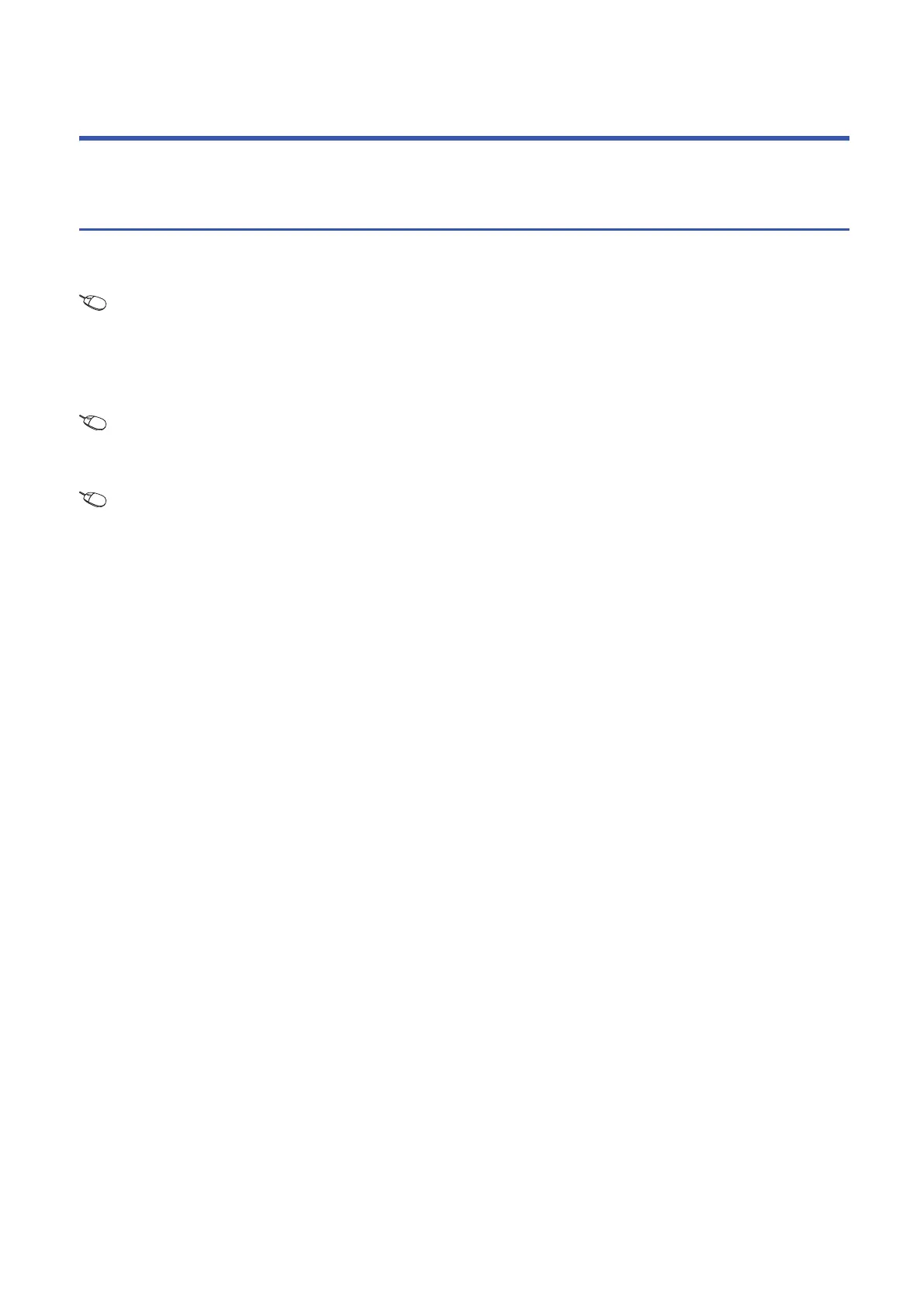422
26 PARAMETER SETTING
26.1 Parameter Setting Procedure
26 PARAMETER SETTING
This section explains parameter settings necessary for data communication between C24 and a target device.
26.1 Parameter Setting Procedure
This section explains the parameter setting procedure to use RJ71C24.
1. Add C24 to Engineering tool.
Select [Parameters] [Module Information] from Navigation window, and right click and select [Add New Module].
2. Module parameters and module extended parameters are included in parameters. There are four types of module
parameters: basic settings, application settings, interrupt settings, and refresh setting, and three types of module
extended parameters: user frame contents, modem initialization data, and modem connection data, which are selected
from the tree in the screen below.
Navigation window [Parameter] [Module Information] RJ71C24 [Module Parameter]/[Module Extended
Parameter]
3. Write the settings to the CPU module with Engineering tool after the parameter setting is completed.
[Online] [Write to PLC]
4. The settings are reflected by resetting the CPU module or turning the power OFF ON.
