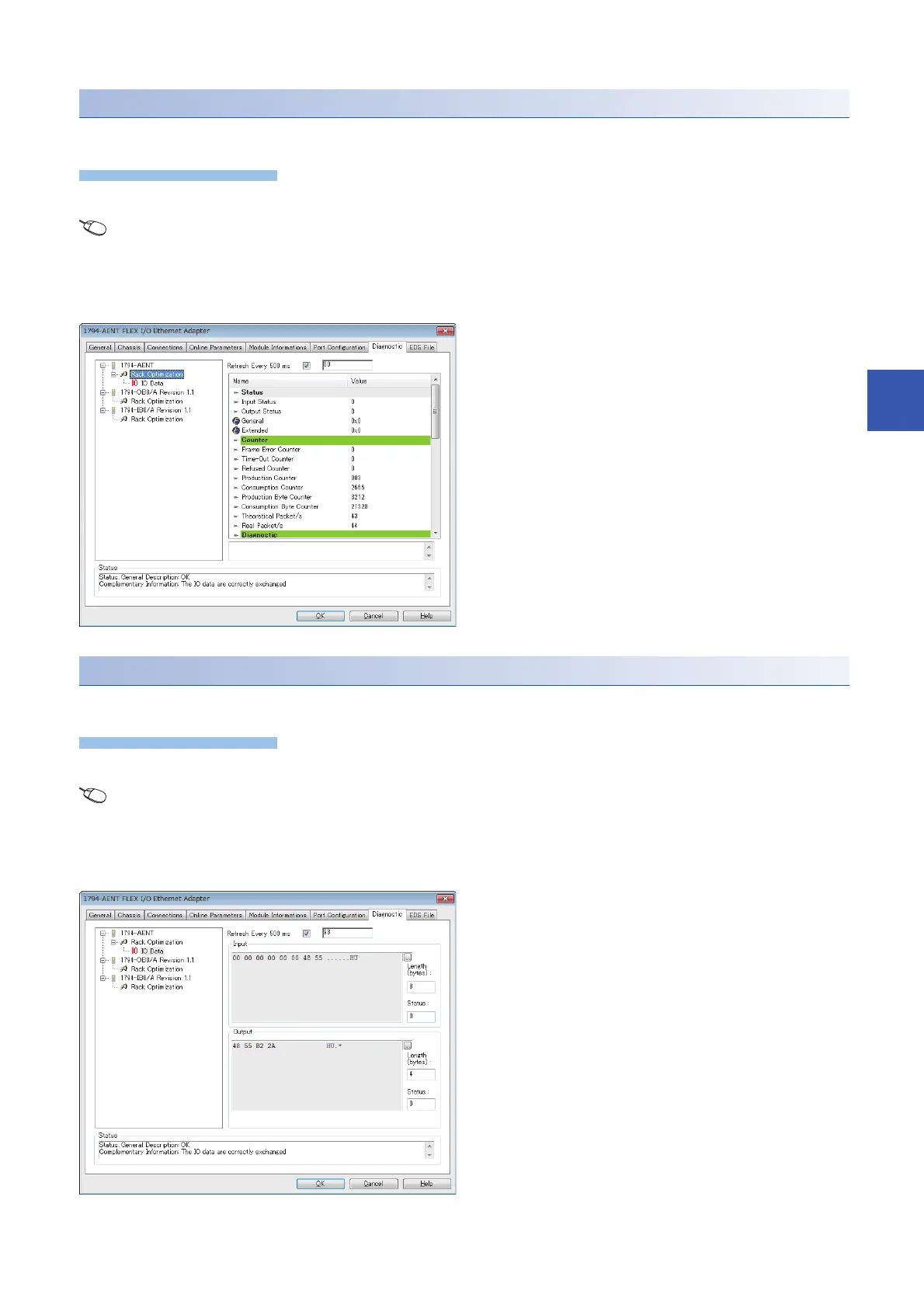5 TROUBLESHOOTING
5.3 Checking the Network Status
115
5
Checking the connection information of EtherNet/IP devices
This section describes how to check the connection information of EtherNet/IP devices.
1.
Display the EtherNet/IP device setting window.
Select the EtherNet/IP display in the network configuration settings. Ö [Device] Ö [Properties]
2.
Select the [Diagnostic] tab.
3.
Select an EtherNet/IP device to display its connection information. For details on the window, refer to the following.
Page 86 [Diagnostic] tab
Checking the I/O data of EtherNet/IP devices
This section describes how to check the I/O data of EtherNet/IP devices.
1.
Display the EtherNet/IP device setting window.
Select the EtherNet/IP display in the network configuration settings. Ö [Device] Ö [Properties]
2.
Select the [Diagnostic] tab.
3.
I/O data information is displayed when "IO Data" is selected. For details on the window, refer to the following.
Page 86 [Diagnostic] tab
