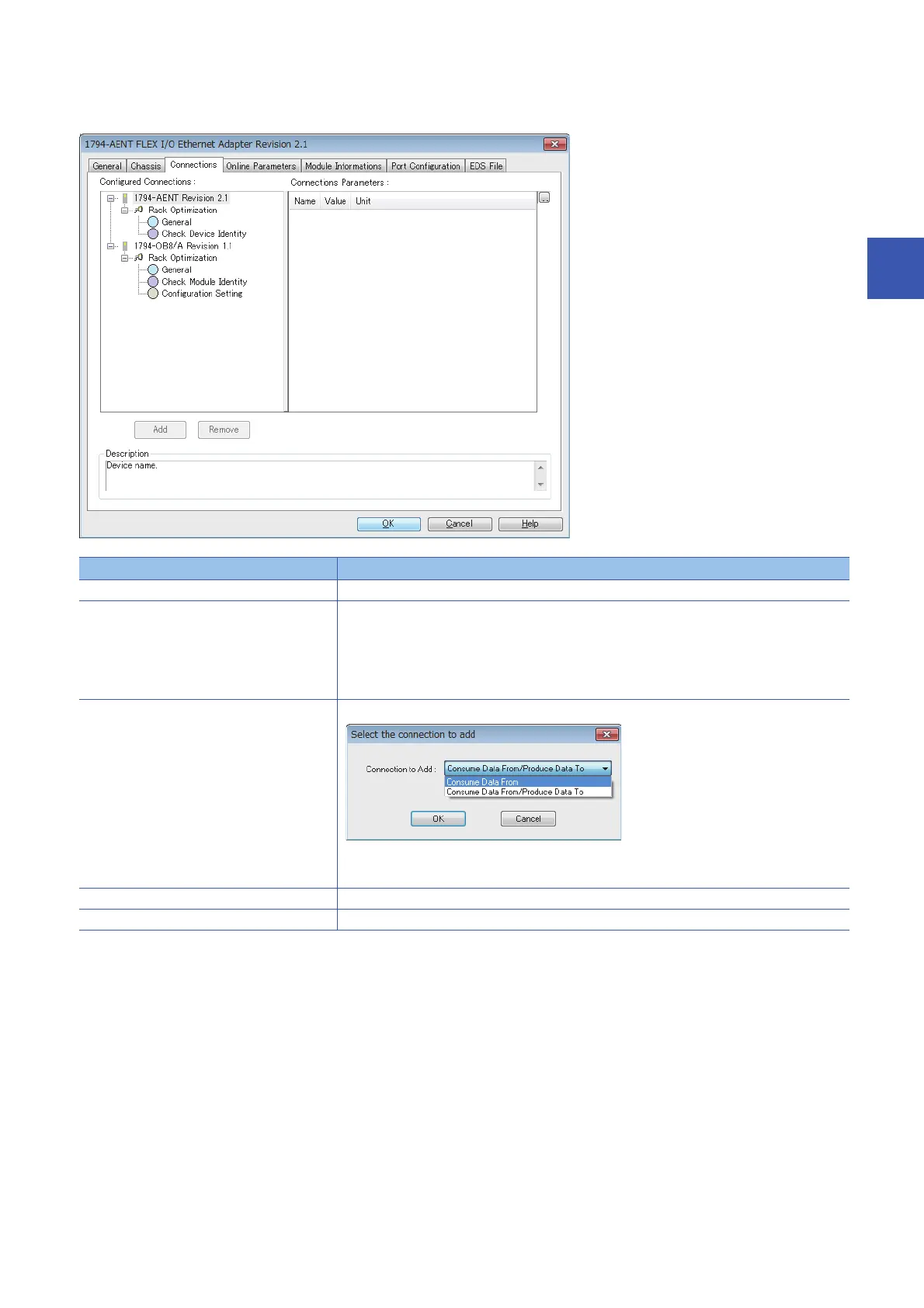3 EtherNet/IP Configuration Tool
3.1 Window Structure
79
3
■[Connections] tab
Set items such as the communication content when the connection with the EtherNet/IP device is established.
Item Description
Configured Connections Displays the connection status of the devices or modules of the EtherNet/IP device.
Connection Parameters Displays the parameters of the EtherNet/IP device selected under "Configured Connections".
• General: The parameters are set the connection to the EtherNet/IP device.
• Check Device Identity: The parameters are verified the settings against the actual EtherNet/IP device
to check whether they match.
• Configuration Setting: The parameters are displayed the settings defined in the EDS file for each
EtherNet/IP device. For details, refer to the manuals of the EtherNet/IP device.
[Add] button Displays the following window when clicked with a device or module of an EtherNet/IP device selected.
Use "Connection to Add" to select the type to which the RJ71EIP91 connected.
The types to be connected vary depending on the used EtherNet/IP device.
[Remove] button Deletes the selected device or module of the EtherNet/IP device when clicked.
Description Displays the description of the selected item.
