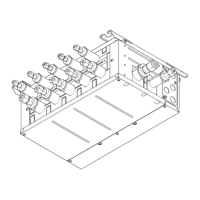52
Function settings
2
Day and time
Specify the days and the time periods when
the energy-save control assist function will be
deactivated.
The settings of a day can be copied to the settings
for another day of the week.
The setting details are the same as those for the
schedule settings. Refer to page 38 for details.
* To deactivate the function for an entire day, set the
setting to “12:00AM→12:00AM.”
3
With Brightness sensor
To use the brightness sensor for the energy-save
control, touch the [Disabled] button to change it to
[Enabled].
Touch the [Occupancy sensor invalid condition]
button to select [Light] or [Dark].
• Light: When the brightness sensor detects “Light”
during vacancy, the energy-save control
assist function will be deactivated.
• Dark: When the brightness sensor detects “Dark”
during vacancy, the energy-save control
assist function will be deactivated.
Touch [Done] to save the settings.
Navigating through the screens
• To return to the Menu screen: [Menu] button
• To return to the previous screen: [Back] button

