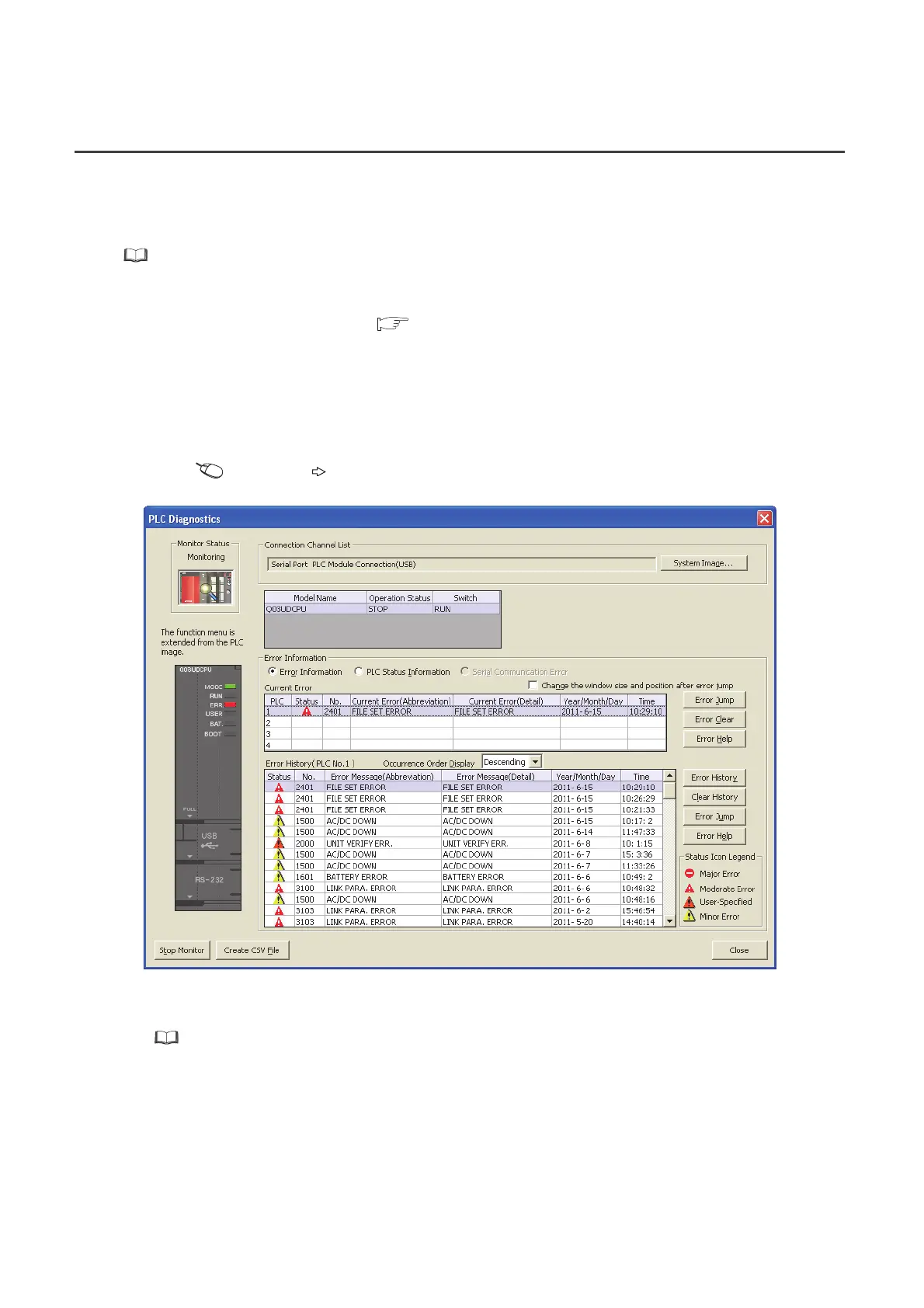282
15.2 Checking the Error Details
Error causes and corrective actions can be checked by the programming tool.
If the connection cannot be established, check that the settings in the programming tool are correct.
Operating manual for the programming tool used
When the programming tool and the CPU module are connected via Ethernet, check the error details by Ethernet
diagnostics and remove the error cause. ( Page 284, Section 15.2 (3))
(1) PLC diagnostics
When the ERR. LED turns on or flickers, check the error details in the PLC diagnostics of the programming tool
and remove the error cause.
[Diagnostics] [PLC Diagnostics]
For details on the PLC diagnostics, refer to the following.
Operating manual for the programming tool used
