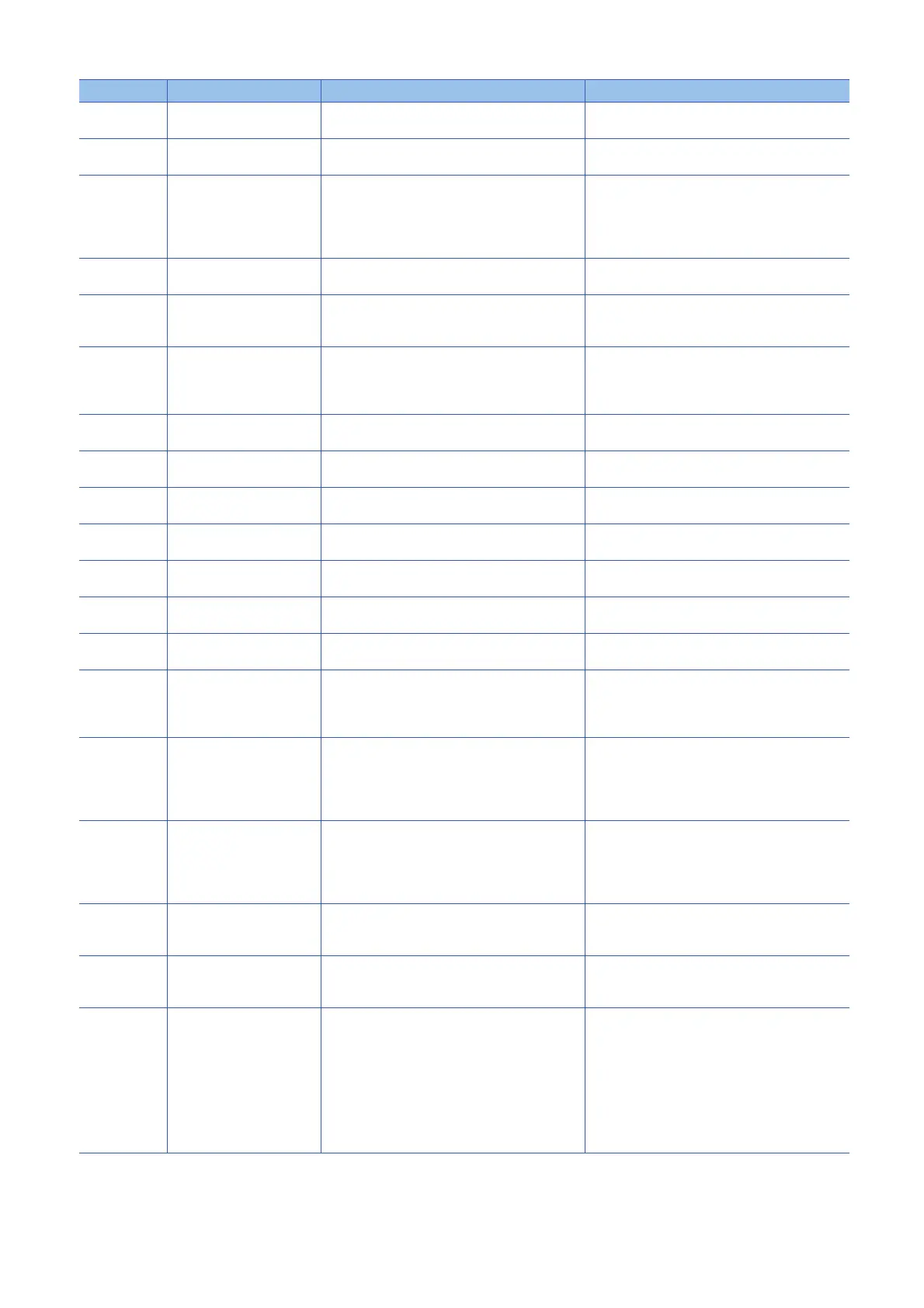110
3 TROUBLESHOOTING
3.4 List of Error Codes
1C0H Input signal error detection
setting range error
A value other than 0 to 4 is set in CH Input signal
error detection setting.
Set CH Input signal error detection setting value to
0 to 4.
1C1H Input signal error detection
setting value range error
A value other than 0 to 250 is set in CH Input
signal error detection setting.
Set CH Input signal error detection setting value to
0 to 250.
1C6H Disconnection detection
enabled range setting range
error
Simple disconnection detection is set in CH Input
signal error detection setting, and the value set in
CH Input range setting is other than the following:
• 4 to 20mA (extended mode)
• 1 to 5V (extended mode)
For channels for simple disconnection detection
using the input signal error detection function, set
CH Input range setting to either of the following:
• 4 to 20mA (extended mode)
• 1 to 5V (extended mode)
1D0H Logging enable/disable
setting range error
A value other than 0 and 1 is set in CH Logging
enable/disable setting.
Set CH Logging enable/disable setting to 0 or 1.
1D1H Logging cycle setting value
range error
A value out of the range is set in CH Logging cycle
setting value and/or CH Logging cycle unit setting.
Set one or both of CH Logging cycle setting value
and CH Logging cycle unit setting to the values
within the range.
1D2H Logging cycle setting disable
error
CH Logging cycle setting value and CH Logging
cycle unit setting are set so that the set logging cycle
falls below the conversion cycle.
Set CH Logging cycle setting value and CH
Logging cycle unit setting so that the logging cycle is
not less than the conversion cycle of the object to be
logged.
1D3H Logging data setting range
error
A value other than 0 and 1 is set in CH Logging
data setting.
Set CH Logging data setting to 0 or 1.
1D
4H
Post-trigger logging points
setting range error
A value other than 1 to 1000 is set in CH Post-
trigger logging points.
Set CH Post-trigger logging points to 1 to 1000.
1D5H Level trigger condition setting
range error
A value other than 0 to 3 is set in CH Level trigger
condition setting.
Set CH Level trigger condition setting to 0 to 3.
1D6H Trigger data setting range
error
A value other than 0 to 9999 is set in CH Trigger
data.
Set CH Trigger data to 0 to 9999.
1D7H Logging hold request range
error
A value other than 0 and 1 is set in CH Logging
hold request.
Set CH Logging hold request to 0 or 1.
1D8H Loading interrupt enable/
disable setting range error
A value other than 0 and 1 is set in CH Loading
interrupt enable/disable setting.
Set CH Loading interrupt enable/disable setting to
0 or 1.
1D9H Logging read points setting
value range error
A value other than 1 to 1000 is set in CH Logging
read points setting value.
Set CH Logging read points setting value to 1 to
1000.
1E50H Offset/gain setting channel
specification error
In the offset/gain setting, "1: Setting channel" is set
for both CH Offset/gain setting mode (offset
specification) and CH Offset/gain setting mode
(gain specification), or "0: Disable" is set.
Correctly set CH Offset/gain setting mode (offset
specification) and CH Offset/gain setting mode
(gain specification).
1E51H User range data invalid (CH
identification disabled)
An invalid value is set in the offset/gain setting. The
number of the channel in which this error occurs
cannot be identified.
Perform the offset/gain setting again for all channels
where the user range is set.
If the error occurs again, the possible cause is a
failure of the module. Please consult your local
Mitsubishi representative.
1E6H User range data invalid (CH
identification allowed)
An invalid value is set in CH Offset/gain setting. Perform the offset/gain setting again for the
chan
ne
ls where the error has occurred.
If the error occurs again, the possible cause is a
failure of the module. Please consult your local
Mitsubishi representative.
1E7H Offset/gain value inversion
error
The offset value and gain value to be saved in the
flash memory are as follows:
Offset value Gain value
Perform the offset/gain setting again so that the
following condition is satisfied:
Offset value < Gain value
1E8H Offset/gain setting channel
range error
A value other than 0 and 1 is set in CH Offset/gain
setting mode (offset specification) and CH Offset/
gain setting mode (gain specification).
Set CH Offset/gain setting mode (offset
specification) and CH Offset/gain setting mode
(gain specification) to 0 or 1.
1F00H Hardware failure (minor) A hardware failure (minor) has occurred in the
module.
The module may be affected by noise. Review and
adjust the cable wiring and the installation
environment of the programmable controllers. After
the adjustment, turn on and off 'Error clear request'
(YF) to eliminate this error and resume the
conversion.
If the error occurs again, the possible cause is a
failure of the module. Please consult your local
Mitsubishi representative.
Error code Error name Description and cause Corrective Action
