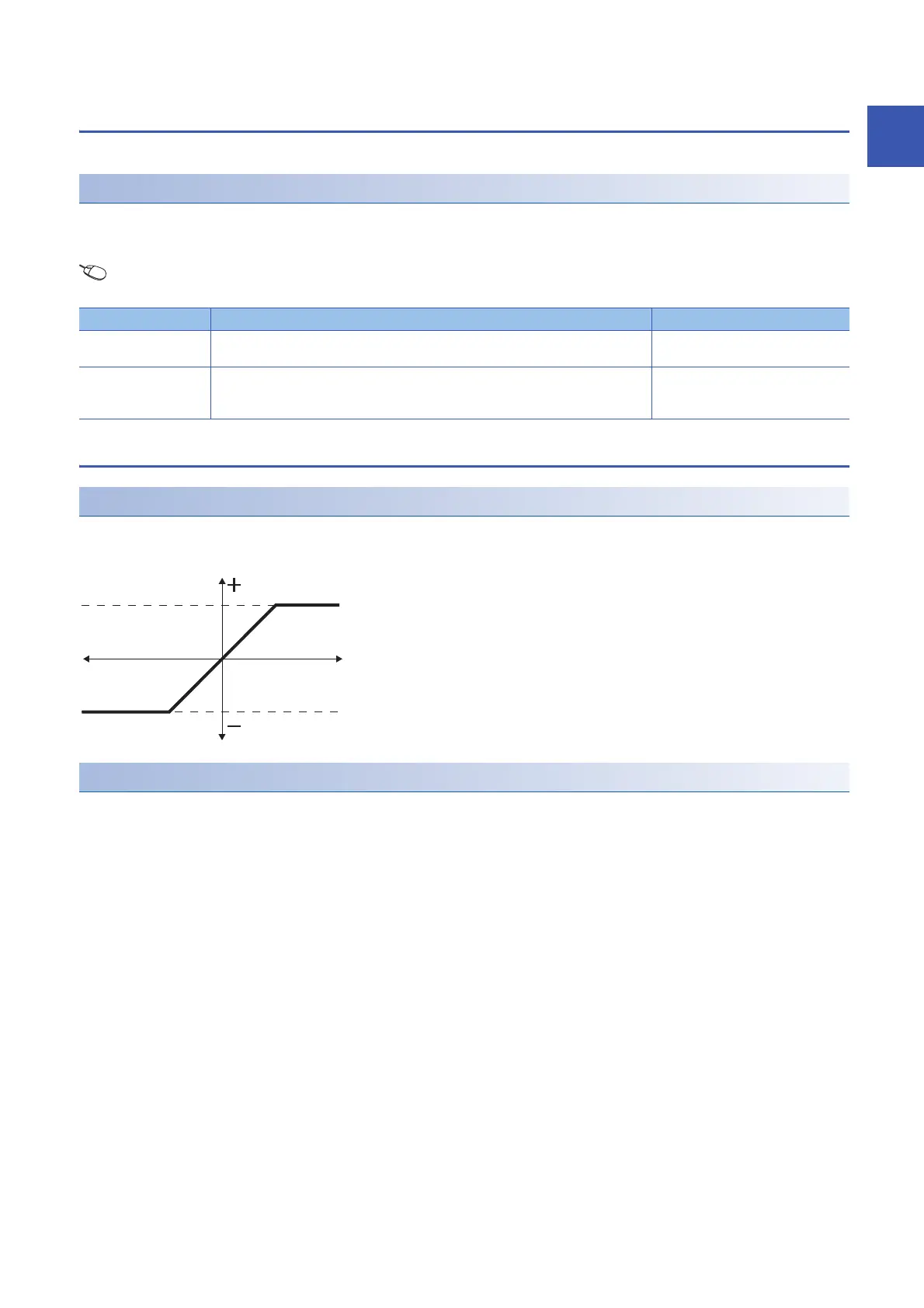1 FUNCTIONS
1.2 Selecting a Counter Type
17
1
1.2 Selecting a Counter Type
Select a counter type in "Counter type" of "Basic setting".
Setting method
1. Set "Counter operation mode" to "Pulse count mode".
2. Set "Counter type" to "Linear counter" or "Ring counter".
Navigation window [Parameter] [Module Information] Module model name [Module Parameter] [Basic
setting]
Linear counter function
Operation of the linear counter
• This function counts pulses between -2147483648 (lower limit value) and 2147483647 (upper limit value).
• The preset function and coincidence output function can be used with this function.
Overflow error
• When the counter type is the linear counter, an overflow error occurs if the value in CH1 Present value (Un\G2 to Un\G3)
falls below -2147483648 (lower limit value) at the subtraction or exceeds 2147483647 (upper limit value) at the addition.
• If an overflow error occurs, 1 is stored in CH1 Overflow detection (Un\G8) and the counting operation stops. The present
value does not change from -2147483648 or 2147483647 even if pulses are input.
• The overflow error can be cleared by performing the preset function.
• When the preset function is performed, 0 is stored in CH1 Overflow detection (Un\G8) and the counting operation restarts.
Item Description Reference
Linear counter This function counts pulses between -2147483648 (lower limit value) and 2147483647
(upper limit value). If a count exceeds the range, the overflow is detected.
Page 17 Linear counter function
Ring counter This function counts pulses repeatedly between the values stored in CH1 Ring counter
lower limit value setting (Un\G20 to Un\G21) and CH1 Ring counter upper limit value
setting (Un\G22 to Un\G23).
Page 18 Ring counter function
+2147483647
-2147483648
Present counter value
Overflow
Overflow
Counting upCounting down
0
