
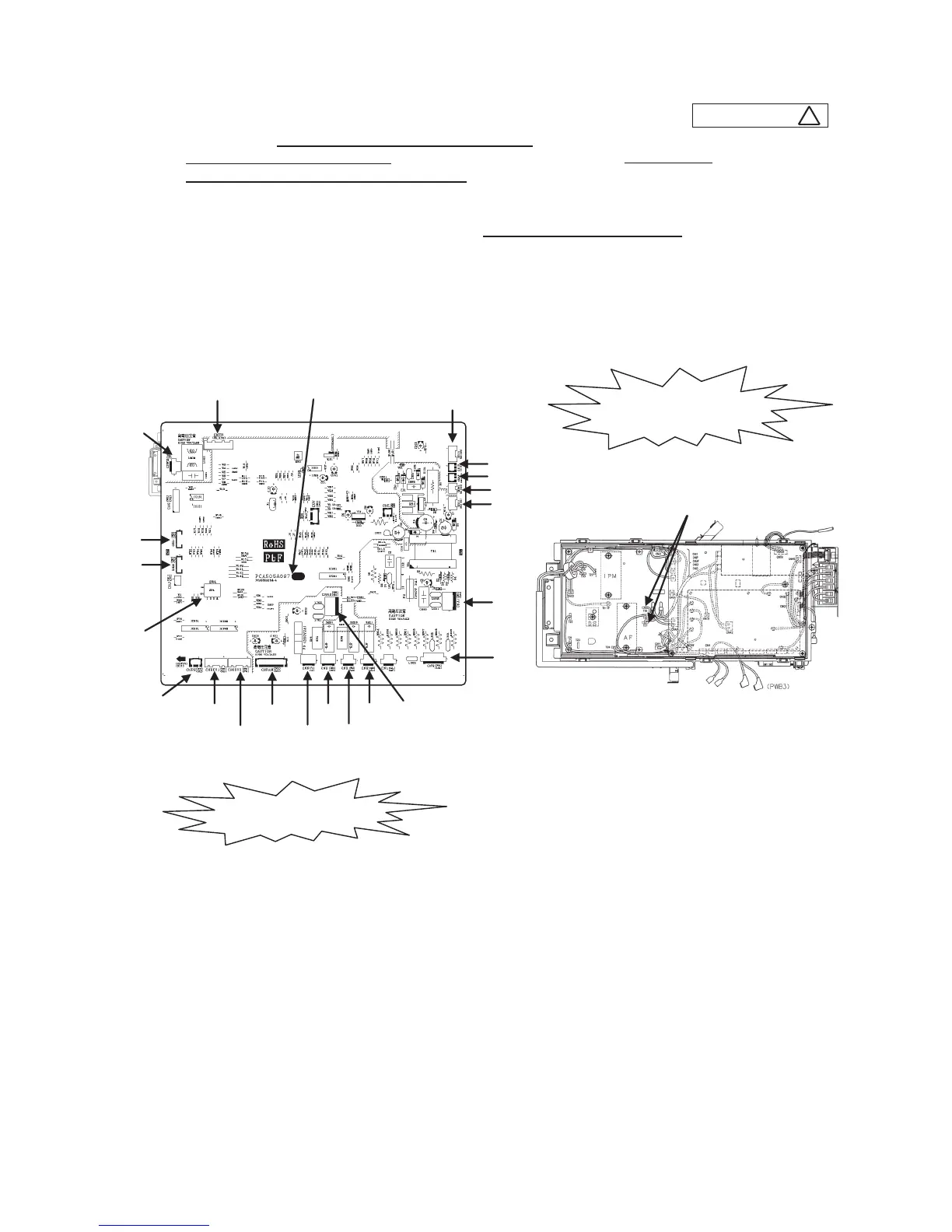 Loading...
Loading...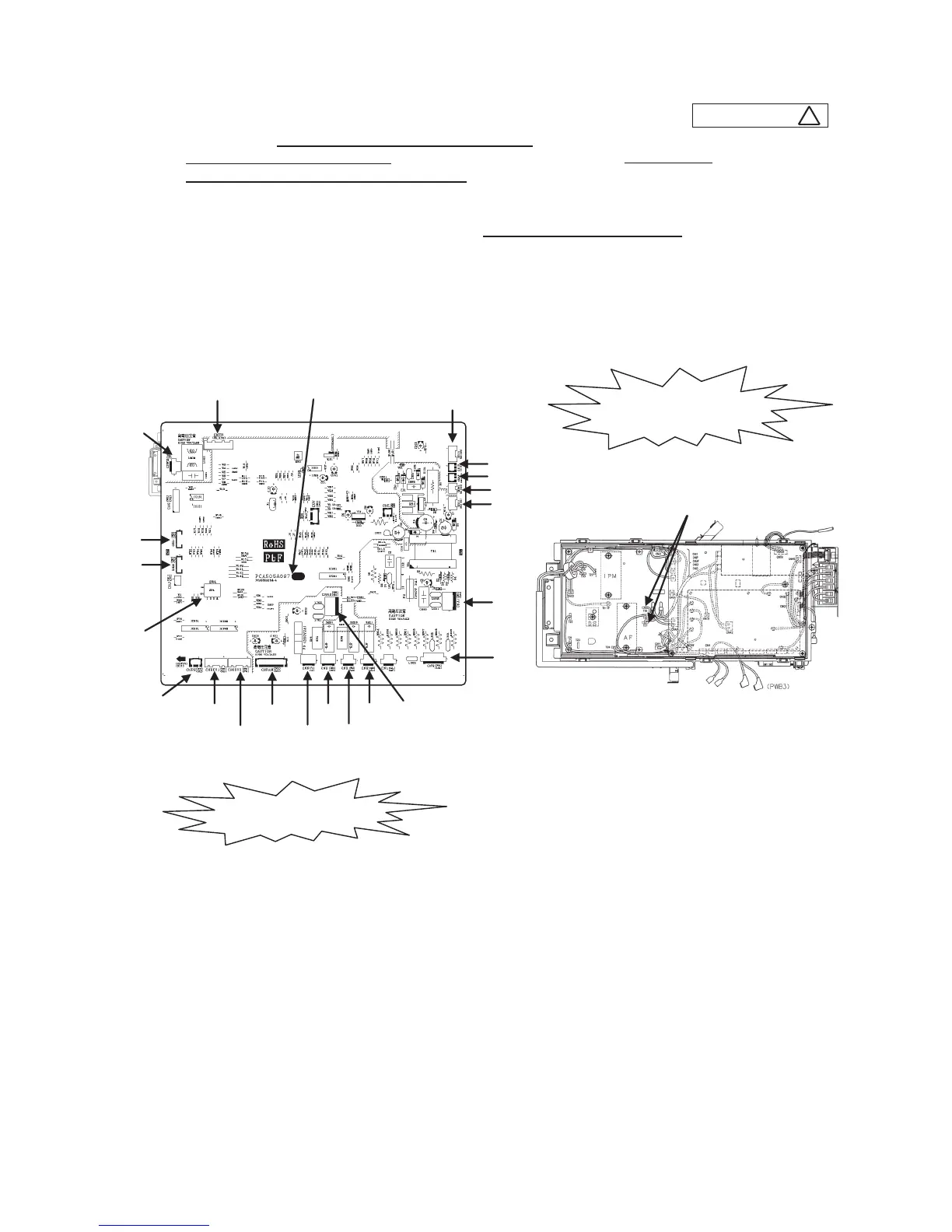
Do you have a question about the Mitsubishi Heavy Industries FDU100VD and is the answer not in the manual?
| Energy Efficiency Ratio (EER) | 3.5 |
|---|---|
| Refrigerant | R410A |
| Indoor Unit Dimensions (WxHxD) | 800 x 285 x 200 mm |
| Outdoor Unit Dimensions (WxHxD) | 780 x 540 x 285 mm |
| Operating Temperature (Cooling) | 18°C to 46°C |
| Operating Temperature (Heating) | -15 to 24 °C |