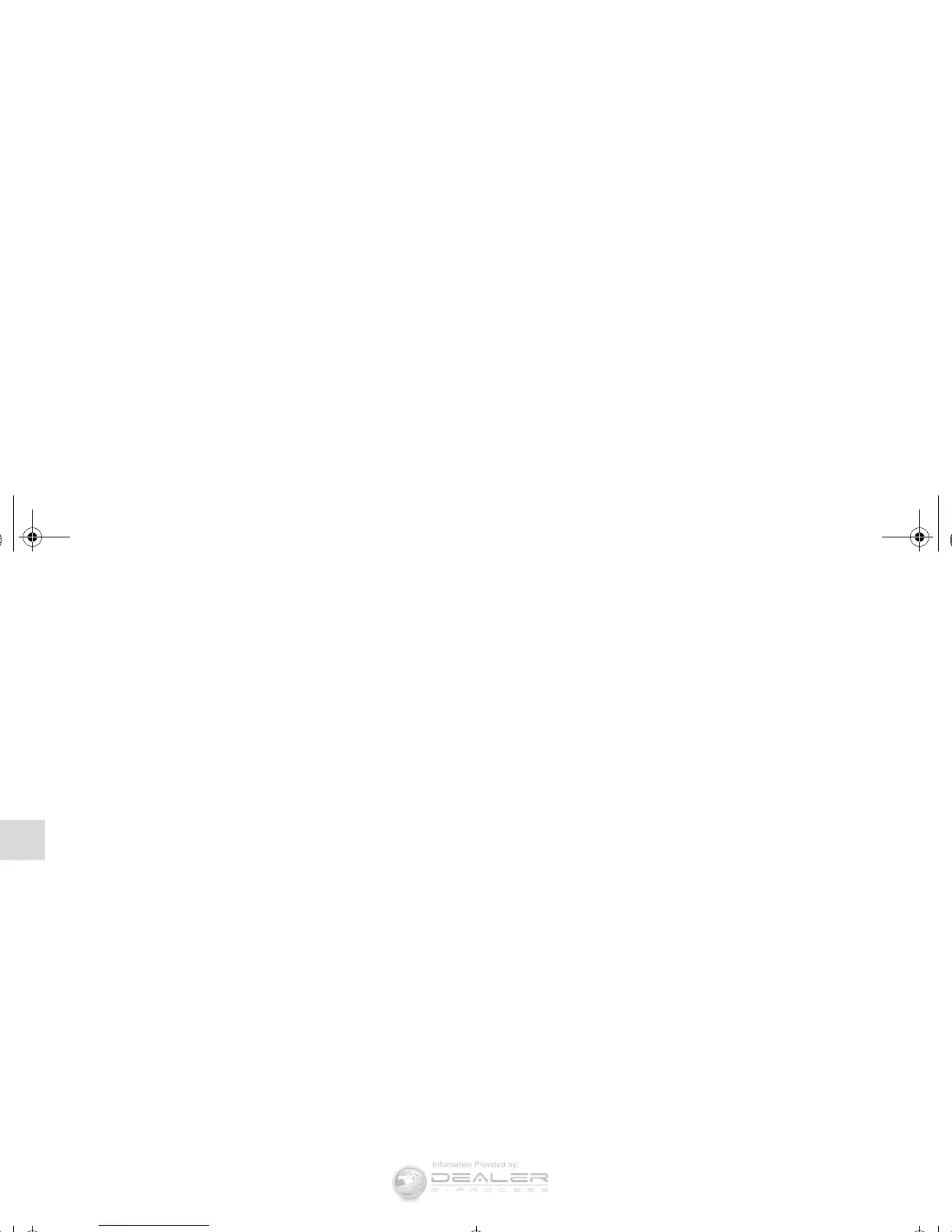OTE
● The fuel units, temperature units, display language, and
other settings can be changed.
Refer to “Changing the function settings (With ignition
switch or operation mode in ON)” on page 3-148.
● The display screen is different depending on whether the
ignition switch or the operation mode in OFF or ON.
Refer to “Information screen (With ignition switch or
operation mode in OFF)” on page 3-131.
Refer to “Warning display list (With ignition switch or
operation mode in OFF)” on page 3-164.
Refer to “Information screen (With ignition switch turned
from the “OFF” position to the “ON” position or opera-
tion mode changed from OFF to ON)” on page 3-136.
Refer to “Information screen (With ignition switch or
operation mode in ON)” on page 3-138.
Refer to “Warning display list (With ignition switch or
operation mode in ON)” on page 3-167.
10- Fuel remaining display screen → P.3-144
11- Engine coolant temperature display (if so equipped)
→ P.3-138
12- ECO mode indicator (if so equipped) → P.3-144
13- Gearshift indicator display screen (if so equipped)
→ P.3-71
BK0150700US.book 130 ページ 2012年3月22日 木曜日 午後6時46分
