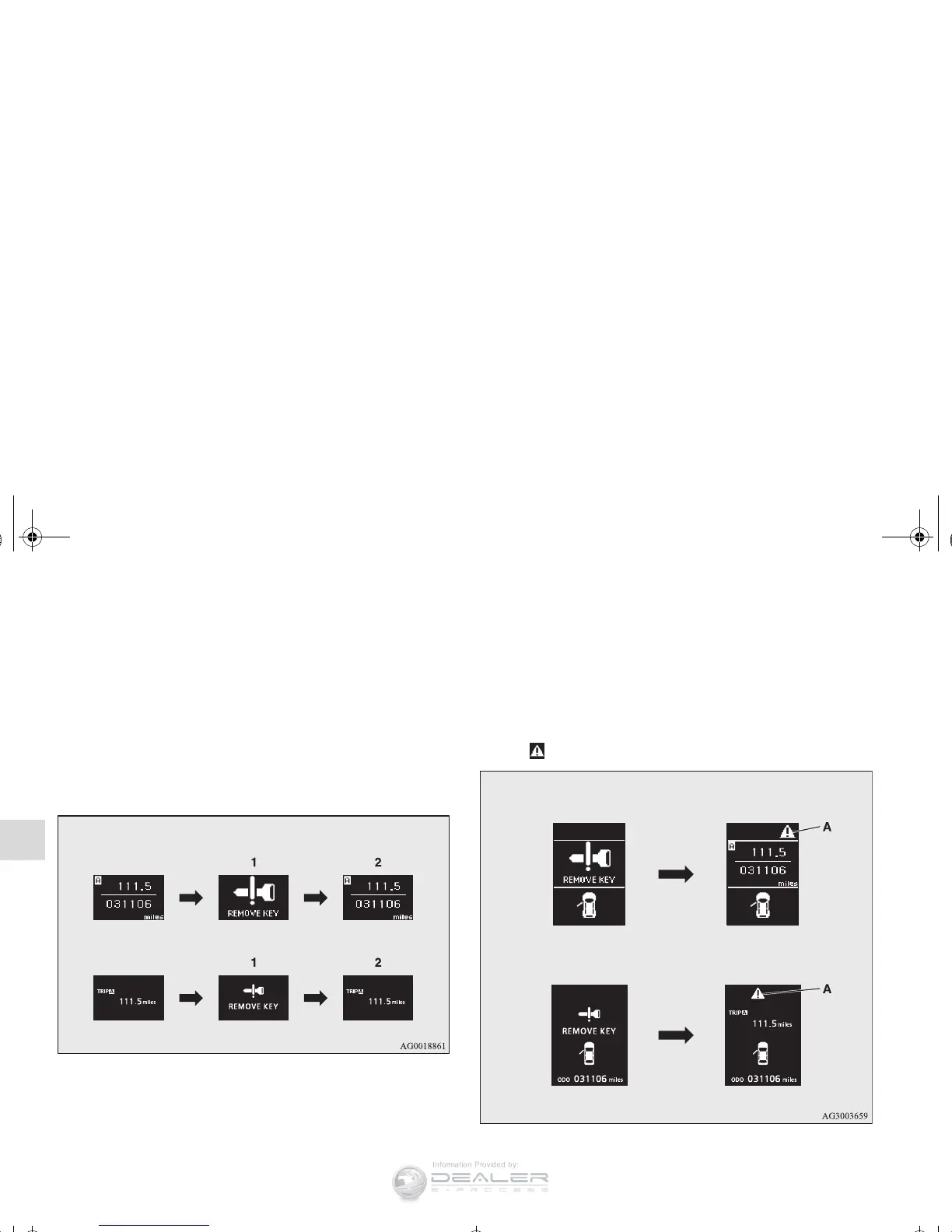3-134
Features and controls
3
Interrupt display screen (With ignition switch or
operation mode in OFF)
N00559600201
When there is information to be announced, such as a key
reminder, the buzzer sounds and switches to the warning dis-
play screen. Refer to the appropriate page and take the neces-
sary measures.
When the cause of the warning display is eliminated, the warn-
ing display goes out automatically.
Refer to “Warning display list (With ignition switch or opera-
tion mode in OFF)” on page 3-164.
Returning to the display screen from before the warn-
ing display
Even if the cause of the warning display is not eliminated, you
can return to the screen that was displayed before the warning
display.
If you press the multi-information meter switch, the display
screen switches to the screen display from before the warning
and the warning (A) is displayed.
1- Information generated
2- Cause eliminated
Type 1
Type 2
Type 1
Type 2
BK0150700US.book 134 ページ 2012年3月22日 木曜日 午後6時46分
