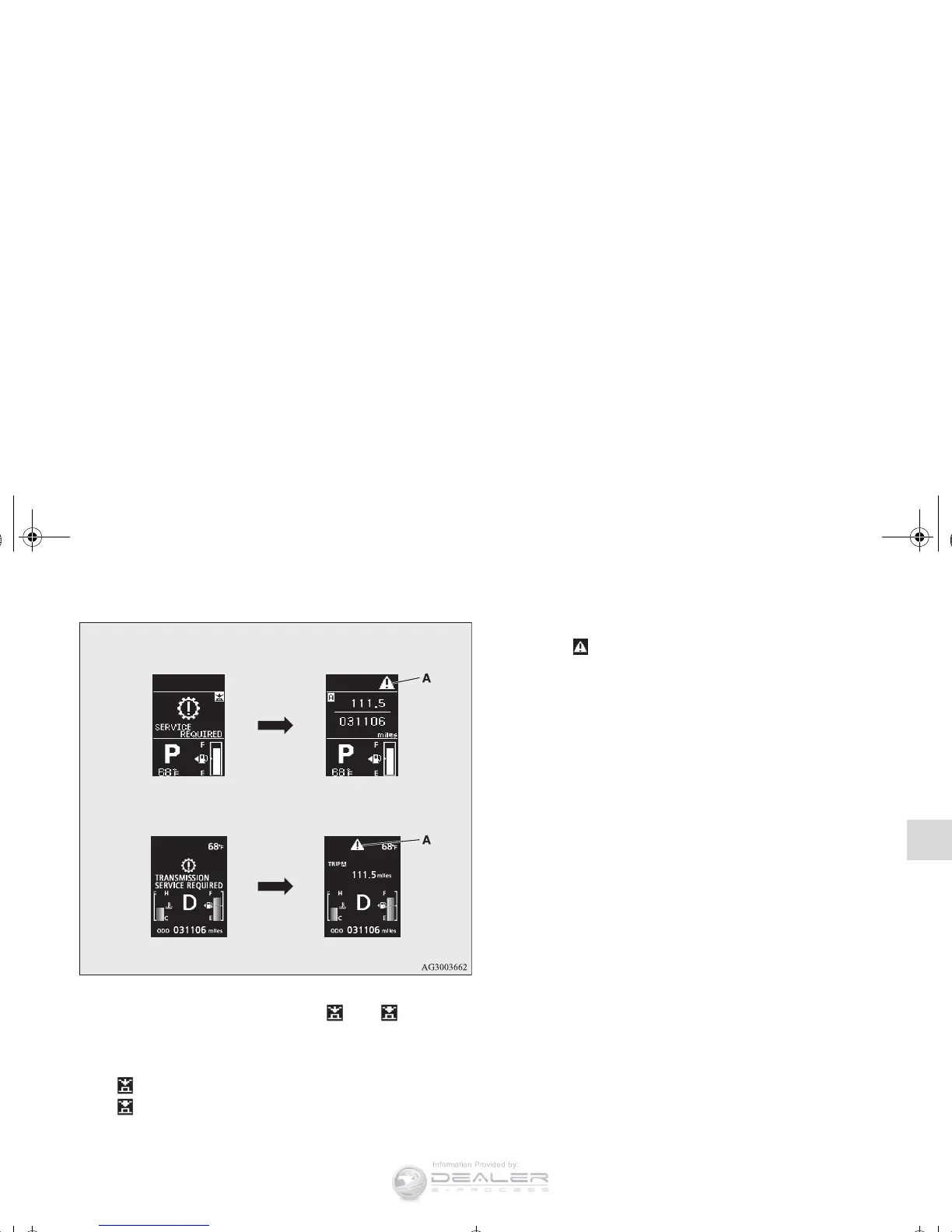OTE
● Warning display screens with a “ ” or “ ” mark dis-
played in the upper right of the screen can be switched. If
you want to switch the display, press the multi-informa-
tion meter switch as follows.
“ ”: Press lightly.
“ ”: Press for about 2 seconds or more.
Redisplay of a warning display screen
When the warning is displayed, if you lightly press the
multi-information meter switch a few times, the warning dis-
play screen you switched from is redisplayed.
Other interrupt displays
The operation status of each system is displayed on the infor-
mation screen.
For further details, refer to the appropriate page in the warning
display list.
Refer to “Other interrupt displays” on page 3-174.
Selector lever position display screen (if so
equipped)
N00556400064
Shows the position of the selector lever.
Refer to “Selector lever operation” on page 3-75.
Outside temperature display screen
N00556500065
Shows the temperature outside the vehicle.
OTE
● The display setting can be changed to the preferred units
(°F or °C).
Refer to “Changing the function settings (With ignition
switch or operation mode in ON)” on page 3-148.
● Depending on factors such as the driving conditions, the
displayed temperature may vary from the actual outside
temperature.
Type 1
Type 2
BK0150700US.book 143 ページ 2012年3月22日 木曜日 午後6時46分