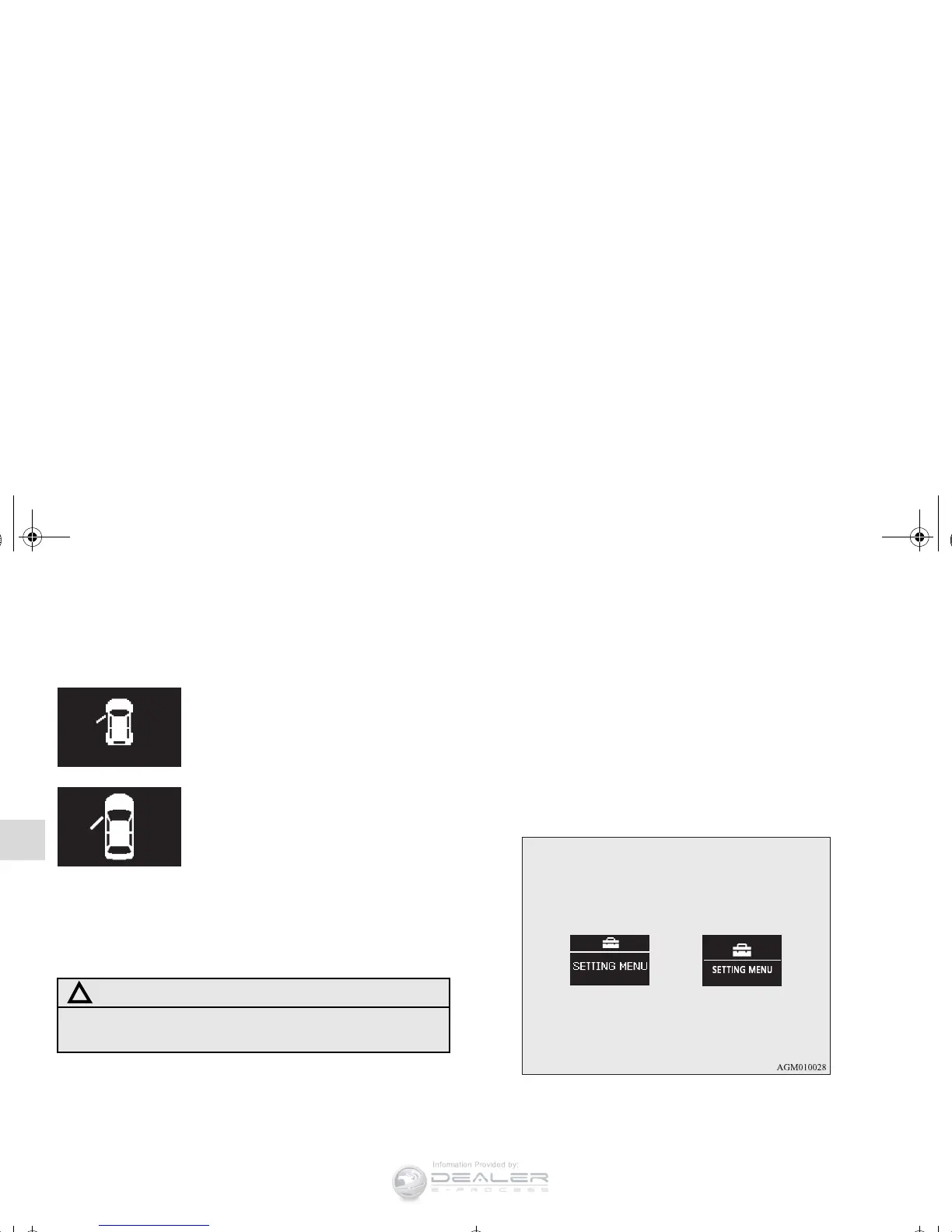3-148
Features and controls
3
Door ajar warning display screen (With ignition
switch or operation mode is in ON)
N00555700132
Type 1
Type 2
If any of the doors or the liftgate is not completely closed, this
displays the open door or liftgate.
If the speed increases to about 5 mph (8 km/h) or higher with a
door ajar, a tone will sound 4 times to inform you that a door is
ajar.
Changing the function settings (With ignition
switch or operation mode is in ON)
N00556800130
1. Park your vehicle in a safe place.
Fully apply the parking brake and move the gearshift lever
into the “N” (Neutral) position (Manual transaxle) or the
selector lever into the “P” (PARK) position (CVT).
2. When you lightly press the multi-information meter
switch, the information screen switches to the function
setting screen.
Refer to “Information screen (With ignition switch or
operation mode in ON)” on page 3-138.
CAUTION
!
● Always make sure that the warning display goes out
before beginning to drive.
Type 1 Type 2
BK0150700US.book 148 ページ 2012年3月22日 木曜日 午後6時46分
