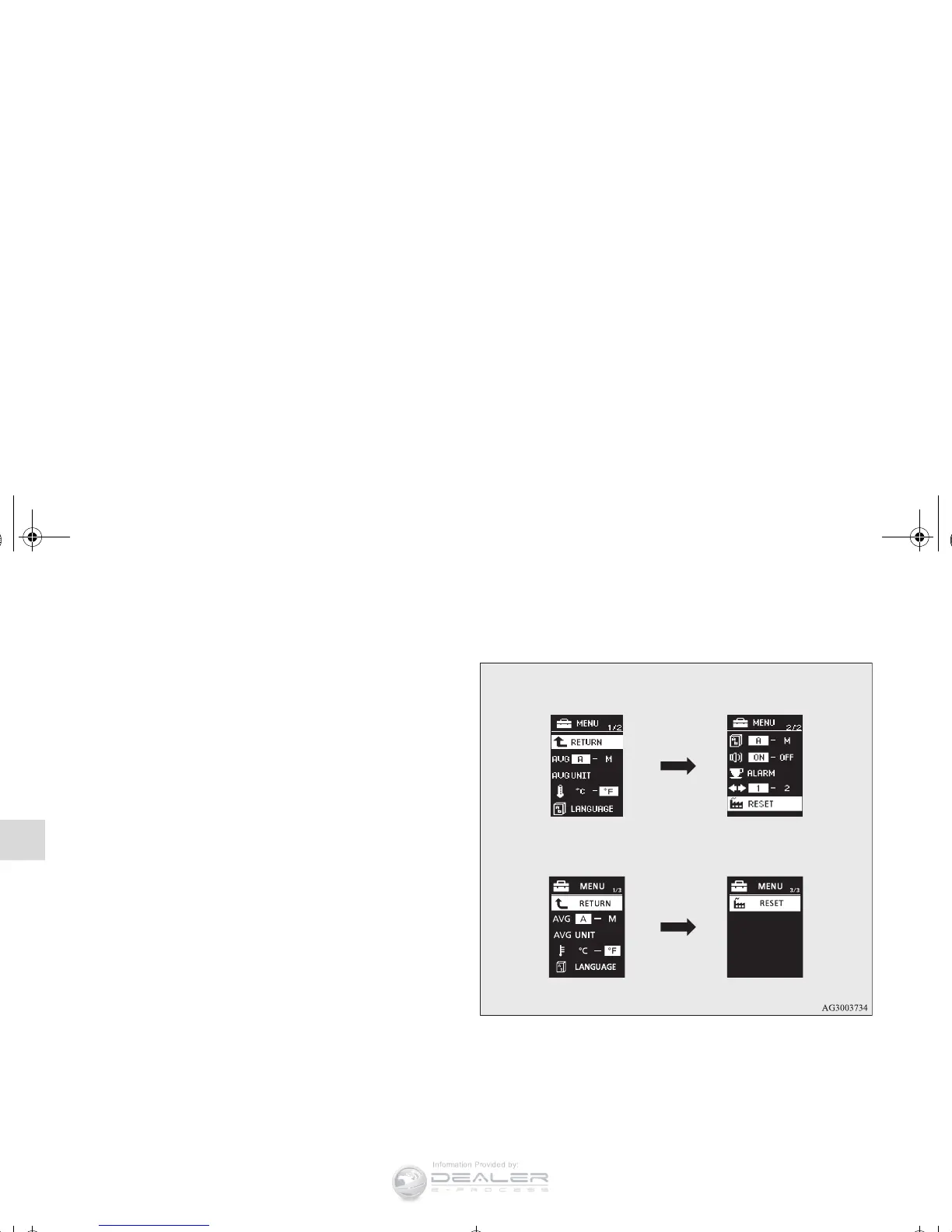3-160
Features and controls
3
3. Press and hold the multi-information meter switch for
about 2 seconds or more to switch in sequence from ON
(with the green bar graph) → OFF (without the green bar
graph) → ON (with the green bar graph).
The setting changes to the selected bar graph setting.
Returning to the factory settings
N00557600151
All of the function settings can be returned to their factory set-
tings.
1. Press and hold the multi-information meter switch (for
about 2 seconds or more) to switch from the setting mode
screen to the menu screen.
Refer to “Changing the function settings (With ignition
switch or operation mode is in ON)” on page 3-148.
2. Lightly press the multi-information meter switch to select
“RESET” (return to the factory settings).
Type 1
Type 2
BK0150700US.book 160 ページ 2012年3月22日 木曜日 午後6時46分
