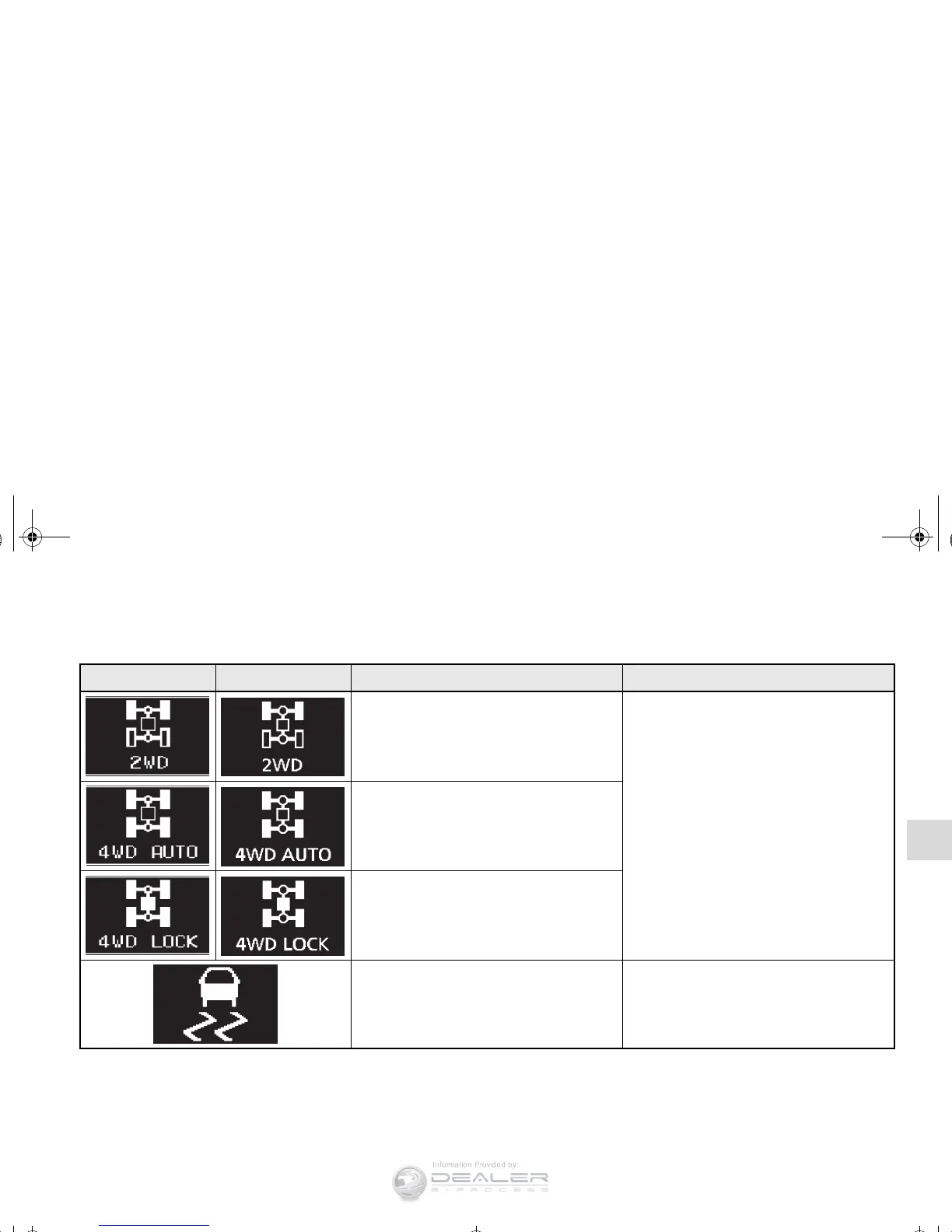Features and controls
3-175
3
The operation status of each system is displayed on the information screen. For further details, refer to the appropriate page for each
system.
Screen type 1 Screen type 2 System operation status Reference
● When “2WD” drive mode is selected
with the drive mode selector.
Refer to “Electronically controlled 4WD
system” on page 3-84.
● When “4WD AUTO” mode is selected
with the drive mode selector.
● When “4WD LOCK” mode is selected
with the drive mode selector.
● When the Active stability control
(ASC) is operating.
Refer to “Active stability control (ASC) ” on
page 3-102.
BK0150700US.book 175 ページ 2012年3月22日 木曜日 午後6時46分