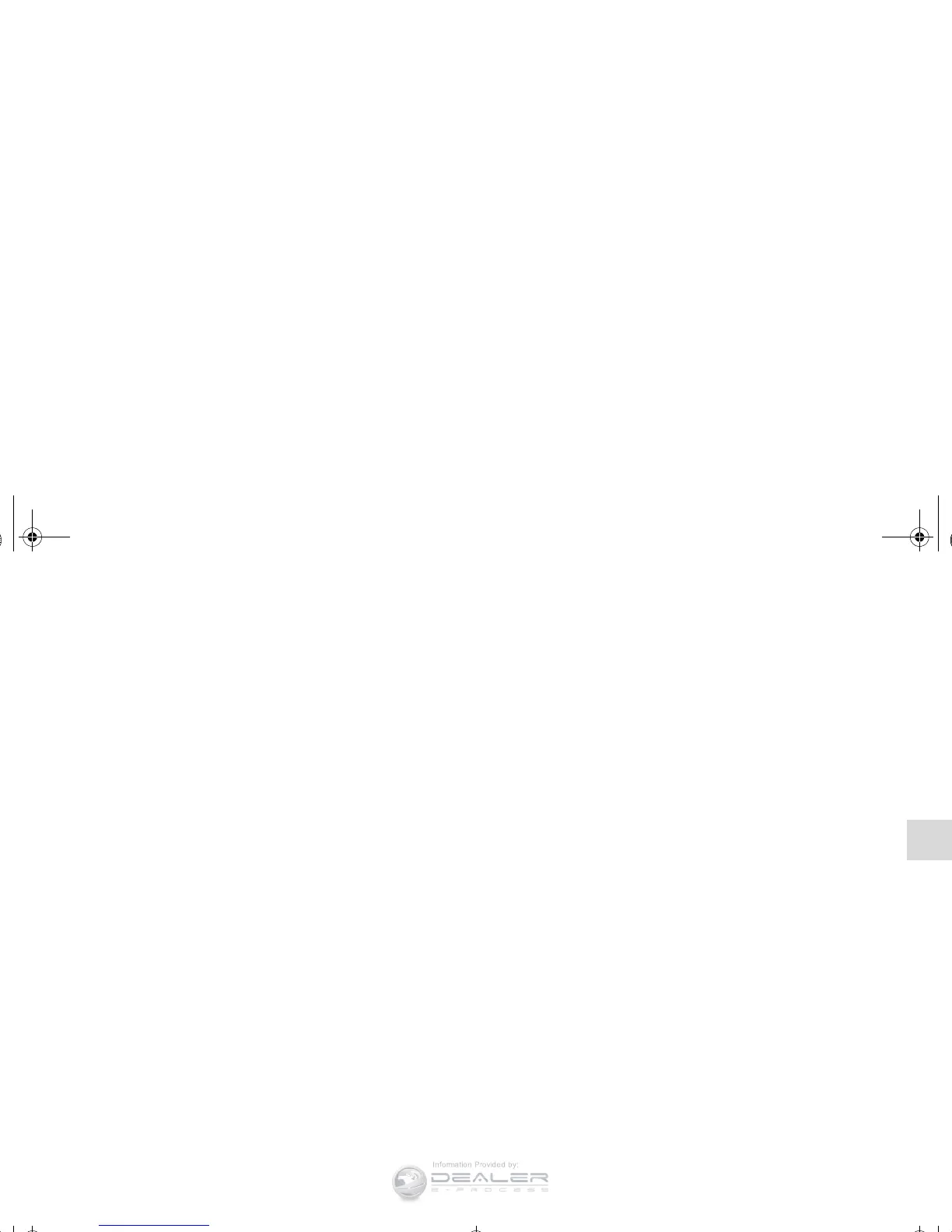Features and controls
3-213
3
Connecting the Bluetooth
®
2.0 interface and
Bluetooth
®
device
N00565000170
Before you can make or receive hands-free calls or play music
using the Bluetooth
®
2.0 interface function, you must pair the
Bluetooth
®
device and Bluetooth
®
2.0 interface.
OTE
● Pairing is required only when the device is used for the
first time. Once the device has been paired with the Blue-
tooth
®
2.0 interface, all you need is to bring the device
into the vehicle next time and the device will connect to
the Bluetooth
®
2.0 interface automatically (if supported
by the device). The device must have Bluetooth
®
turned
ON to connect.
Up to 7 Bluetooth
®
devices can be paired with the Bluetooth
®
2.0 interface.
If multiple paired Bluetooth
®
devices are available in the vehi-
cle, the cellular phone or music player most recently connected
is automatically connected to the Bluetooth
®
2.0 interface.
You can also change a Bluetooth
®
device to be connected.
To pair
To pair a Bluetooth
®
device with the Bluetooth
®
2.0 interface,
follow the steps below.
1. Stop your vehicle in a safe area, put the gearshift lever in
the “N” (Neutral) position (manual transaxle), or the
selector lever in the “P” (PARK) position (continuously
variable transmission (CVT)), and pull the parking brake
lever.
OTE
● You cannot pair any Bluetooth
®
device with the Blue-
tooth
®
2.0 interface unless the vehicle is parked. Before
pairing a Bluetooth
®
device with the Bluetooth
®
2.0 inter-
face, confirm that the vehicle is parked in a safe location.
2. Press the SPEECH button.
3. Say “Setup.”
4. Say “Pairing Options.”
BK0150700US.book 213 ページ 2012年3月22日 木曜日 午後6時46分
