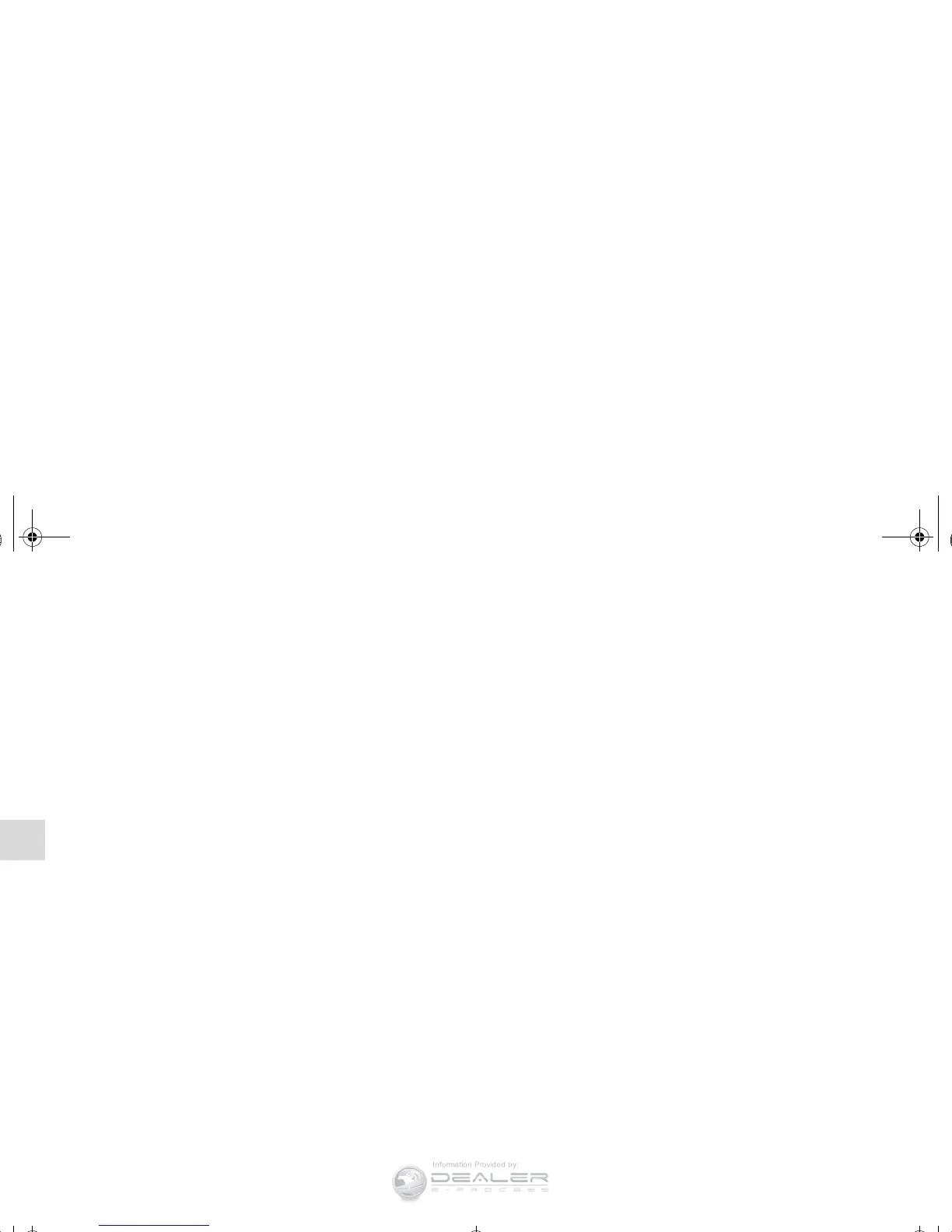3-228
Features and controls
3
Erasing the phonebook
You can delete all registered information from the vehicle
phonebook.
1. Press the SPEECH button.
2. Say “Phonebook.”
3. The voice guide will say “Select one of the following:
new entry, edit number, edit name, list names, delete,
erase all, or import contact.” Say “Erase all.”
4. For confirmation purposes, the voice guide will ask “Are
you sure you want to erase everything from your hands-
free system phonebook?” Answer “Yes.”
Answer “No” to cancel the deletion of all registered infor-
mation in the phonebook and return to the main menu.
5. The voice guide will say “You are about to delete every-
thing from your hands-free system phonebook. Do you
want to continue?” Answer “Yes” to continue.
Answer “No” to cancel the deletion of all registered infor-
mation in the phonebook and return to the main menu.
6. The voice guide will say “Please wait, erasing the hands-
free system phonebook” and then the system will delete
all data in the phonebook.
When the deletion is complete, the voice guide will say
“Hands-free system phonebook erased” and then the sys-
tem will return to the main menu.
Mobile phonebook
N00566200049
All entries in the phonebook stored in the cellular phone can be
transferred in a batch and registered in the mobile phonebook.
Up to 7 mobile phonebooks, each containing up to 1,000
names, can be registered.
The Bluetooth
®
2.0 interface automatically converts from text
to voice the names registered in the transferred phonebook
entries, and creates names.
OTE
● Only the mobile phonebook transferred from the con-
nected cellular phone can be used with that cellular phone.
● You cannot change the names and telephone numbers in
the phonebook entries registered in the mobile phone-
book. You cannot select and delete specific phonebook
entries, either.
To change or delete any of the above, change the applica-
ble information in the source phonebook of the cellular
phone and then transfer the phonebook again.
BK0150700US.book 228 ページ 2012年3月22日 木曜日 午後6時46分
