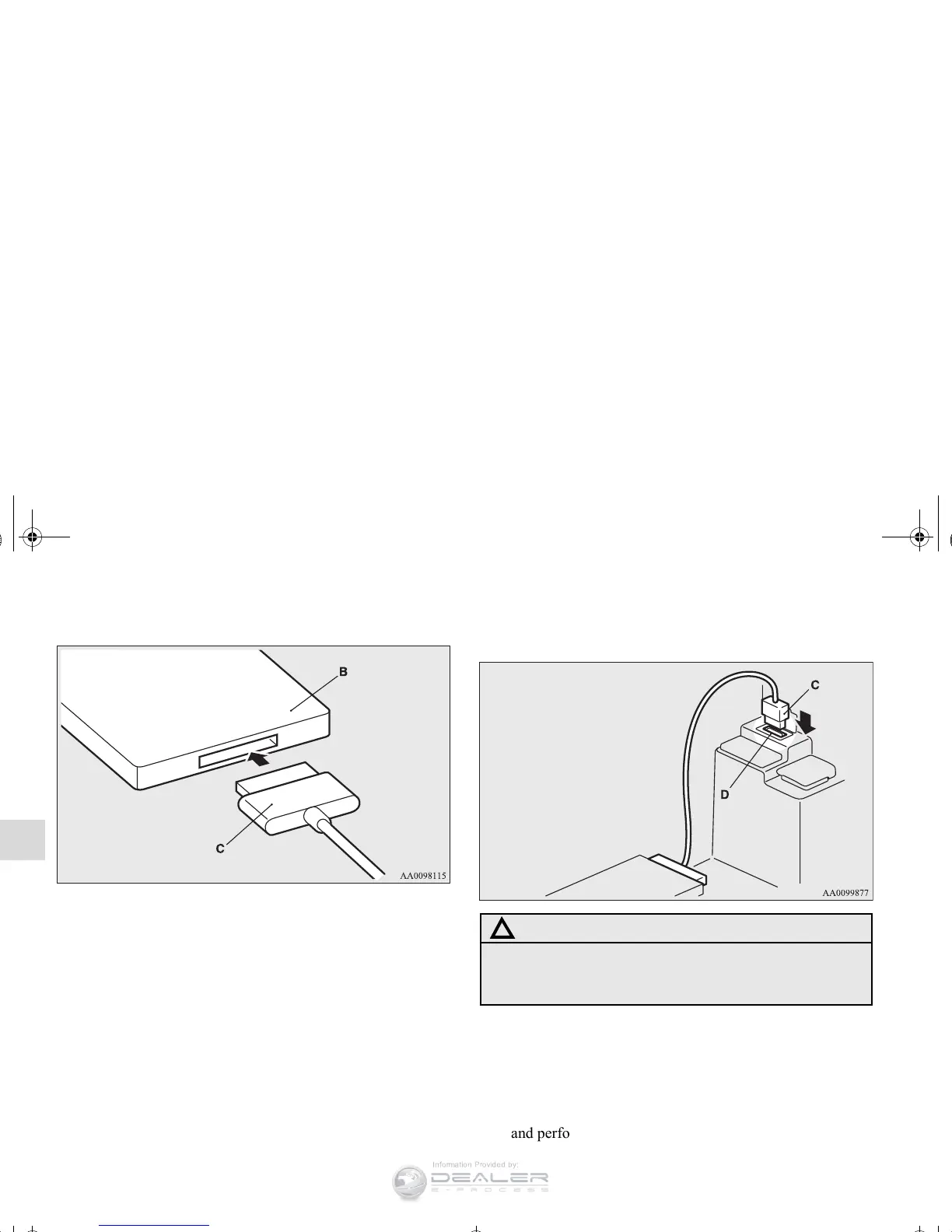OTE
● Use a genuine Dock connector from Apple Inc.
4. Connect the Dock connector (C) to the USB input termi-
nal (D).
OTE
● When closing the floor console box, be careful not to trap
the connector cable.
5. To remove the Dock connector, turn the ignition switch to
the “OFF” position or put the operation mode in OFF first
and perform the installation steps in reverse.
CAUTION
!
● Keep the lid of the floor console box closed while
driving the vehicle. A lid or the contents of the floor
console box could otherwise cause injuries.
BK0150700US.book 234 ページ 2012年3月22日 木曜日 午後6時46分
