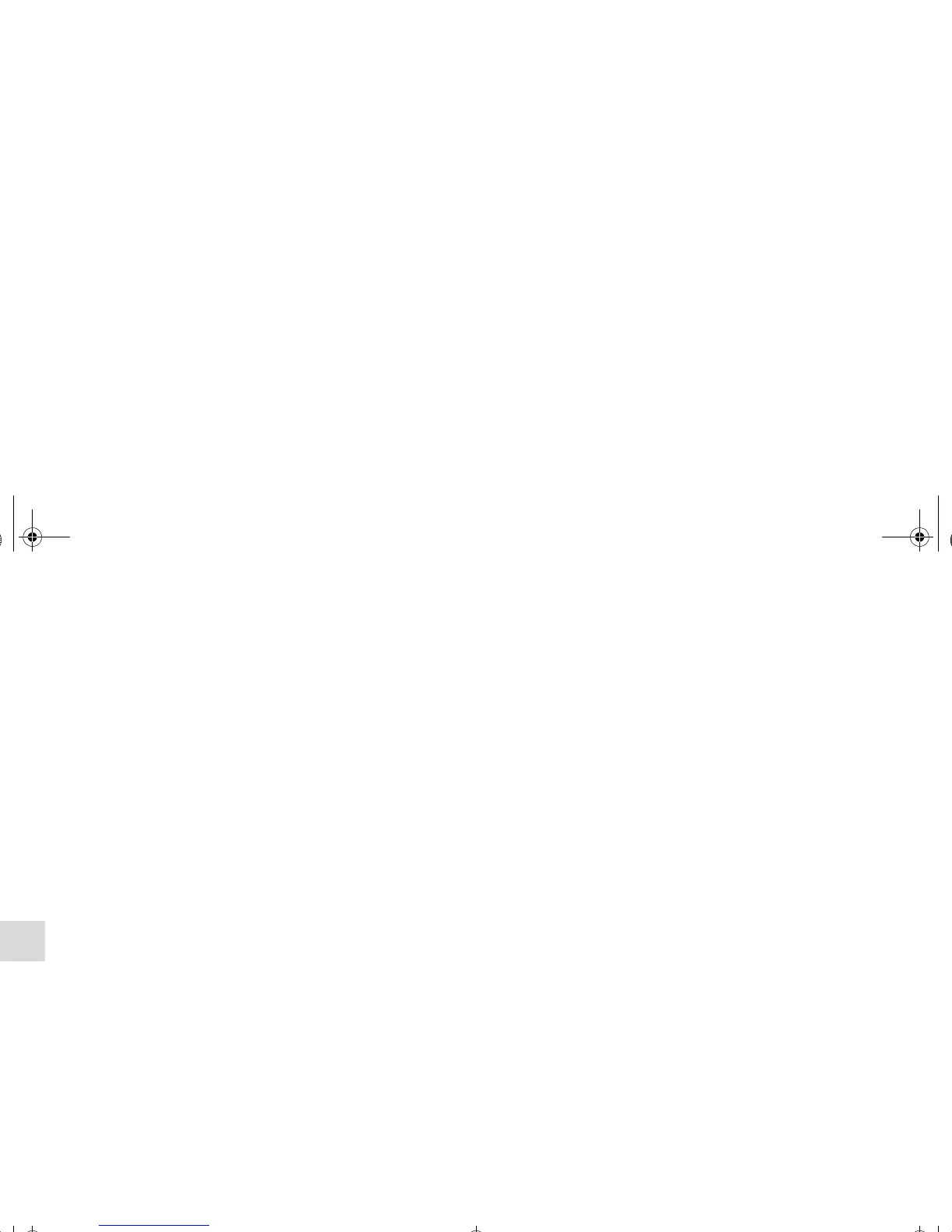5-50
Comfort controls
5
To listen to SIRIUS Satellite Radio
N00760500130
1. If the audio system is OFF, turn it ON by pushing the
PWR switch (1). The audio system will start working in
the previously used mode. Push the RADIO button (2) to
turn ON the radio.
2. Push the RADIO button (2) to select your desired band
(SAT1/SAT2/SAT3/SAT4). Each time you push the but-
ton, the indication will change to the next one in the fol-
lowing sequence: AM → FM1 → FM2 → SAT1 → SAT2
→ SAT3 → SAT4. When “SIRIUS” has appeared on the
display, the radio will receive satellite radio.
Category selection
N00760600030
1. Turn the TUNE/FOLDER switch (6) to activate the cate-
gory selection mode. The category number (CAT1 to
CAT12) of the channel currently being received will be
indicated.
2. Turn the TUNE/FOLDER switch (6) to select your
desired category.
OTE
● Even when categories are changed, the currently selected
channel does not change. To select your desired channel,
use the SEEK button (3 or 4).
● If you do not operate any switch for 15 seconds, the cate-
gory selection mode will be cancelled.
Channel selection
N00760700028
Push the SEEK button (3 or 4) to select a channel.
OTE
● While the system is in category selection mode, only the
channels in the currently selected category can be
selected.
Scan function
N00760800016
1. If you push the SCAN button (5), the system will select
receivable channels one by one, receiving each one for
about 7 seconds.
2. To cancel the SCAN mode, push the SCAN button (5)
once more.
OTE
● While the system is in category selection mode, only
channels in the currently selected category are scanned.
To store a channel in memory
N00760900020
It is possible to store one channel for each memory selection
buttons (7) in memory. (It is possible to store a maximum of 24
channels in memory.) Store a channel in memory using the fol-
lowing procedure:
1. Push the SEEK button (3 or 4) to select the channel you
wish to store in memory.
2. Store the channel in memory by pushing one of the mem-
ory selection buttons (7) until you hear a beep.
BK0098300US.book 50 ページ 2008年12月8日 月曜日 午前11時37分