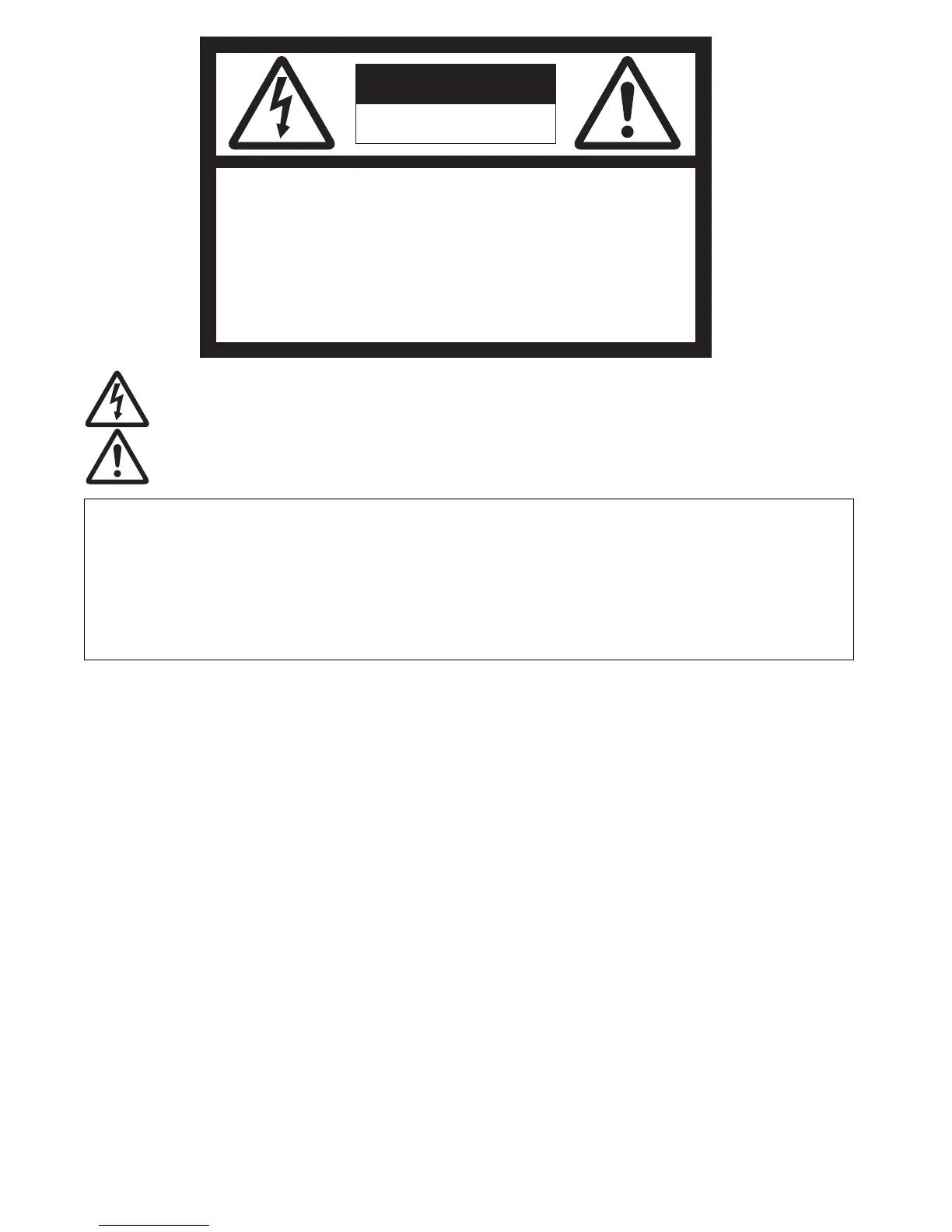EN-2
The lightning flash with arrowhead symbol within an equilateral triangle is intended to alert the user to the presence of uninsu-
lated "dangerous voltage" within the product’s enclosure that may be of sufficient magnitude to constitute a risk of electric
shock.
The exclamation point within an equilateral triangle is intended to alert the user to the presence of important operating and
maintenance (servicing) instructions in the literature accompanying the appliance.
WARNING
Use the attached specified power supply cord. If you use another
power supply cord, it may cause interference with radio and television
reception.
Use the attached RGB cable and the shielded LAN cable with this
equipment so as to keep interference within the limits of an FCC Class
B device.
This apparatus must be grounded.
DO NOT LOOK DIRECTLY INTO THE LENS WHEN THE
PROJECTOR IS IN THE POWER ON MODE.
CAUTION
Not for use in a computer room as defined in the Standard for the Pro-
tection of Electronic Computer/Data Processing Equipment, ANSI/
NFPA 75.
The attached power cord is to be used exclusively for this product.
Never use it for other products.
When using the projector in Europe:
COMPLIANCE NOTICE
This Projector complies with the requirements of the EC Directive
2004/108/EC "EMC Directive" and 2006/95/EC "Low Voltage Direc-
tive".
The electro-magnetic susceptibility has been chosen at a level that
gains proper operation in residential areas, on business and light
industrial premises and on small-scale enterprises, inside as well as
outside of the buildings. All places of operation are characterized by
their connection to the public low voltage power supply system.
WARNING
Use the attached RGB cable and the shielded LAN cable with this
equipment so as to keep interference within the limits of an EN55022
Class B device.
When using the projector in Korea:
WARNING
Use the attached RGB cable and the shielded LAN cable with this
equipment so as to keep interference within the limits of a K00022
Class B device.
Please follow WARNING instructions.
WARNING:
TO PREVENT FIRE OR SHOCK HAZARD, DO NOT EXPOSE THIS APPLIANCE TO RAIN OR MOISTURE.
CAUTION:
TO PREVENT ELECTRIC SHOCK, DO NOT USE THIS (POLARIZED) PLUG WITH AN EXTENSION CORD, RECEPTACLE OR OTHER OUT-
LET UNLESS THE BLADES CAN BE FULLY INSERTED TO PREVENT BLADE EXPOSURE.
NOTE:
SINCE THIS PROJECTOR IS PLUGGABLE EQUIPMENT, THE SOCKET-OUTLET SHALL BE INSTALLED NEAR THE EQUIPMENT AND
SHALL BE EASILY ACCESSIBLE.
CAUTION: TO REDUCE THE RISK OF ELECTRIC
SHOCK,
DO NOT REMOVE COVER (OR BACK)
NO USER-SERVICEABLE PARTS INSIDE
REFER SERVICING TO QUALIFIED
SERVICE PERSONNEL.
CAUTION
RISK OF ELECTRIC SHOCK
DO NOT OPEN
