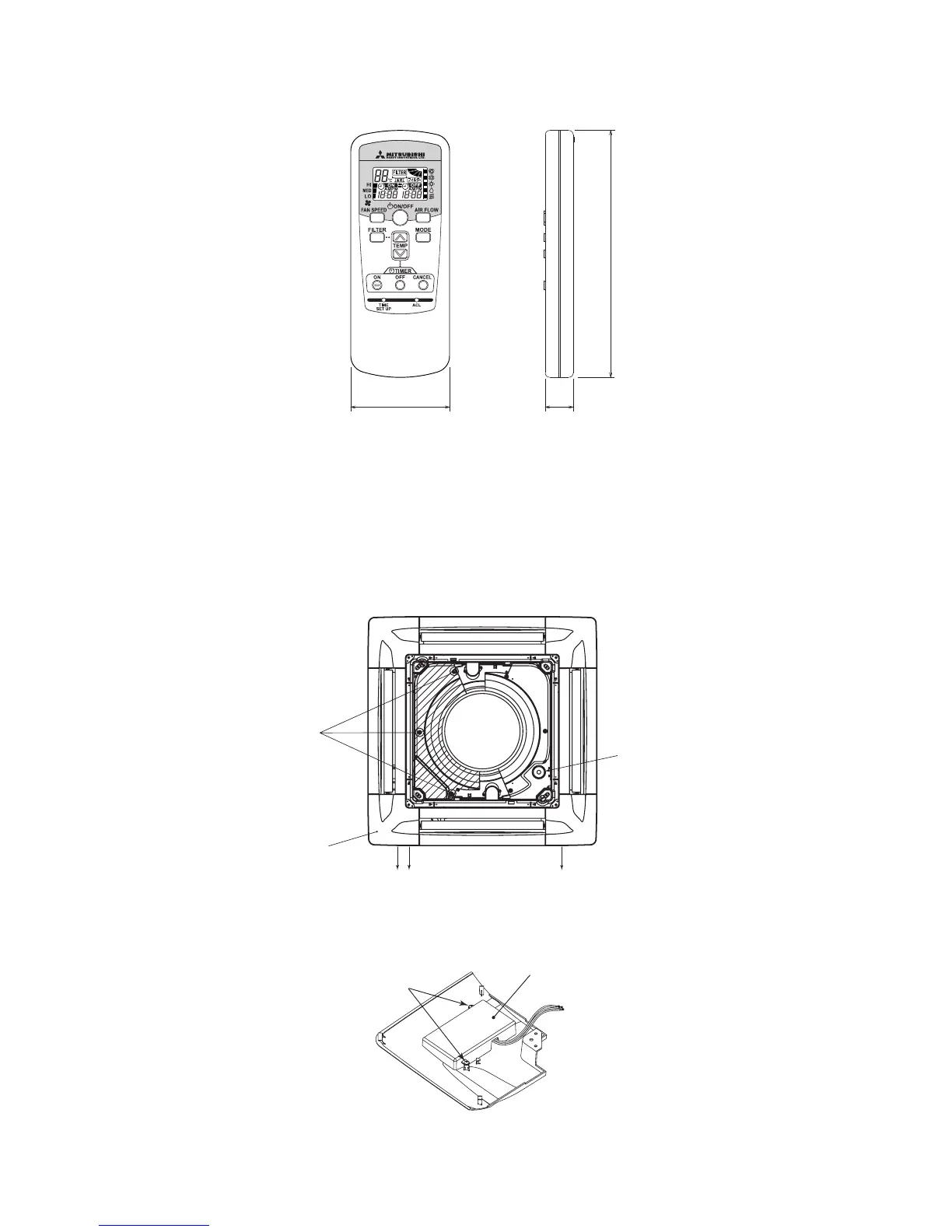-
191
-
(4) Wireless remote controller
unit: mm
(5) Attachment of wireless kit
(a) Installation of the receiver
1) Preparation before installation
1 Attachthe cover panel supplied as an accessory onto the indoor unit according to the panel installation.
(Refer to 165 page)
2 Remove the air return grille. (Refer to 166 page)
3 Remove a corner panel located on the refrigerant pipe side.
4 Remove three screws and detach the cover (indicated as a shadowed area) from the indoor unit control box.
2) Local setup
1 Remove the cover by unscrewing two screws from the back of the receiver
Refrigerant pipes Drain pipe
Drain plug
Wireless kit backside
Screws
1
Cover
60
17
150
4
3
