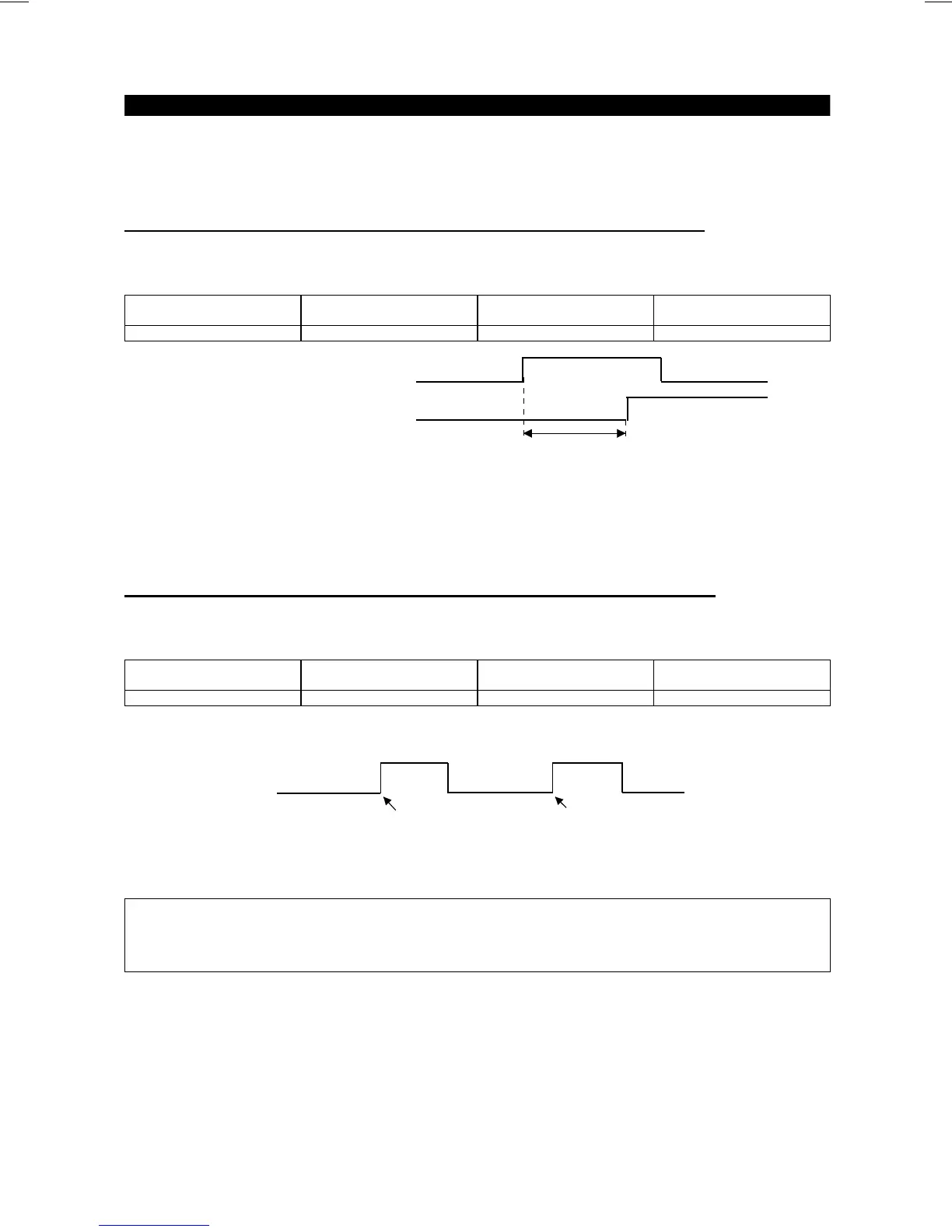OPTIONS
215
<When using the FR-A5NC (CC-Link) option.>
The extended functions for E.OP3 error and E. 3 error have been added to this instruction manual. (Pr. 500 to
502)
1) Addition of Pr. 500 "communication error recognition waiting time"
You can set the waiting time from when a communication line fault occurs until it is recognized as a
communication error.
Parameter Number Setting Range
Minimum Setting
Increments
Factory Setting
500 0 to 999.8s 0.1s 0
Recognition
Normal
Abnormal
Time set in Pr. 500
Communication line status
Communication error (OP3)
The communication line fault which still persists after the time set in Pr. 500 has elapsed is recognized as a
communication error.
When the fault is restored to normal communication within the set time, it is not regarded as a communication
error and operation continues.
2) Addition of Pr. 501 "communication error occurrence count display"
The cumulative number of communication error occurrences can be indicated. Write 0 to erase this
cumulative count.
Parameter Number Setting Range
Minimum Setting
Increments
Factory Setting
501 0 1 0
Normal
Abnormal
Count timing depending on
communication line status
Incremented by 1
Normal
Abnormal
Incremented by 1
At the point of communication line fault occurrence, Pr. 501 "communication error occurrence count display"
is incremented by 1.
Note: The communication error occurrence count is stored into RAM temporarily. Since this data is stored
in E
2
PROM at one-hour intervals, performing power-on reset or inverter reset may cause the Pr. 501
data to be the value stored in E
2
PROM the last time depending on the reset timing.
