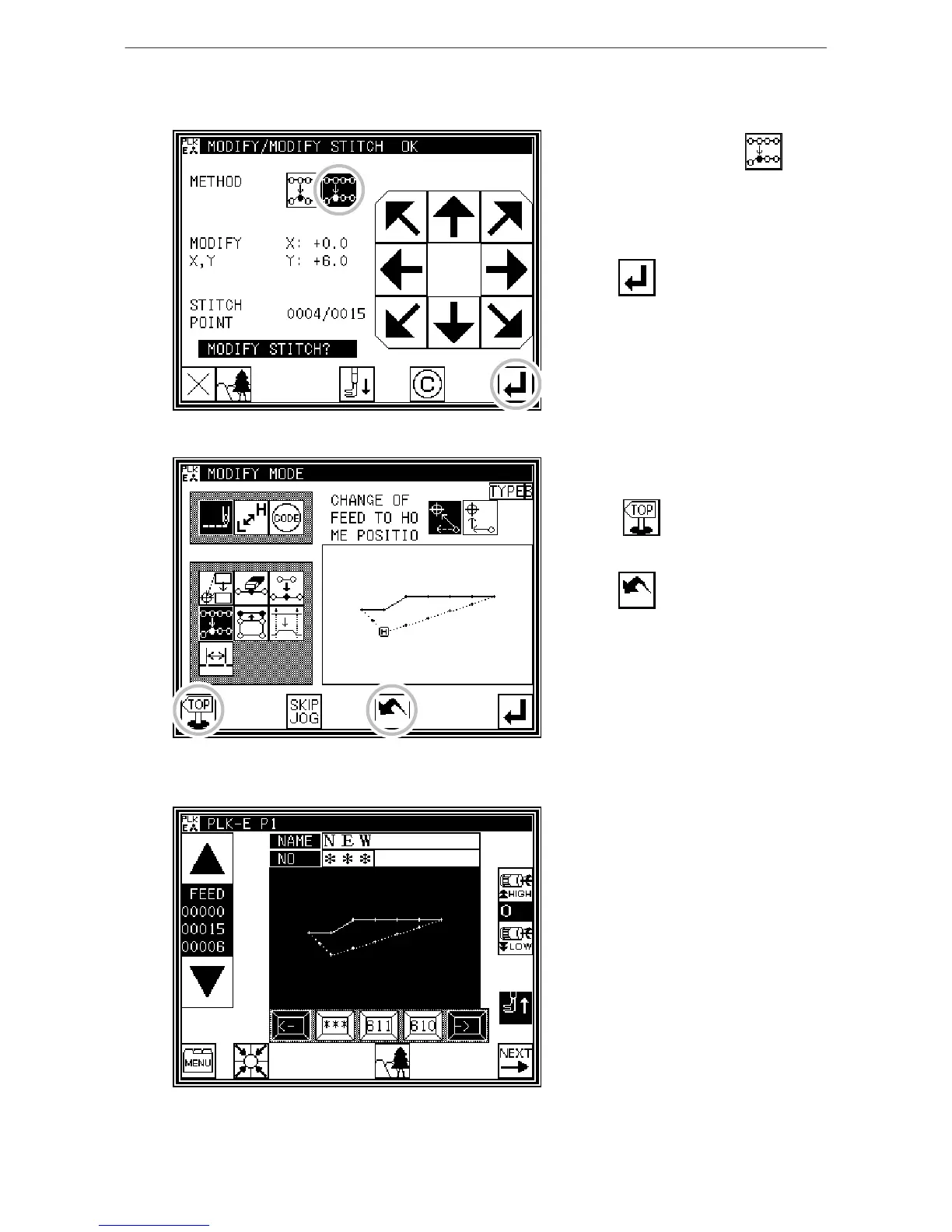Modification mode
[12]-18
3. Setting the modification method and modification amount
* To set the method, press
(pattern data after modification stitch
moved), and Move to the modification
position (point C') using the arrow
mark keys.
* Press .
(The stitch positions will be modified.)
[Memo] Move the stitch length so that it
is within the range of 12.7mm at
the maximum.
4. Confirming after modification
* Quit the modification mode.
Press to return to the Standard
screen.
(When is pressed,
the modifications executed last will be
undone.)
5. Confirming with the Standard screen
* The stitch positions have been
modified.
