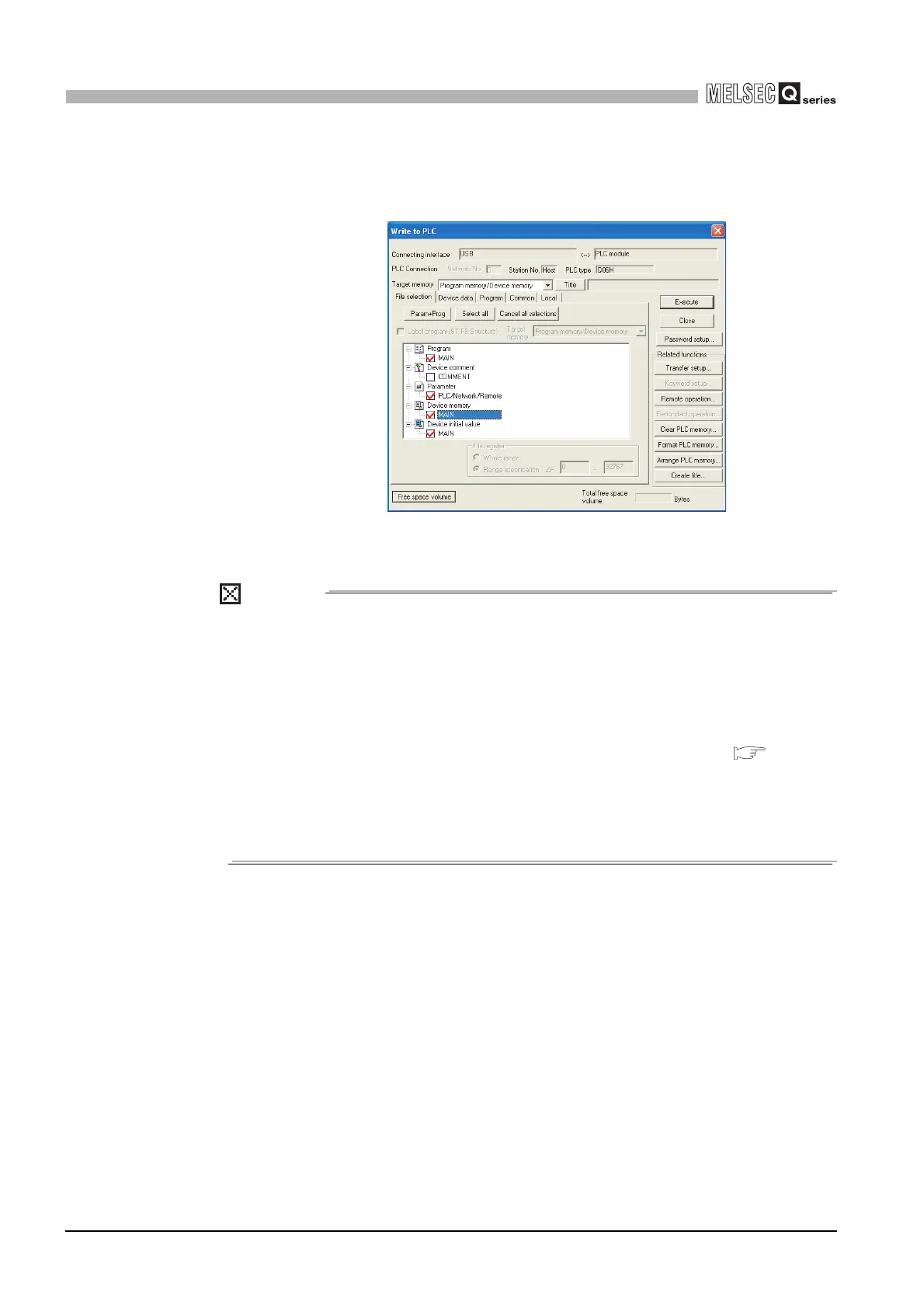10 - 119
10.14 Convenient Usage of Devices
10.14.2 Local devices
10
DEVICE EXPLANATION
(c) Write of settings
Write the settings made in (a) and (b) to the CPU module.
To write them, execute [Write to PLC] on GX Developer.
POINT
1. Performing the setting to change the size of local device in the standard RAM,
with the sampling trace file stored in the standard RAM, clears the sampling
trace file.
To keep the trace result in your personal computer, perform the following
operations.
• Click the [Trace result PLC read] button on the sampling trace execution
screen to read the trace result in the personal computer. ( Section
6.14 (4))
• Click the [Trace result] button to display the trace result.
• Click the [Create CSV file] button to store the trace result in CSV format.
2. Unless designated as "local devices", all devices are global devices.
Figure 10.103 Write to device memory
