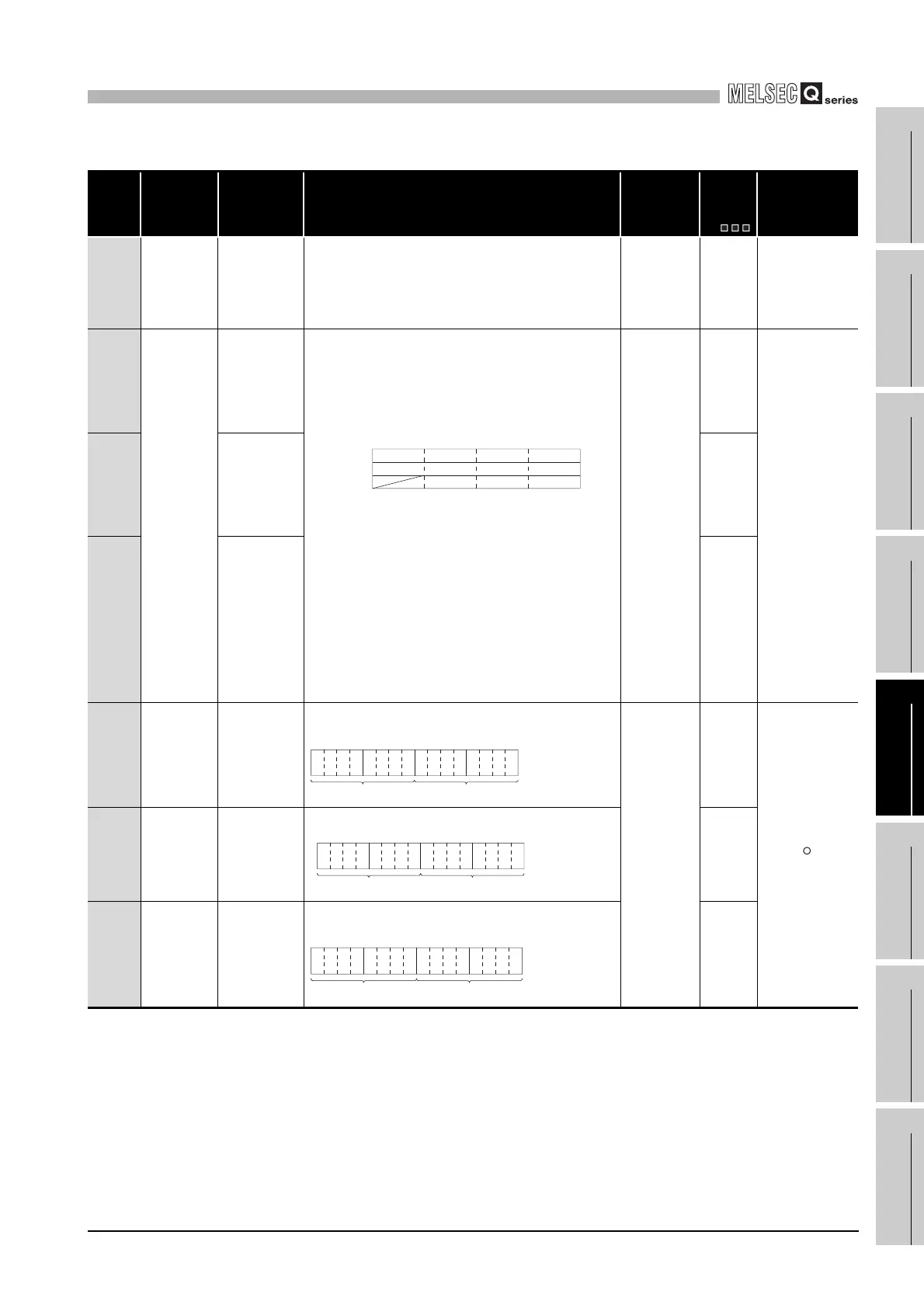APPENDICES
Appendix 2 Special Register List
App - 48
9
Parameters
10
Device Explanation
11
CPU Module Processing
Time
12
Procedure for Writing
Program to CPU ModuleAppendicesIndex
*9: Function version is B or later.
TableApp.21 Special register
Number Name Meaning Explanation
Set by
(When Set)
Corres-
ponding
ACPU
D9
Corresponding
CPU
SD206
Device test
execution type
0: Test not yet
executed
1: During X device
test
2: During Y device
test
3: During X/Y
device test
• Set when the device test mode is executed on GX Developer. S (Request) New Rem
SD207
LED display
priority ranking
Priorities 1 to 4
• When error is generated, the LED display (flicker) is made according to
the error number setting priorities.
(The Basic model QCPU supports only the annunciator (error item No.
7).
• The Universal model QCPU sets execution/non-execution of LED
display of the error corresponding to the each priority ranking when the
error occurs.
• The setting areas for priorities are as follows:
Default Value
SD207 = 4321H(0000H for Basic model QCPU)
SD208 = 8765H(0700H for Basic model QCPU)
(0765H for Redundant CPU)
SD209 = 00A9H(0000H for Basic model QCPU)
(0B09H for Redundant CPU)
• No display is made if "0" is set.
• In case of the Basic model QCPU, the ERR. LED turns ON when the
annunciator turns ON, if "7" has been set to either of priorities 1 to 11.
• In case of the Basic model QCPU, the ERR. LED does not turn ON
when the annumciator turns ON, if "7" has not been set to either of
priorities 1 to 11.
However, even if "0" has been set, information concerning CPU module
operation stop (including parameter settings) errors will be indicated by
the LEDs without conditions.
U
D9038
QnA
Q00J/ Q00/Q01
*9
Qn(H)
QnPH
QnPRH
QnU
SD208 Priorities 5 to 8
D9039
format
change
SD209 Priorities 9 to 11 New
SD210 Clock data
Clock data (year,
month)
• The year (last two digits) and month are stored as BCD code as shown
below:
S (Request)/U
D9025
Rem
SD211 Clock data
Clock data (day,
hour)
• The day and hour are stored as BCD code as shown below:
D9026
SD212 Clock data
Clock data
(minute, second)
• The minutes and seconds (after the hour) are stored as BCD code as
shown below:
D9027
SD207
SD208
SD209
b15 b12
to
Priority 4
Priority 8
(Priority 11 is valid when Redundant CPU is used.)
b11 b8
to
Priority 3
Priority 7
b3 b0
to
Priority 1
Priority 5
Priority 9
b7 b4
to
Priority 2
Priority 6
Priority 10Priority 11
b15
b12to b11
b8
to
b7
b4to
b3 b0
to
Example:
July, 1993
9307
H
Year
Month
b15
b12to b11
b8
to
b7
b4to
b3 b0
to
Day
Hour
Example:
31st, 10 a.m.
3110
H
b15
b12to b11
b8
to
b7
b4to
b3 b0
to
Example:
35 min, 48 s
3548
H
SecondSecondMinute
